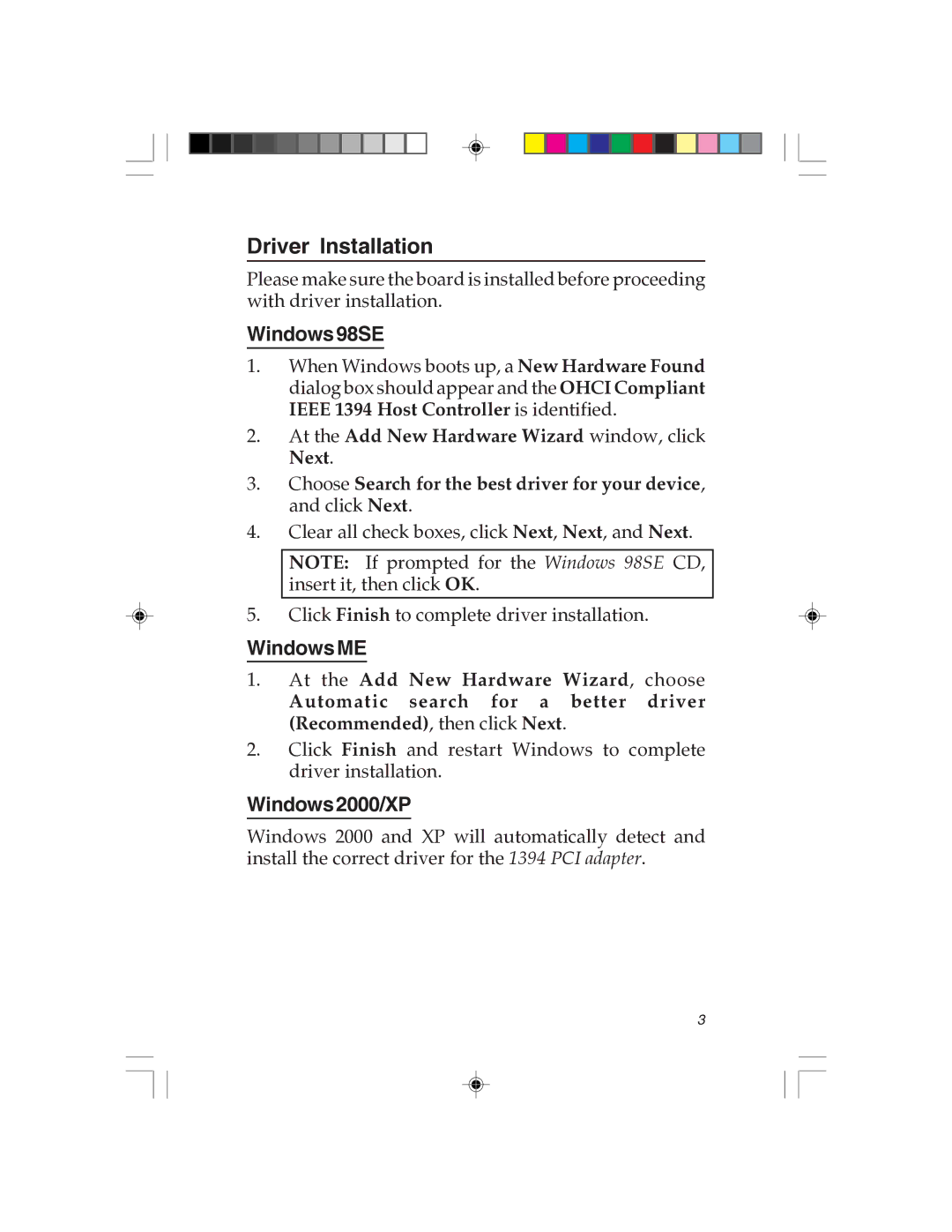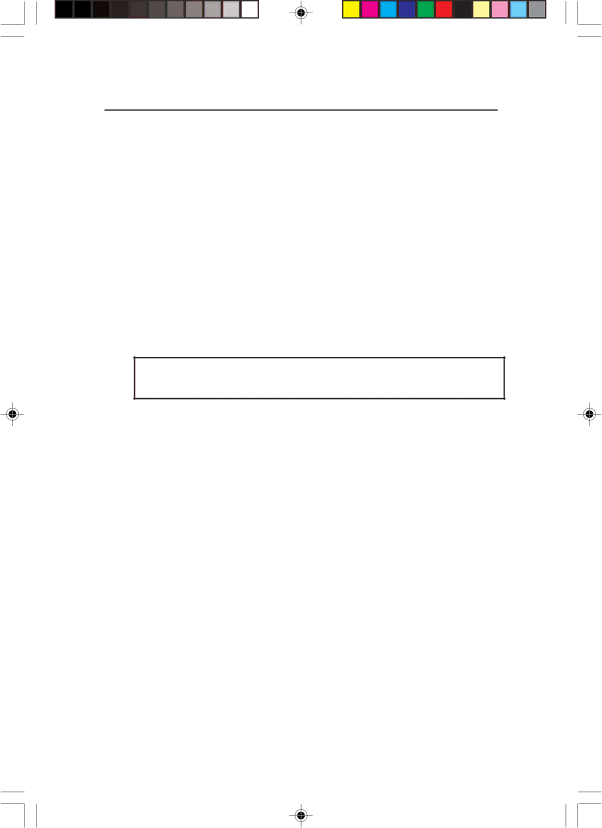
Driver Installation
Please make sure the board is installed before proceeding with driver installation.
Windows98SE
1.When Windows boots up, a New Hardware Found dialog box should appear and the OHCI Compliant IEEE 1394 Host Controller is identified.
2.At the Add New Hardware Wizard window, click Next.
3.Choose Search for the best driver for your device, and click Next.
4.Clear all check boxes, click Next, Next, and Next.
NOTE: If prompted for the Windows 98SE CD, insert it, then click OK.
5.Click Finish to complete driver installation.
Windows ME
1.At the Add New Hardware Wizard, choose
Automatic search for a better driver (Recommended), then click Next.
2.Click Finish and restart Windows to complete driver installation.
Windows2000/XP
Windows 2000 and XP will automatically detect and install the correct driver for the 1394 PCI adapter.
3