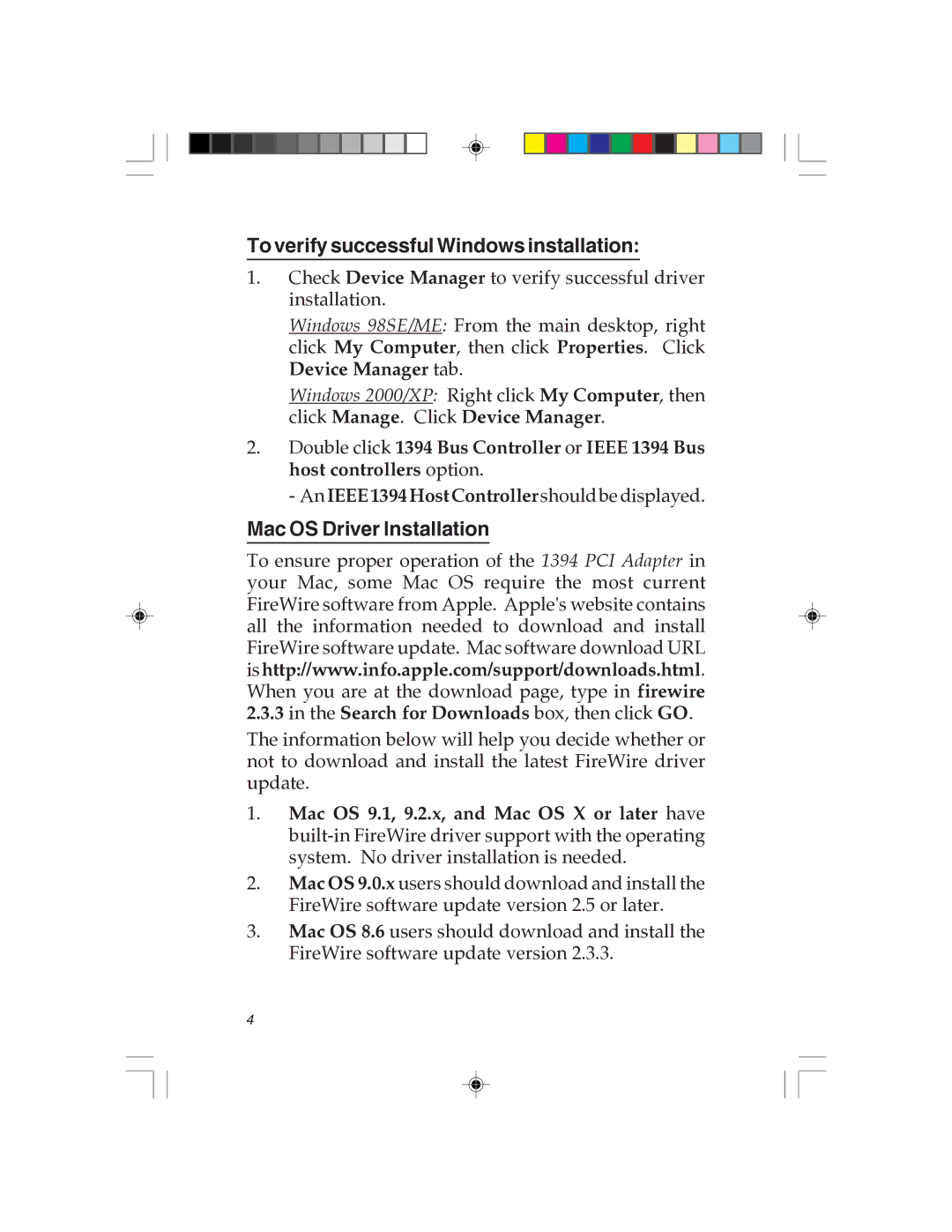To verify successful Windows installation:
1.Check Device Manager to verify successful driver installation.
Windows 98SE/ME: From the main desktop, right click My Computer, then click Properties. Click Device Manager tab.
Windows 2000/XP: Right click My Computer, then click Manage. Click Device Manager.
2.Double click 1394 Bus Controller or IEEE 1394 Bus host controllers option.
- An IEEE1394HostControllershould be displayed.
Mac OS Driver Installation
To ensure proper operation of the 1394 PCI Adapter in your Mac, some Mac OS require the most current FireWire software from Apple. Apple's website contains all the information needed to download and install FireWire software update. Mac software download URL ishttp://www.info.apple.com/support/downloads.html. When you are at the download page, type in firewire 2.3.3 in the Search for Downloads box, then click GO.
The information below will help you decide whether or not to download and install the latest FireWire driver update.
1.Mac OS 9.1, 9.2.x, and Mac OS X or later have
2.Mac OS 9.0.x users should download and install the FireWire software update version 2.5 or later.
3.Mac OS 8.6 users should download and install the FireWire software update version 2.3.3.
4