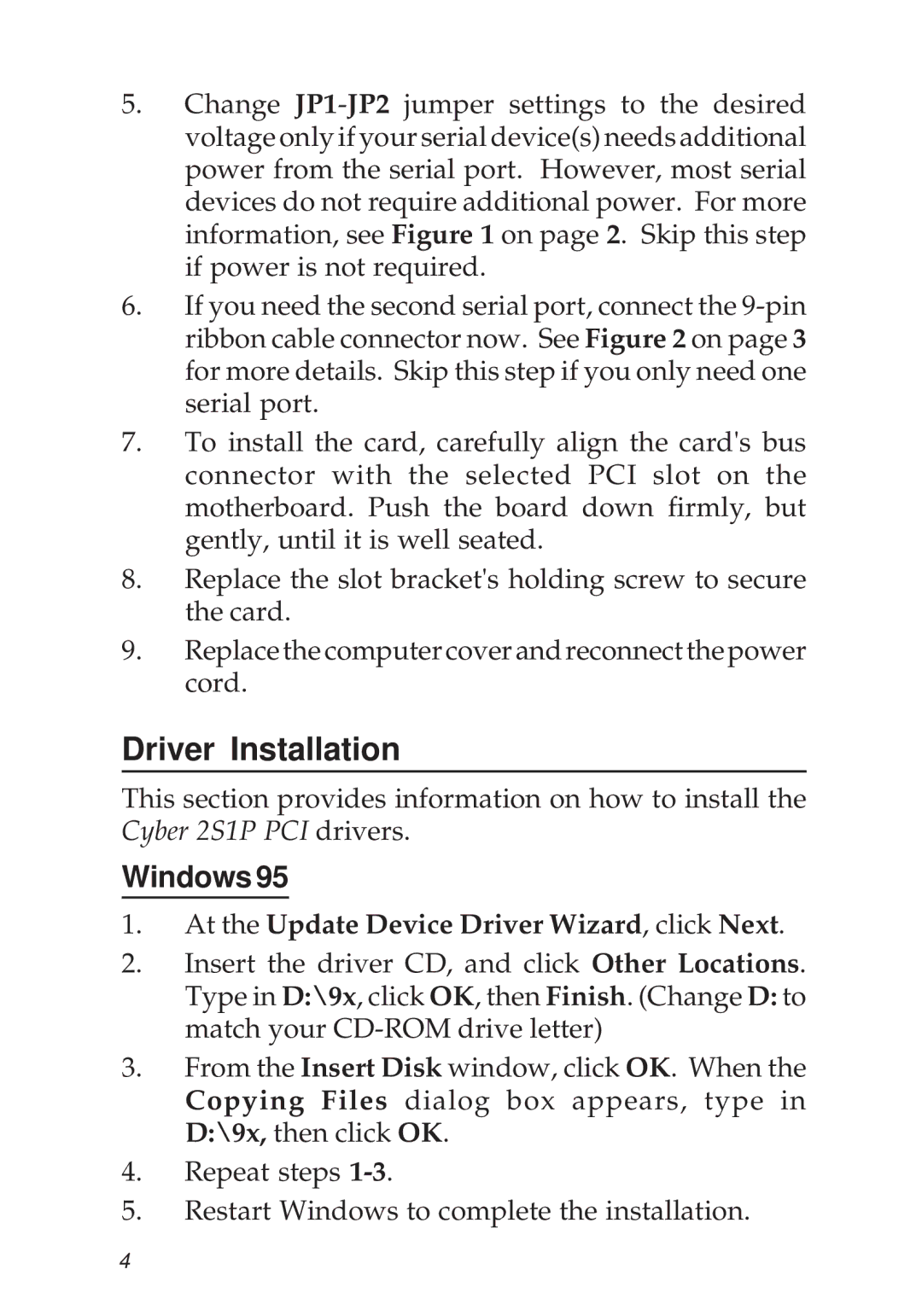5.Change
6.If you need the second serial port, connect the
7.To install the card, carefully align the card's bus connector with the selected PCI slot on the motherboard. Push the board down firmly, but gently, until it is well seated.
8.Replace the slot bracket's holding screw to secure the card.
9.Replace the computer cover and reconnect the power cord.
Driver Installation
This section provides information on how to install the Cyber 2S1P PCI drivers.
Windows 95
1.At the Update Device Driver Wizard, click Next.
2.Insert the driver CD, and click Other Locations. Type in D:\9x, click OK, then Finish. (Change D: to match your
3.From the Insert Disk window, click OK. When the Copying Files dialog box appears, type in D:\9x, then click OK.
4.Repeat steps
5.Restart Windows to complete the installation.
4