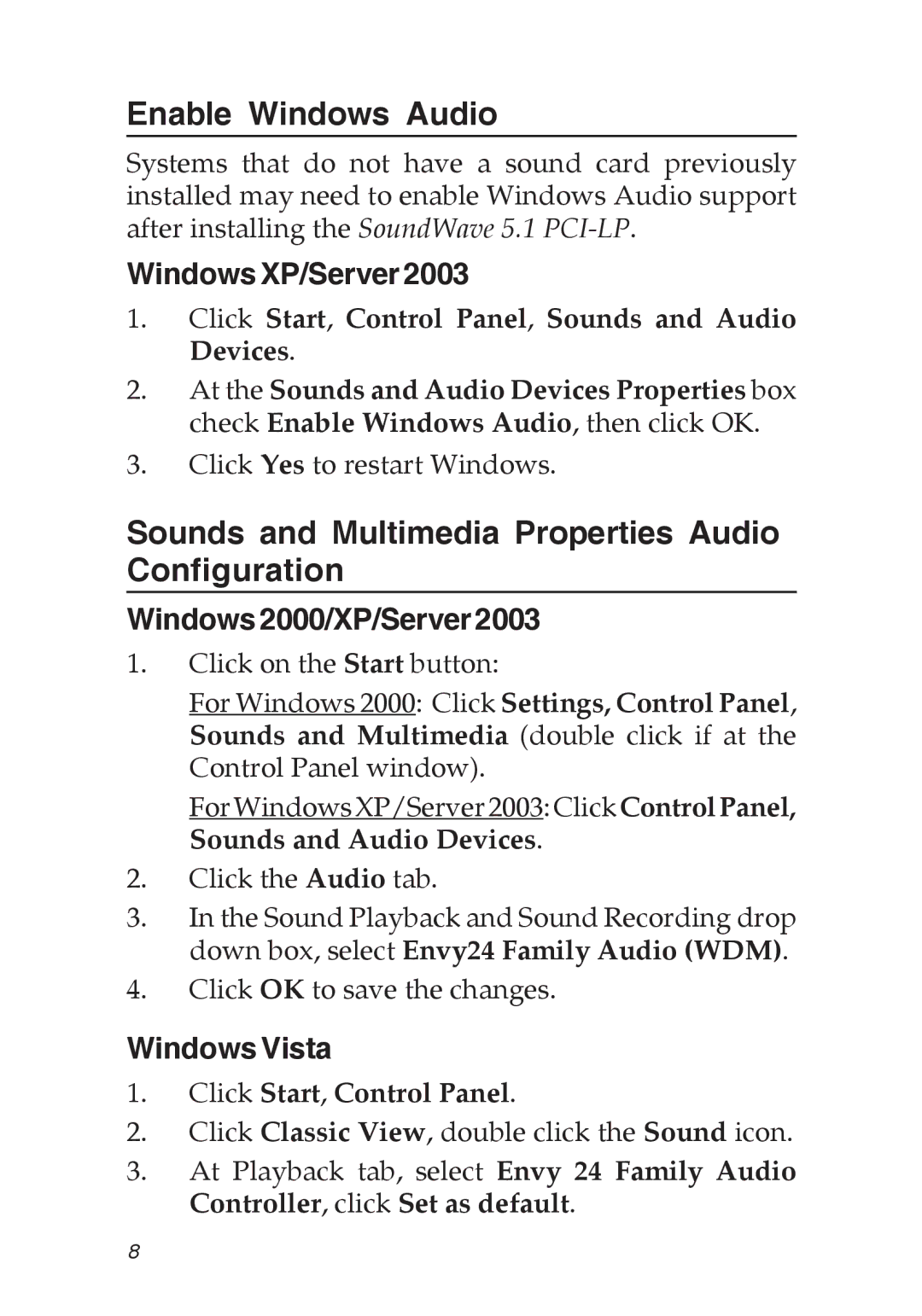Enable Windows Audio
Systems that do not have a sound card previously installed may need to enable Windows Audio support after installing the SoundWave 5.1
WindowsXP/Server2003
1.Click Start, Control Panel, Sounds and Audio Devices.
2.At the Sounds and Audio Devices Properties box check Enable Windows Audio, then click OK.
3.Click Yes to restart Windows.
Sounds and Multimedia Properties Audio Configuration
Windows2000/XP/Server2003
1.Click on the Start button:
For Windows 2000: Click Settings, Control Panel, Sounds and Multimedia (double click if at the Control Panel window).
For Windows XP/Server 2003: ClickControlPanel, Sounds and Audio Devices.
2.Click the Audio tab.
3.In the Sound Playback and Sound Recording drop down box, select Envy24 Family Audio (WDM).
4.Click OK to save the changes.
Windows Vista
1.Click Start, Control Panel.
2.Click Classic View, double click the Sound icon.
3.At Playback tab, select Envy 24 Family Audio Controller, click Set as default.
8