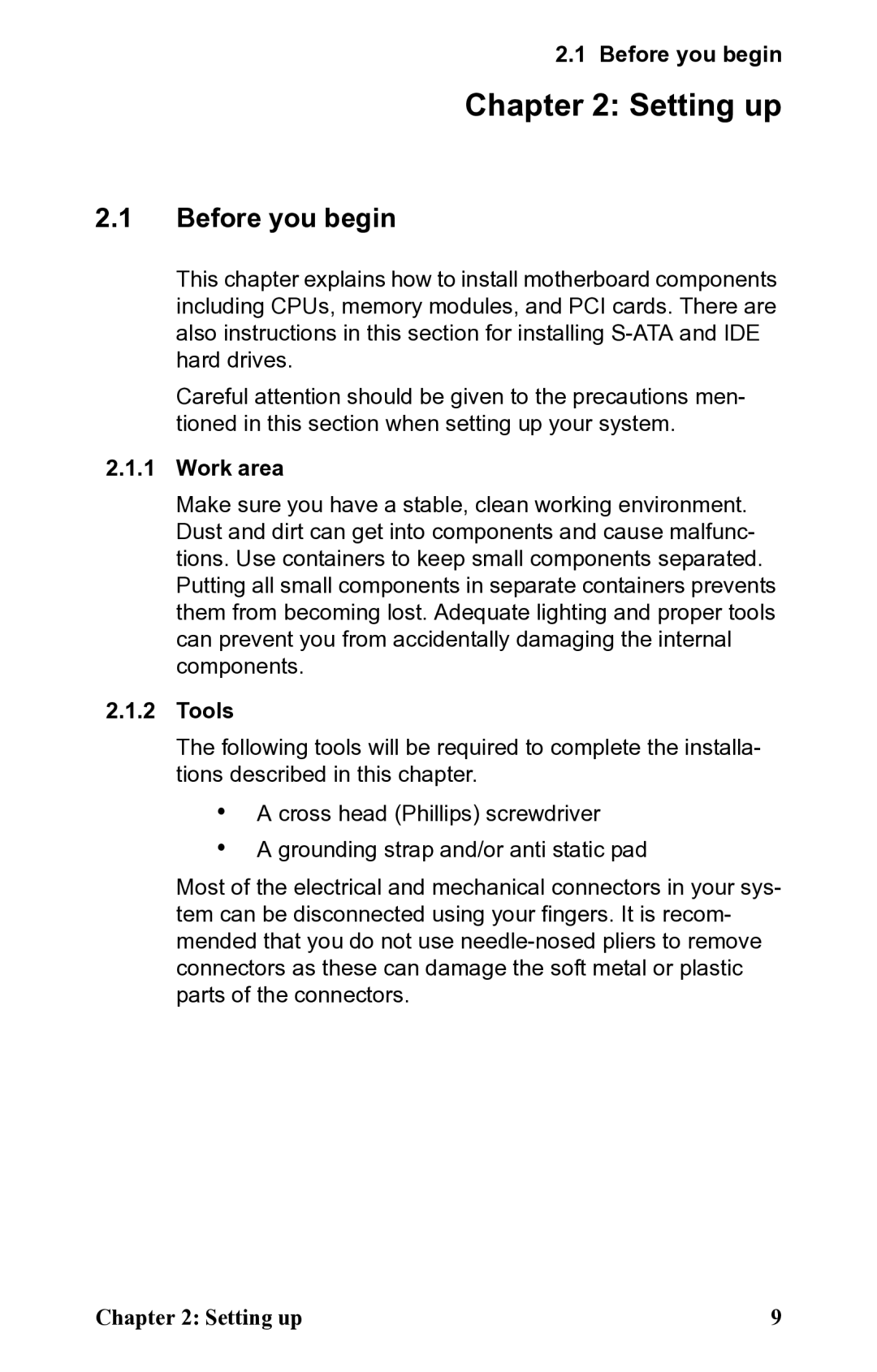B5350 specifications
The SIIG B5350 is a robust and highly versatile USB 3.0 PCIe Adapter that is designed to enhance connectivity options for desktop and laptop users. Catering to the ever-growing demand for high-speed data transfer, the B5350 provides significant advancements in performance, allowing for rapid connection to peripheral devices while ensuring an efficient and seamless user experience.One of the main features of the SIIG B5350 is its dual USB 3.0 ports, which provide transfer speeds of up to 5 Gbps. This speed allows users to transfer large files in no time, making it ideal for tasks that involve extensive data, such as video editing or gaming. The backward compatibility with USB 2.0 and USB 1.1 ensures that older devices can still be used without compatibility issues.
The B5350 is built on a PCI Express architecture that allows for improved bandwidth and low latency communication between the host and connected devices. By utilizing one of the PCIe slots in your system, it maintains a stable and high-speed connection that is significantly superior to traditional USB hubs. Additionally, installation is straightforward; the card arrives with user-friendly instructions, making it accessible even for those with limited technical expertise.
Equipped with comprehensive safety features, the SIIG B5350 includes over-current protection and ESD (Electrostatic Discharge) protection, safeguarding both the PC and connected devices. This is especially crucial for users who frequently connect and disconnect devices.
With its compact design, the SIIG B5350 easily fits into most desktops without obstructing airflow or access to other components. The adapter also features built-in support for legacy operating systems, ensuring compatibility with various Windows versions, further broadening its usability.
Moreover, the B5350 is an excellent choice for gaming enthusiasts who need to connect multiple peripherals simultaneously, such as game controllers, external storage, and VR devices. With its efficient performance, it reduces latency and enhances the overall gaming experience.
In summary, the SIIG B5350 USB 3.0 PCIe Adapter is a powerful connectivity solution that combines speed, safety, and ease of use. Whether for professional tasks or leisure activities, it promises to elevate user productivity and enjoyment, making it an essential addition to any tech-savvy setup.