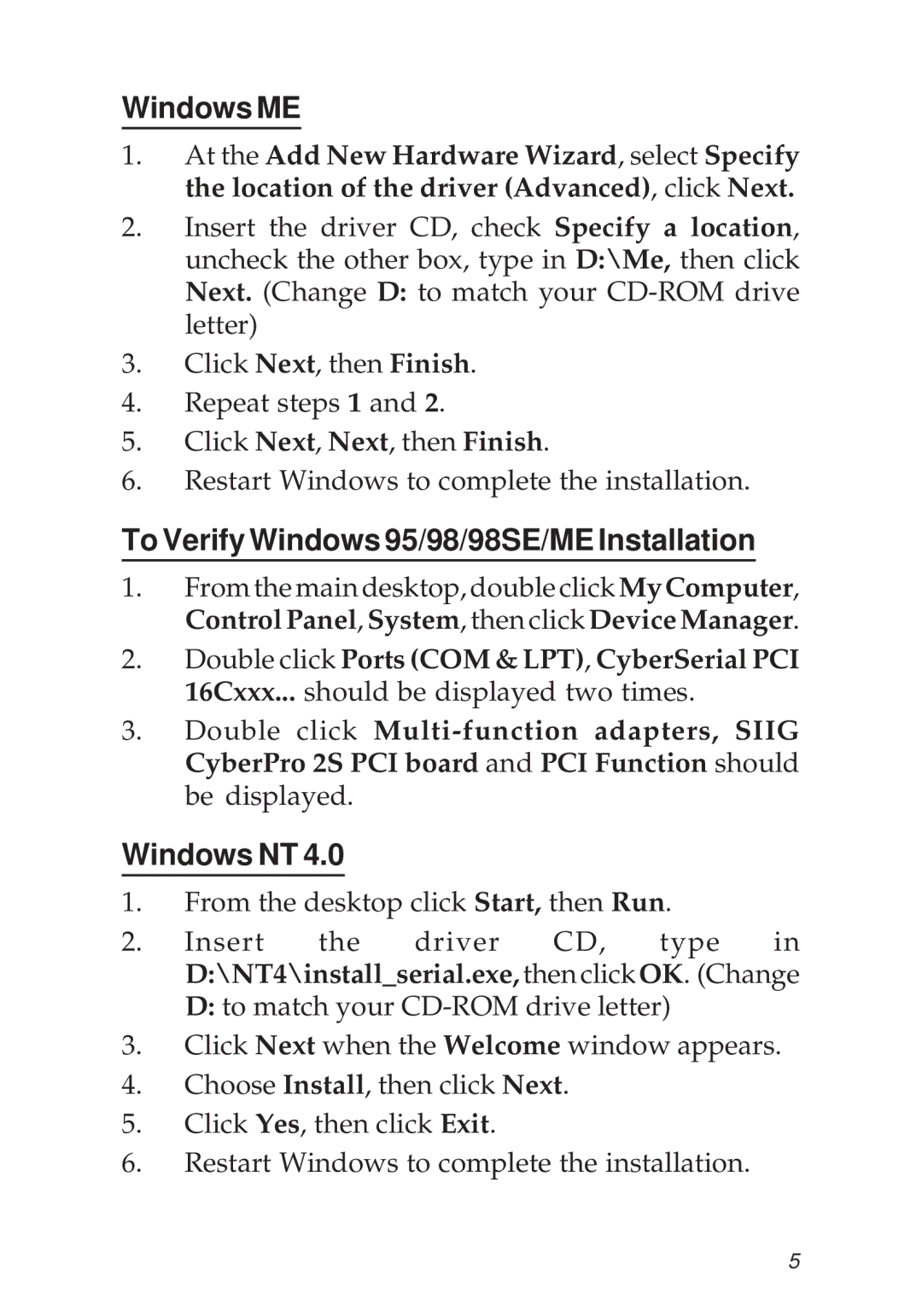PCI 2S specifications
The SIIG PCI 2S is a versatile and efficient expansion card designed to enhance the connectivity options for desktop PCs. Targeting users who require extra serial ports, this device has gained attention for its high performance and ease of installation, making it a suitable choice for both enthusiasts and professionals.One of the standout features of the SIIG PCI 2S is its ability to provide two high-speed serial (COM) ports. This is particularly beneficial for users who need to connect multiple serial devices such as printers, modems, scanners, and other peripherals. The card supports data rates of up to 115200 bps, ensuring fast and reliable communication with connected devices.
In terms of technology, the SIIG PCI 2S employs a PCI interface, which allows it to be easily installed in any available PCI slot on the motherboard. This compatibility with older systems is a significant advantage, as many modern motherboards still support PCI expansion slots. The straightforward installation process requires no additional drivers or software, allowing users to quickly integrate the card into their systems and start using it without delays.
The build quality of the SIIG PCI 2S is commendable, featuring durable components that are designed to withstand continuous use. This reliability is essential for professional environments where downtime can be costly. Additionally, the card complies with industry standards, ensuring compatibility with a wide range of operating systems, including popular versions of Windows.
Another key characteristic of the SIIG PCI 2S is its robust design that includes built-in surge protection. This feature safeguards connected devices from voltage spikes, further enhancing the longevity and reliability of both the expansion card and the peripherals it supports.
Users also appreciate the compact form factor of the SIIG PCI 2S, which does not occupy excessive space in the PC case. This design makes it a practical solution for those with limited room for additional hardware modifications.
In conclusion, the SIIG PCI 2S stands out as an efficient expansion card offering reliable high-speed serial port connectivity. With its ease of installation, robust build quality, and essential features, it is an excellent choice for anyone looking to expand their desktop capabilities. Whether for personal or professional use, the SIIG PCI 2S delivers the performance and reliability that users need to connect their serial devices effectively.