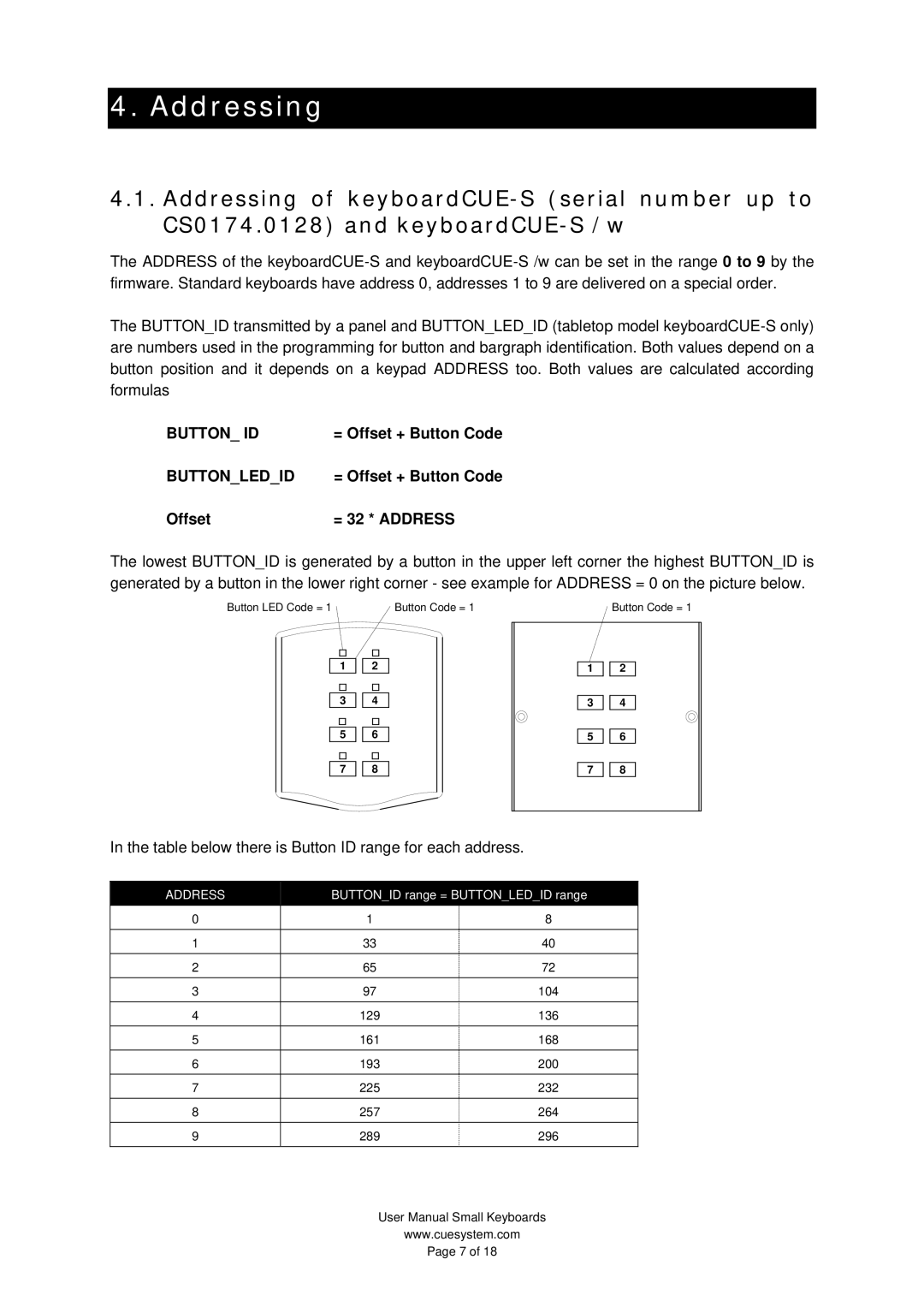4. Addressing
4.1.Addressing of
The ADDRESS of the
The BUTTON_ID transmitted by a panel and BUTTON_LED_ID (tabletop model
BUTTON_ ID | = Offset + Button Code |
BUTTON_LED_ID | = Offset + Button Code |
Offset | = 32 * ADDRESS |
The lowest BUTTON_ID is generated by a button in the upper left corner the highest BUTTON_ID is generated by a button in the lower right corner - see example for ADDRESS = 0 on the picture below.
Button LED Code = 1 | Button Code = 1 | Button Code = 1 |
1![]()
![]() 2
2
3![]()
![]() 4
4
5![]()
![]() 6
6
7![]()
![]() 8
8
1 ![]()
![]() 2
2
3 ![]()
![]() 4
4
5 ![]()
![]() 6
6
7 ![]()
![]() 8
8
In the table below there is Button ID range for each address.
ADDRESS | BUTTON_ID range = BUTTON_LED_ID range | |
0 | 1 | 8 |
1 | 33 | 40 |
2 | 65 | 72 |
|
|
|
3 | 97 | 104 |
|
|
|
4 | 129 | 136 |
5 | 161 | 168 |
|
|
|
6 | 193 | 200 |
|
|
|
7 | 225 | 232 |
8 | 257 | 264 |
9 | 289 | 296 |
|
|
|
User Manual Small Keyboards
www.cuesystem.com
Page 7 of 18