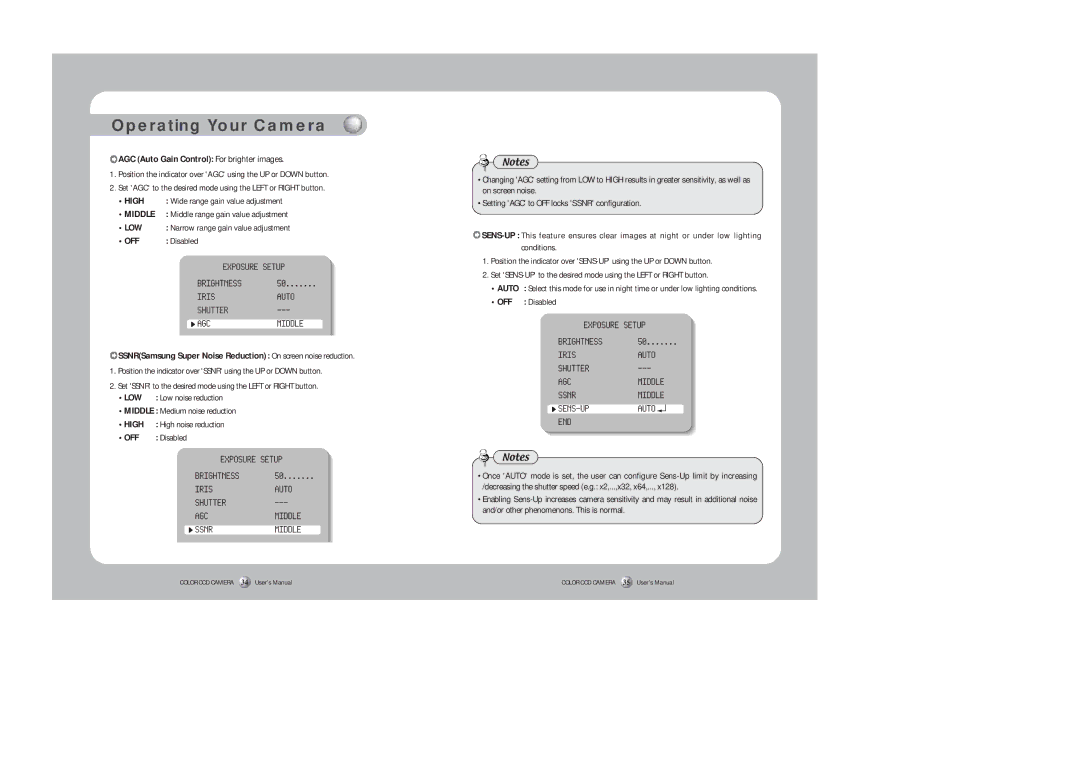Operating Your Camera
 AGC (Auto Gain Control): For brighter images.
AGC (Auto Gain Control): For brighter images.
1.Position the indicator over 'AGC' using the UP or DOWN button.
2.Set 'AGC' to the desired mode using the LEFT or RIGHT button.
•HIGH | : Wide range gain value adjustment |
•MIDDLE | : Middle range gain value adjustment |
•LOW | : Narrow range gain value adjustment |
•OFF | : Disabled |
 SSNR(Samsung Super Noise Reduction): On screen noise reduction.
SSNR(Samsung Super Noise Reduction): On screen noise reduction.
1.Position the indicator over 'SSNR' using the UP or DOWN button.
2.Set 'SSNR' to the desired mode using the LEFT or RIGHT button.
•LOW : Low noise reduction
•MIDDLE : Medium noise reduction
•HIGH | : High noise reduction |
•OFF | : Disabled |
COLOR CCD CAMERA 34 User’s Manual
Notes
•Changing 'AGC' setting from LOW to HIGH results in greater sensitivity, as well as on screen noise.
•Setting 'AGC' to OFF locks 'SSNR' configuration.
![]() SENS-UP :
SENS-UP :
1.Position the indicator over
2.Set
•AUTO : Select this mode for use in night time or under low lighting conditions.
•OFF : Disabled
Notes
•Once 'AUTO' mode is set, the user can configure
•Enabling
COLOR CCD CAMERA 35 User’s Manual