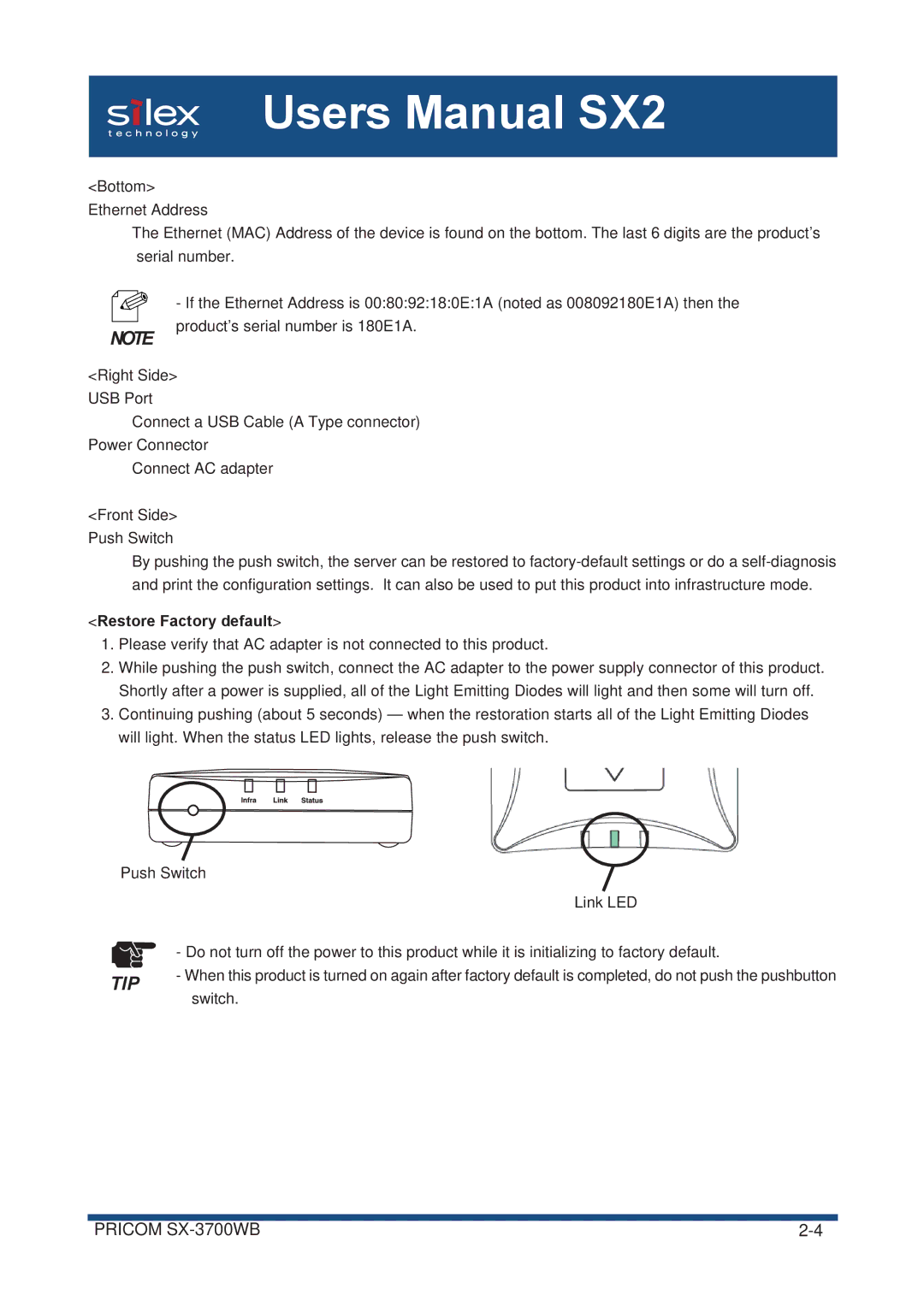Users Manual SX2
<Bottom> Ethernet Address
The Ethernet (MAC) Address of the device is found on the bottom. The last 6 digits are the product’s serial number.
![]()
![]()
![]()
![]() - If the Ethernet Address is 00:80:92:18:0E:1A (noted as 008092180E1A) then the NOTE product’s serial number is 180E1A.
- If the Ethernet Address is 00:80:92:18:0E:1A (noted as 008092180E1A) then the NOTE product’s serial number is 180E1A.
<Right Side>
USB Port
Connect a USB Cable (A Type connector)
Power Connector
Connect AC adapter
<Front Side>
Push Switch
By pushing the push switch, the server can be restored to
<Restore Factory default>
1.Please verify that AC adapter is not connected to this product.
2.While pushing the push switch, connect the AC adapter to the power supply connector of this product. Shortly after a power is supplied, all of the Light Emitting Diodes will light and then some will turn off.
3.Continuing pushing (about 5 seconds) — when the restoration starts all of the Light Emitting Diodes will light. When the status LED lights, release the push switch.
Push Switch
| Link LED | |
| - Do not turn off the power to this product while it is initializing to factory default. | |
TIP | - When this product is turned on again after factory default is completed, do not push the pushbutton | |
switch. | ||
|
|
|
PRICOM |