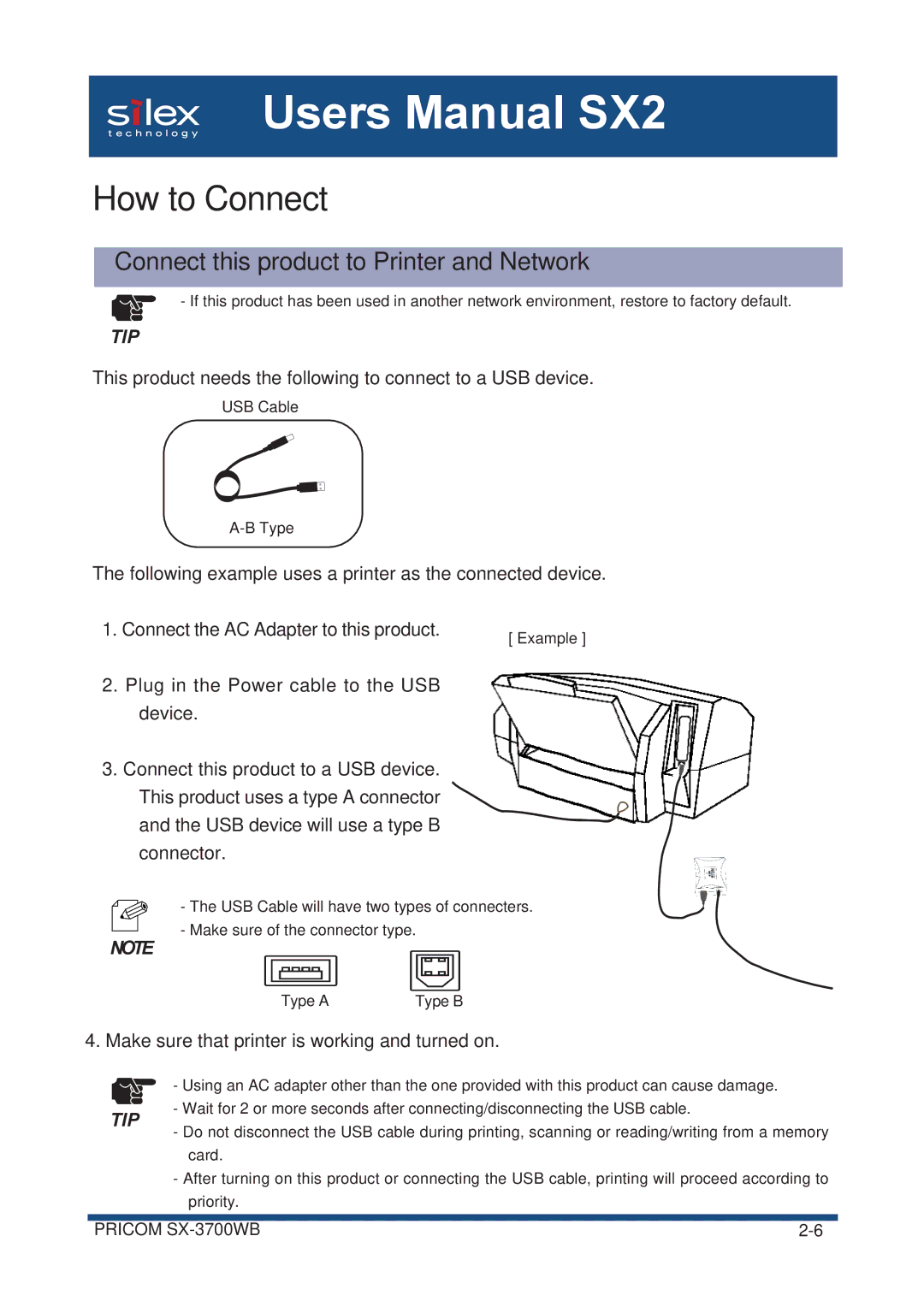Users Manual SX2
How to Connect
Connect this product to Printer and Network
- If this product has been used in another network environment, restore to factory default.
TIP
This product needs the following to connect to a USB device.
USB Cable
The following example uses a printer as the connected device.
1. Connect the AC Adapter to this product. | [ Example ] |
|
2.Plug in the Power cable to the USB device.
3. Connect this product to a USB device.
This product uses a type A connector ![]() and the USB device will use a type B connector.
and the USB device will use a type B connector.
- The USB Cable will have two types of connecters. - Make sure of the connector type.
NOTE
Type A | Type B |
4. Make sure that printer is working and turned on.
| - Using an AC adapter other than the one provided with this product can cause damage. | |
TIP | - Wait for 2 or more seconds after connecting/disconnecting the USB cable. | |
- Do not disconnect the USB cable during printing, scanning or reading/writing from a memory | ||
| ||
| card. |
-After turning on this product or connecting the USB cable, printing will proceed according to priority.
|
|
PRICOM |