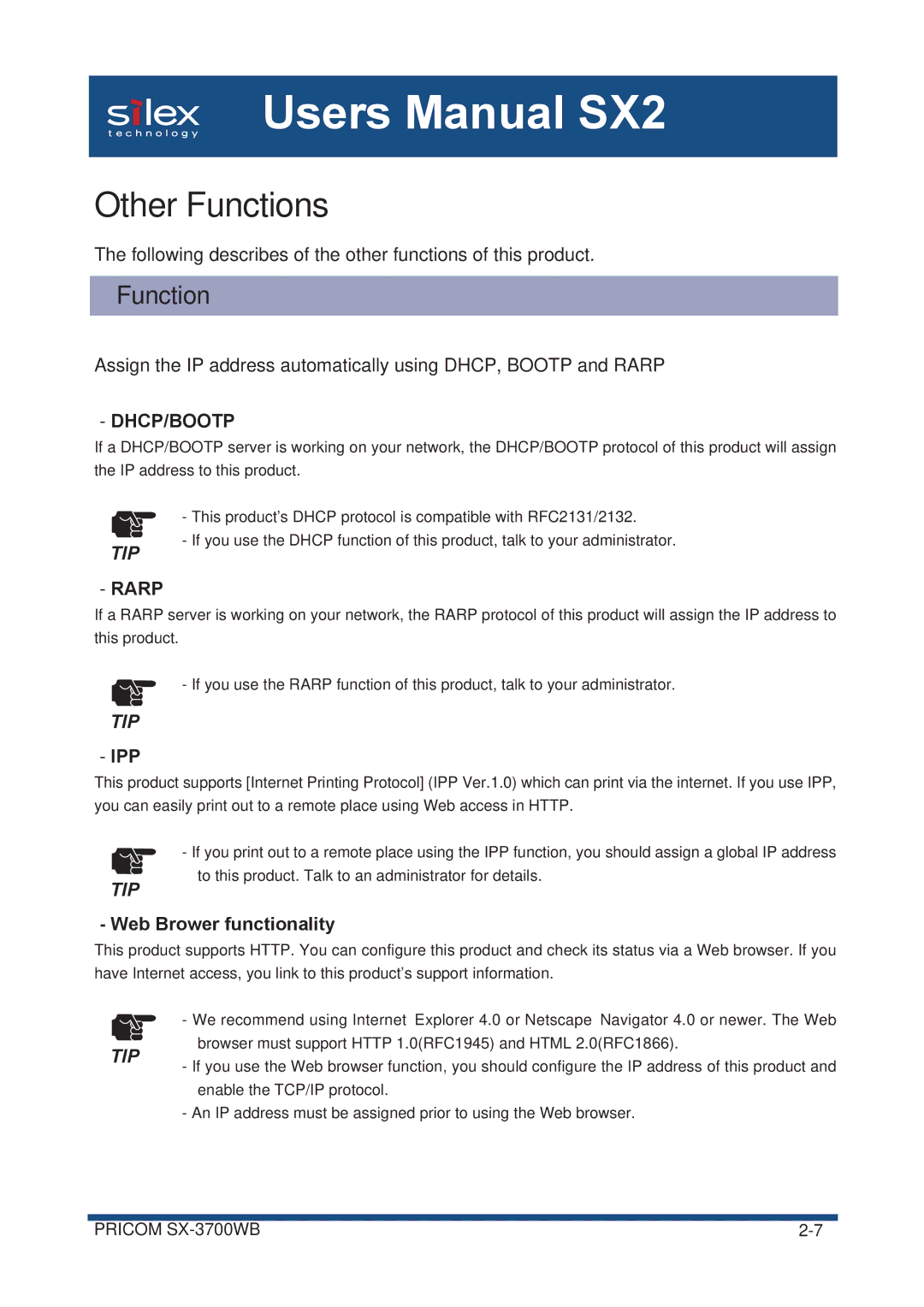Users Manual SX2
Other Functions
The following describes of the other functions of this product.
Function
Assign the IP address automatically using DHCP, BOOTP and RARP
-DHCP/BOOTP
If a DHCP/BOOTP server is working on your network, the DHCP/BOOTP protocol of this product will assign the IP address to this product.
TIP
- This product’s DHCP protocol is compatible with RFC2131/2132.
- If you use the DHCP function of this product, talk to your administrator.
-RARP
If a RARP server is working on your network, the RARP protocol of this product will assign the IP address to this product.
- If you use the RARP function of this product, talk to your administrator.
TIP
-IPP
This product supports [Internet Printing Protocol] (IPP Ver.1.0) which can print via the internet. If you use IPP, you can easily print out to a remote place using Web access in HTTP.
TIP
- If you print out to a remote place using the IPP function, you should assign a global IP address to this product. Talk to an administrator for details.
- Web Brower functionality
This product supports HTTP. You can configure this product and check its status via a Web browser. If you have Internet access, you link to this product’s support information.
- We recommend using Internet Explorer 4.0 or Netscape Navigator 4.0 or newer. The Web
TIP | browser must support HTTP 1.0(RFC1945) and HTML 2.0(RFC1866). | |
- If you use the Web browser function, you should configure the IP address of this product and | ||
| ||
| enable the TCP/IP protocol. | |
| - An IP address must be assigned prior to using the Web browser. |
|
|
PRICOM |