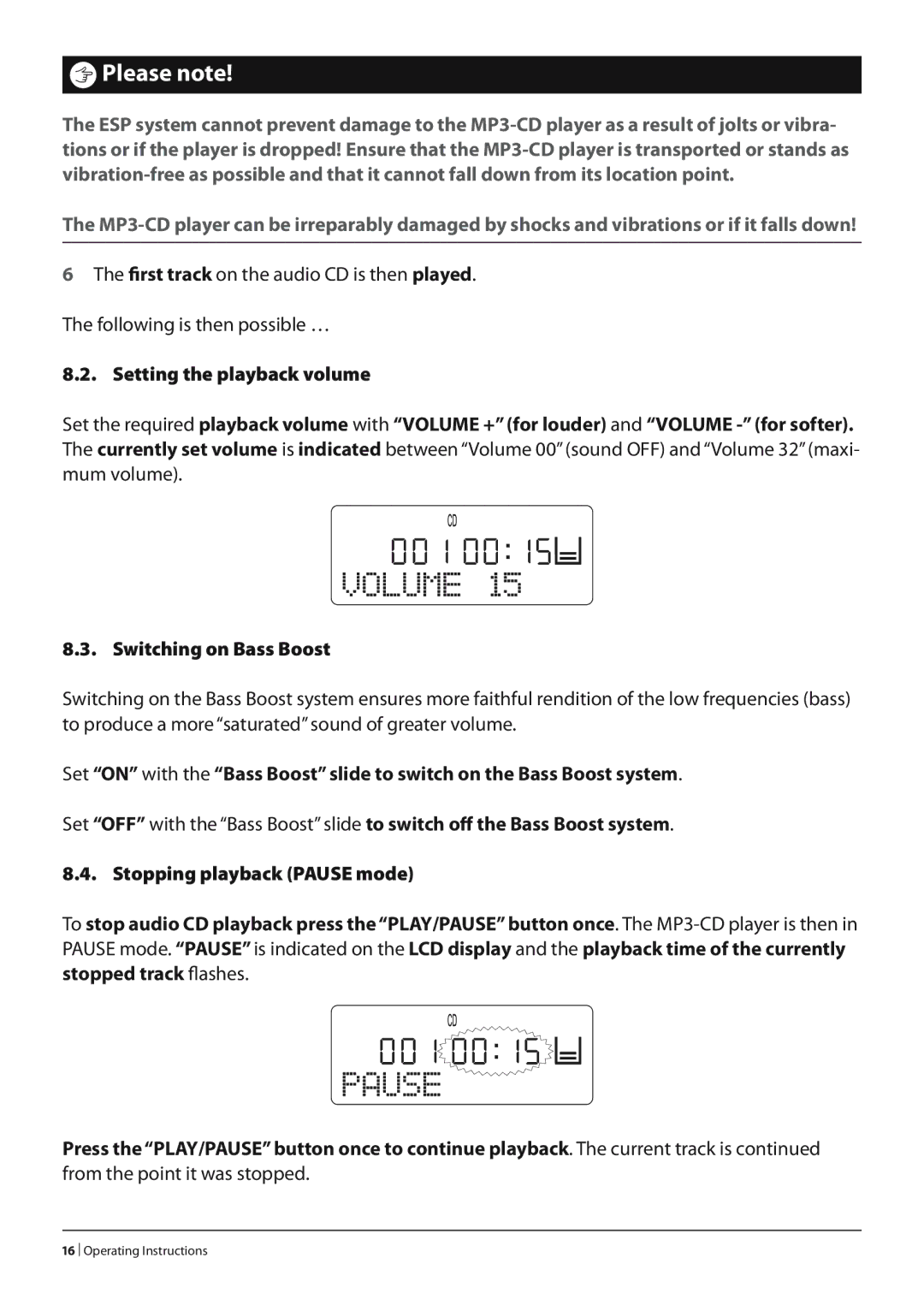ÔPlease note!
The ESP system cannot prevent damage to the
The
6The first trackon the audio CD is then played. The following is then possible …
8.2. Setting the playback volume
Set the required playback volume with “VOLUME +” (for louder) and “VOLUME
8.3. Switching on Bass Boost
Switching on the Bass Boost system ensures more faithful rendition of the low frequencies (bass) to produce a more “saturated” sound of greater volume.
Set “ON” with the “Bass Boost” slide to switch on the Bass Boost system.
Set “OFF” with the “Bass Boost” slide to switch off the Bass Boost system.
8.4. Stopping playback (PAUSE mode)
To stop audio CD playback press the “PLAY/PAUSE” button once. The
Press the “PLAY/PAUSE” button once to continue playback. The current track is continued
from the point it was stopped.
16 Operating Instructions