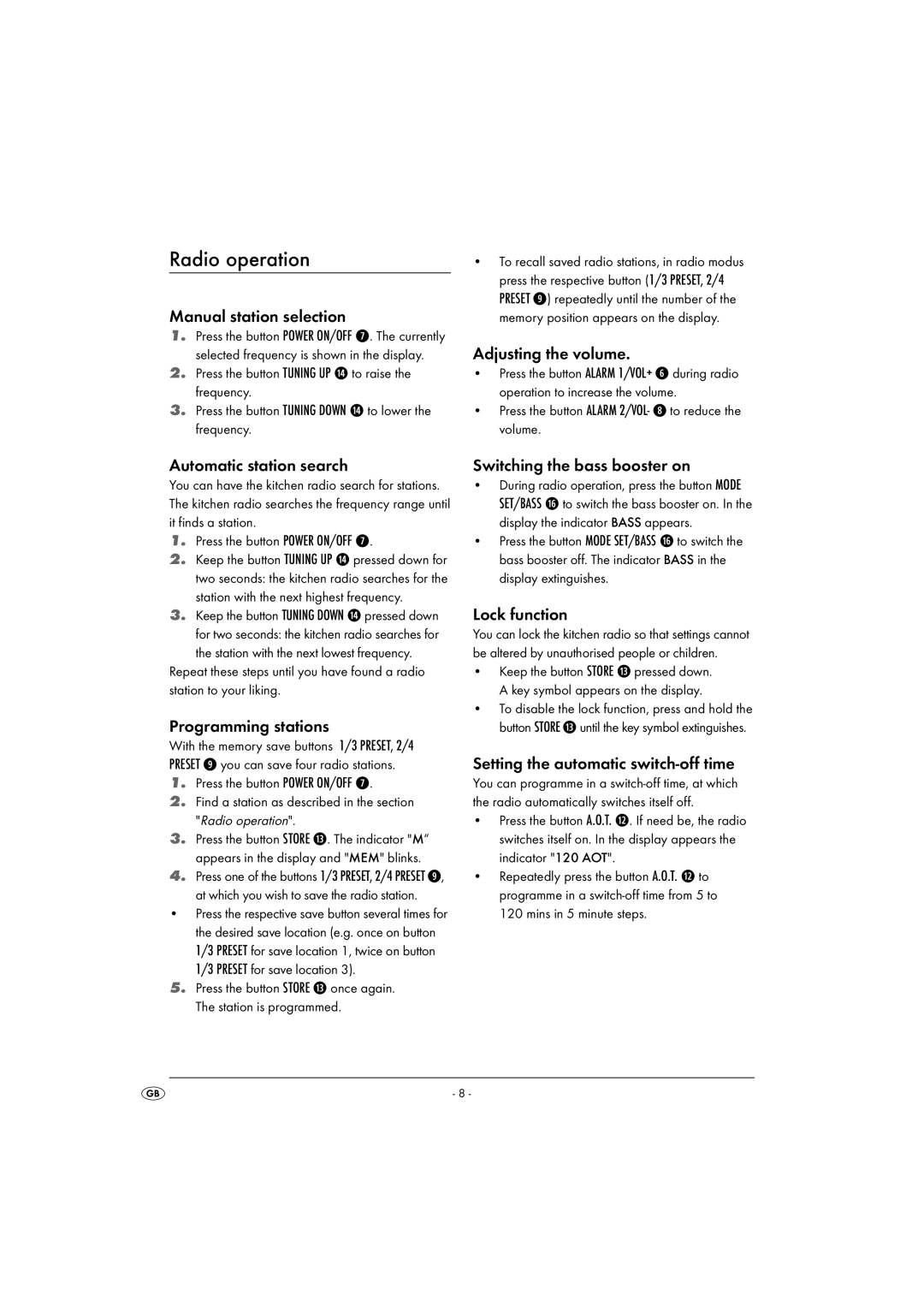Radio operation
Manual station selection
1.Press the button POWER ON/OFF u. The currently selected frequency is shown in the display.
2.Press the button TUNING UP g to raise the frequency.
3.Press the button TUNING DOWN g to lower the frequency.
•To recall saved radio stations, in radio modus press the respective button (1/3 PRESET, 2/4 PRESET o) repeatedly until the number of the memory position appears on the display.
Adjusting the volume.
•Press the button ALARM 1/VOL+ y during radio operation to increase the volume.
•Press the button ALARM 2/VOL- i to reduce the volume.
Automatic station search
You can have the kitchen radio search for stations. The kitchen radio searches the frequency range until it finds a station.
1.Press the button POWER ON/OFF u.
2.Keep the button TUNING UP g pressed down for two seconds: the kitchen radio searches for the station with the next highest frequency.
3.Keep the button TUNING DOWN g pressed down
for two seconds: the kitchen radio searches for the station with the next lowest frequency.
Repeat these steps until you have found a radio station to your liking.
Programming stations
With the memory save buttons 1/3 PRESET, 2/4 PRESET o you can save four radio stations.
1.Press the button POWER ON/OFF u.
2.Find a station as described in the section "Radio operation".
3.Press the button STORE f. The indicator "M“ appears in the display and "MEM" blinks.
4.Press one of the buttons 1/3 PRESET, 2/4 PRESET o,
at which you wish to save the radio station.
•Press the respective save button several times for the desired save location (e.g. once on button
1/3 PRESET for save location 1, twice on button 1/3 PRESET for save location 3).
5.Press the button STORE f once again. The station is programmed.
Switching the bass booster on
•During radio operation, press the button MODE SET/BASS j to switch the bass booster on. In the display the indicator BASS appears.
•Press the button MODE SET/BASS j to switch the bass booster off. The indicator BASS in the display extinguishes.
Lock function
You can lock the kitchen radio so that settings cannot be altered by unauthorised people or children.
•Keep the button STORE f pressed down. A key symbol appears on the display.
•To disable the lock function, press and hold the button STORE f until the key symbol extinguishes.
Setting the automatic switch-off time
You can programme in a
•Press the button A.O.T. d. If need be, the radio switches itself on. In the display appears the indicator "120 AOT".
•Repeatedly press the button A.O.T. d to programme in a
- 8 -