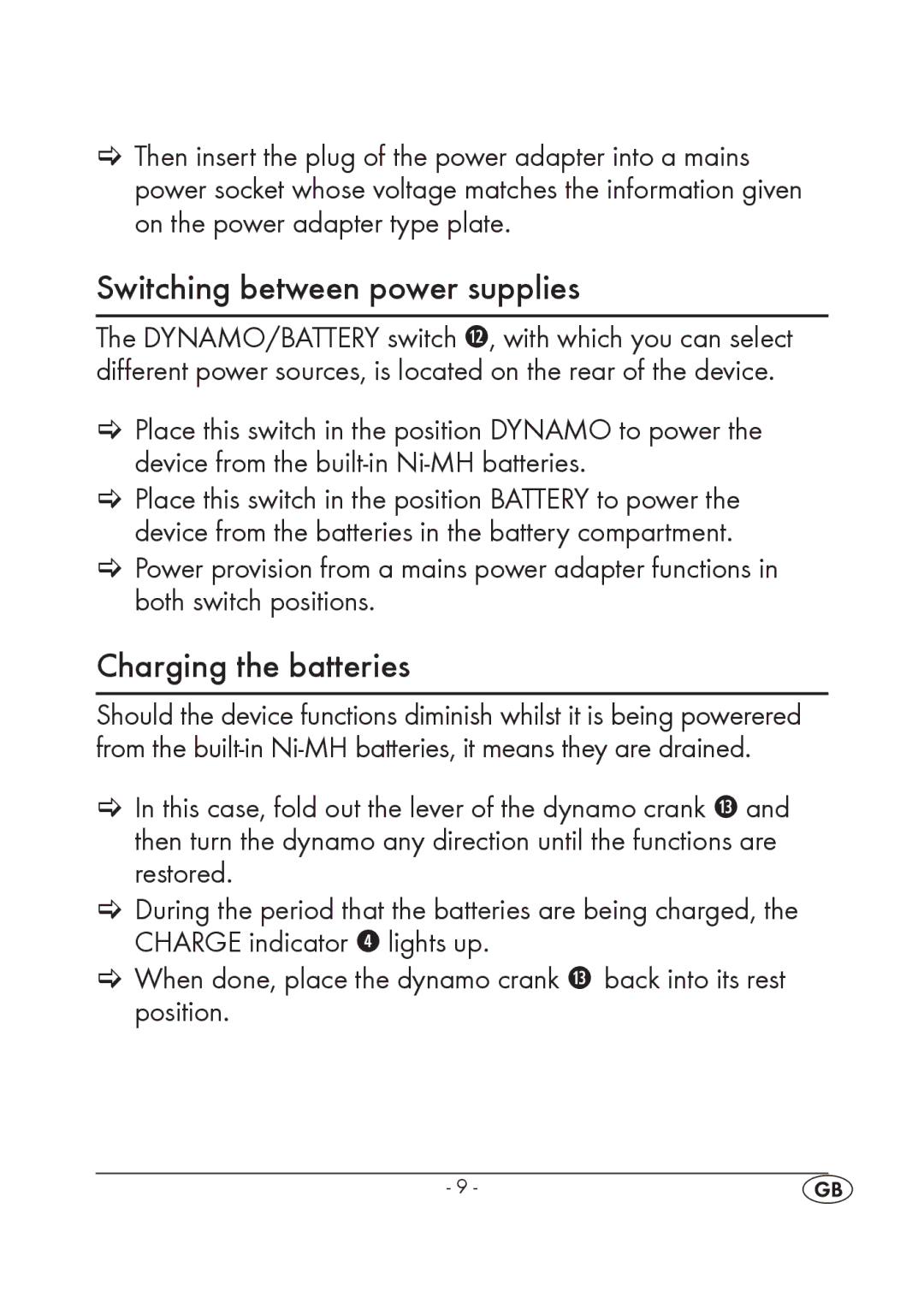KH 245 specifications
The Silvercrest KH 245 is a highly versatile kitchen appliance that has garnered attention for its advanced features and user-friendly interface. This innovative machine stands out in the realm of home cooking, blending efficiency with ease of use.One of the main features of the Silvercrest KH 245 is its multifunctionality. The appliance serves not only as a traditional mixer but also incorporates various functions that enable users to knead dough, whip cream, and blend ingredients seamlessly. This makes it an essential tool for both novice home cooks and seasoned chefs alike. The device is equipped with several attachments, including a whisk, dough hook, and mixing bowl, allowing for a wide range of culinary creations.
In terms of technology, the Silvercrest KH 245 boasts a powerful motor that provides robust performance, ensuring that it can easily tackle even the toughest of mixtures. The motor is designed for durability, making this kitchen appliance a long-lasting investment. Furthermore, the KH 245 features adjustable speed settings, allowing users to customize their mixing experience according to the recipe requirements. This feature adds precision to cooking and baking, making it easier to achieve the desired texture and consistency.
Another significant characteristic of the KH 245 is its ergonomic design. The appliance is compact and lightweight, making it easy to store and transport. The sleek exterior not only enhances its aesthetic appeal but also simplifies cleaning and maintenance. The components are designed for easy assembly and disassembly, ensuring that users can spend more time enjoying their culinary creations rather than dealing with complicated equipment.
Additionally, safety is a priority with the Silvercrest KH 245. The appliance incorporates features such as automatic shut-off and non-slip feet to prevent accidents during use. This attention to detail provides peace of mind, especially for those who may be new to cooking.
Overall, the Silvercrest KH 245 is a powerful and versatile kitchen appliance that is designed to meet the needs of a wide variety of users. With its multifunctional capabilities, advanced motor technology, ergonomic design, and a focus on safety, it is an excellent addition to any kitchen. Whether preparing a simple batter or tackling a more elaborate dish, the KH 245 ensures that every cooking experience is efficient and enjoyable.