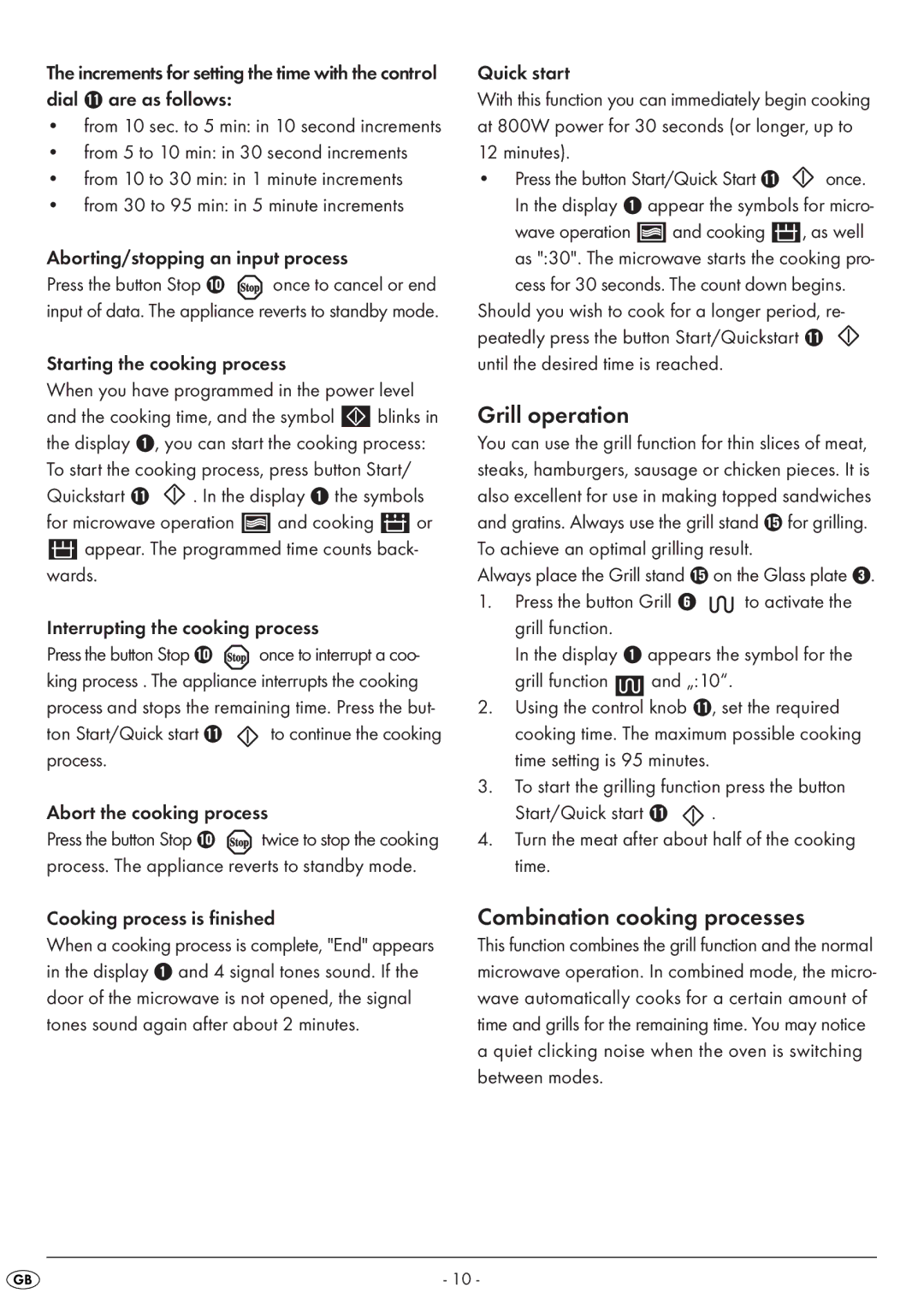SMW 800 A1 specifications
The Silvercrest SMW 800 A1 is a versatile microwave oven designed for modern homes, blending efficiency and functionality. It stands out in the crowded market with its impressive range of features and user-friendly design.One of the main attractions of the Silvercrest SMW 800 A1 is its powerful 800 watts of cooking power. This high wattage ensures quick and even cooking, making meal prep faster and more convenient. Users can choose from multiple power levels, allowing them to customize the cooking process to suit various dishes, whether reheating leftovers or defrosting frozen foods.
The Silvercrest SMW 800 A1 comes equipped with a spacious 20-liter capacity, providing ample space for cooking different sizes of plates and containers. This generous interior allows for versatility in meal preparation, accommodating everything from single servings to larger family meals. The microwave's turntable ensures even cooking by rotating food during the cooking process, further enhancing its efficiency.
Another notable feature of the Silvercrest SMW 800 A1 is its intuitive control panel, which is user-friendly and easy to navigate. The digital display provides clear visibility of cooking settings and timing, allowing users to monitor their meals effortlessly. The microwave also offers a range of pre-programmed cooking settings, designed for various food types. These programs simplify the cooking process, making it suitable even for novice cooks.
Safety is a priority in the Silvercrest SMW 800 A1 design. It incorporates a child safety lock feature, which prevents accidental operation, offering peace of mind for families with young children. Additionally, its compact design makes it an ideal choice for kitchens with limited counter space.
In terms of aesthetics, the Silvercrest SMW 800 A1 presents a sleek, modern look, often finished in a stylish black or stainless-steel color. This design not only enhances kitchen decor but also makes it easy to clean and maintain.
Overall, the Silvercrest SMW 800 A1 microwave oven is a well-rounded appliance that combines powerful performance, user-friendly features, and safety considerations, making it an excellent addition to any kitchen. Whether for quick meal prep or reheating, it is a reliable choice that meets the demands of today’s busy lifestyles.