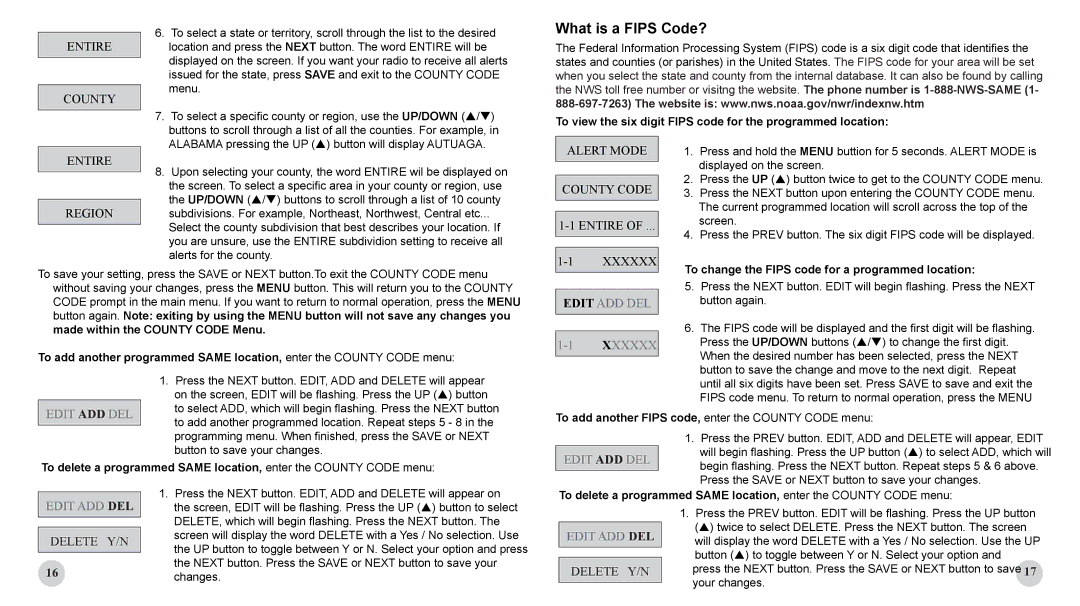6. To select a state or territory, scroll through the list to the desired
ENTIRE location and press the NEXT button. The word ENTIRE will be displayed on the screen. If you want your radio to receive all alerts issued for the state, press SAVE and exit to the COUNTY CODE menu.
COUNTY
What is a FIPS Code?
The Federal Information Processing System (FIPS) code is a six digit code that identifies the states and counties (or parishes) in the United States. The FIPS code for your area will be set when you select the state and county from the internal database. It can also be found by calling the NWS toll free number or visitng the website. The phone number is
7. To select a specific county or region, use the UP/DOWN (/) |
buttons to scroll through a list of all the counties. For example, in |
To view the six digit FIPS code for the programmed location:
ENTIRE
ALABAMA pressing the UP () button will display AUTUAGA. |
8. Upon selecting your county, the word ENTIRE wil be displayed on the screen. To select a specific area in your county or region, use the UP/DOWN (/) buttons to scroll through a list of 10 county
ALERT MODE
COUNTY CODE
1. | Press and hold the MENU buttion for 5 seconds. ALERT MODE is |
| displayed on the screen. |
2. | Press the UP () button twice to get to the COUNTY CODE menu. |
3. | Press the NEXT button upon entering the COUNTY CODE menu. |
REGION subdivisions. For example, Northeast, Northwest, Central etc...
Select the county subdivision that best describes your location. If you are unsure, use the ENTIRE subdividion setting to receive all alerts for the county.
To save your setting, press the SAVE or NEXT button.To exit the COUNTY CODE menu without saving your changes, press the MENU button. This will return you to the COUNTY CODE prompt in the main menu. If you want to return to normal operation, press the MENU button again. Note: exiting by using the MENU button will not save any changes you made within the COUNTY CODE Menu.
To add another programmed SAME location, enter the COUNTY CODE menu:
EDIT ADD DEL
The current programmed location will scroll across the top of the |
screen. |
4. Press the PREV button. The six digit FIPS code will be displayed. |
To change the FIPS code for a programmed location:
5. | Press the NEXT button. EDIT will begin flashing. Press the NEXT |
| button again. |
6. | The FIPS code will be displayed and the first digit will be flashing. |
| Press the UP/DOWN buttons (/) to change the first digit. |
| When the desired number has been selected, press the NEXT |
| button to save the change and move to the next digit. Repeat |
EDIT ADD DEL
1.Press the NEXT button. EDIT, ADD and DELETE will appear on the screen, EDIT will be flashing. Press the UP () button to select ADD, which will begin flashing. Press the NEXT button to add another programmed location. Repeat steps 5 - 8 in the programming menu. When finished, press the SAVE or NEXT button to save your changes.
until all six digits have been set. Press SAVE to save and exit the |
FIPS code menu. To return to normal operation, press the MENU |
To add another FIPS code, enter the COUNTY CODE menu:
1. Press the PREV button. EDIT, ADD and DELETE will appear, EDIT
EDIT ADD DEL will begin flashing. Press the UP button () to select ADD, which will
To delete a programmed SAME location, enter the COUNTY CODE menu:
begin flashing. Press the NEXT button. Repeat steps 5 & 6 above. Press the SAVE or NEXT button to save your changes.
EDIT ADD DEL
1. Press the NEXT button. EDIT, ADD and DELETE will appear on |
the screen, EDIT will be flashing. Press the UP ( ) button to select |
To delete a programmed SAME location, enter the COUNTY CODE menu:
DELETE Y/N
16
|
DELETE, which will begin flashing. Press the NEXT button. The |
screen will display the word DELETE with a Yes / No selection. Use |
the UP button to toggle between Y or N. Select your option and press |
the NEXT button. Press the SAVE or NEXT button to save your |
changes. |
EDIT ADD DEL
DELETE Y/N
1.Press the PREV button. EDIT will be flashing. Press the UP button
() twice to select DELETE. Press the NEXT button. The screen will display the word DELETE with a Yes / No selection. Use the UP button () to toggle between Y or N. Select your option and press the NEXT button. Press the SAVE or NEXT button to save 17 your changes.