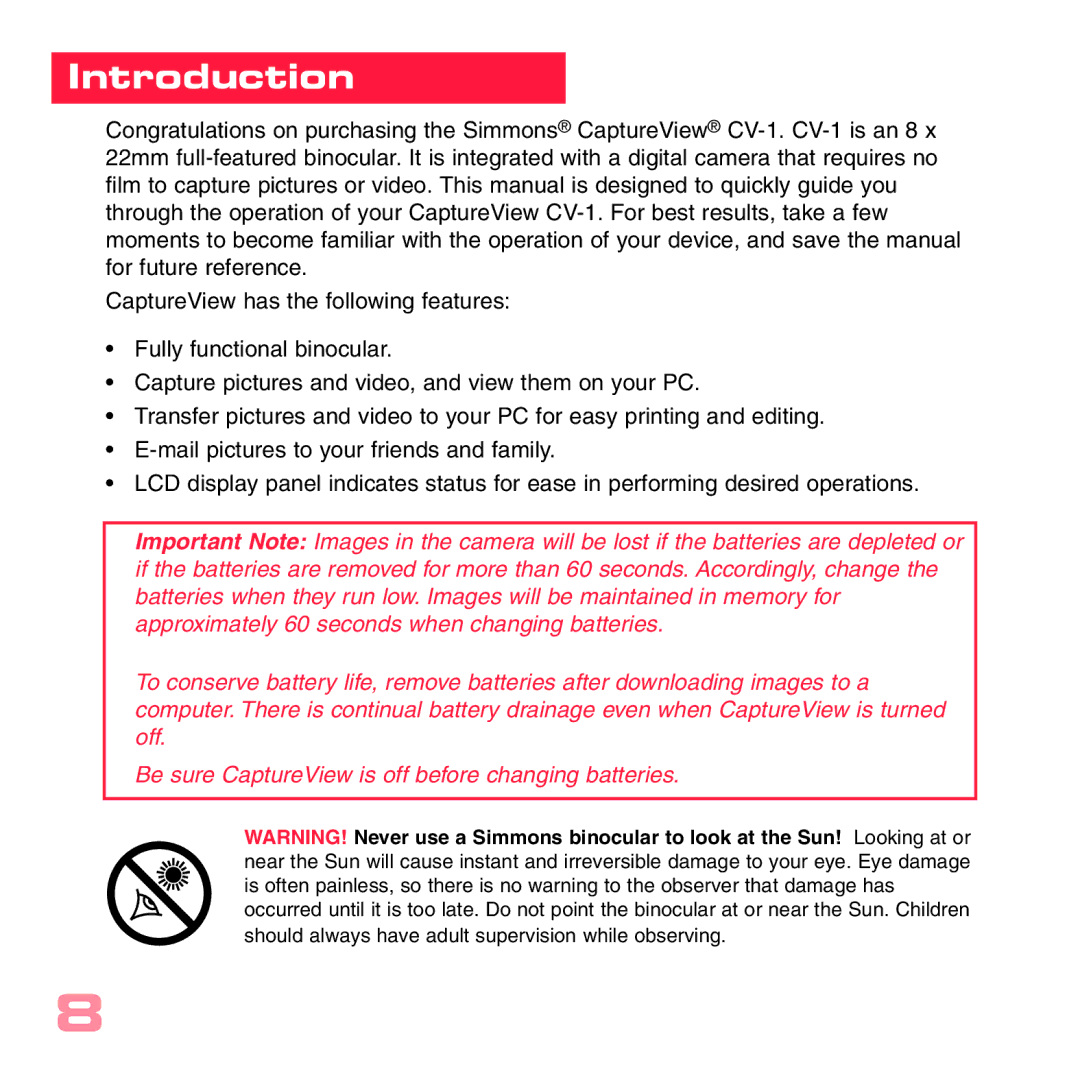Introduction
Congratulations on purchasing the Simmons® CaptureView®
CaptureView has the following features:
•Fully functional binocular.
•Capture pictures and video, and view them on your PC.
•Transfer pictures and video to your PC for easy printing and editing.
•
•LCD display panel indicates status for ease in performing desired operations.
Important Note: Images in the camera will be lost if the batteries are depleted or if the batteries are removed for more than 60 seconds. Accordingly, change the batteries when they run low. Images will be maintained in memory for approximately 60 seconds when changing batteries.
To conserve battery life, remove batteries after downloading images to a computer. There is continual battery drainage even when CaptureView is turned off.
Be sure CaptureView is off before changing batteries.
WARNING! Never use a Simmons binocular to look at the Sun! Looking at or near the Sun will cause instant and irreversible damage to your eye. Eye damage is often painless, so there is no warning to the observer that damage has occurred until it is too late. Do not point the binocular at or near the Sun. Children should always have adult supervision while observing.
8