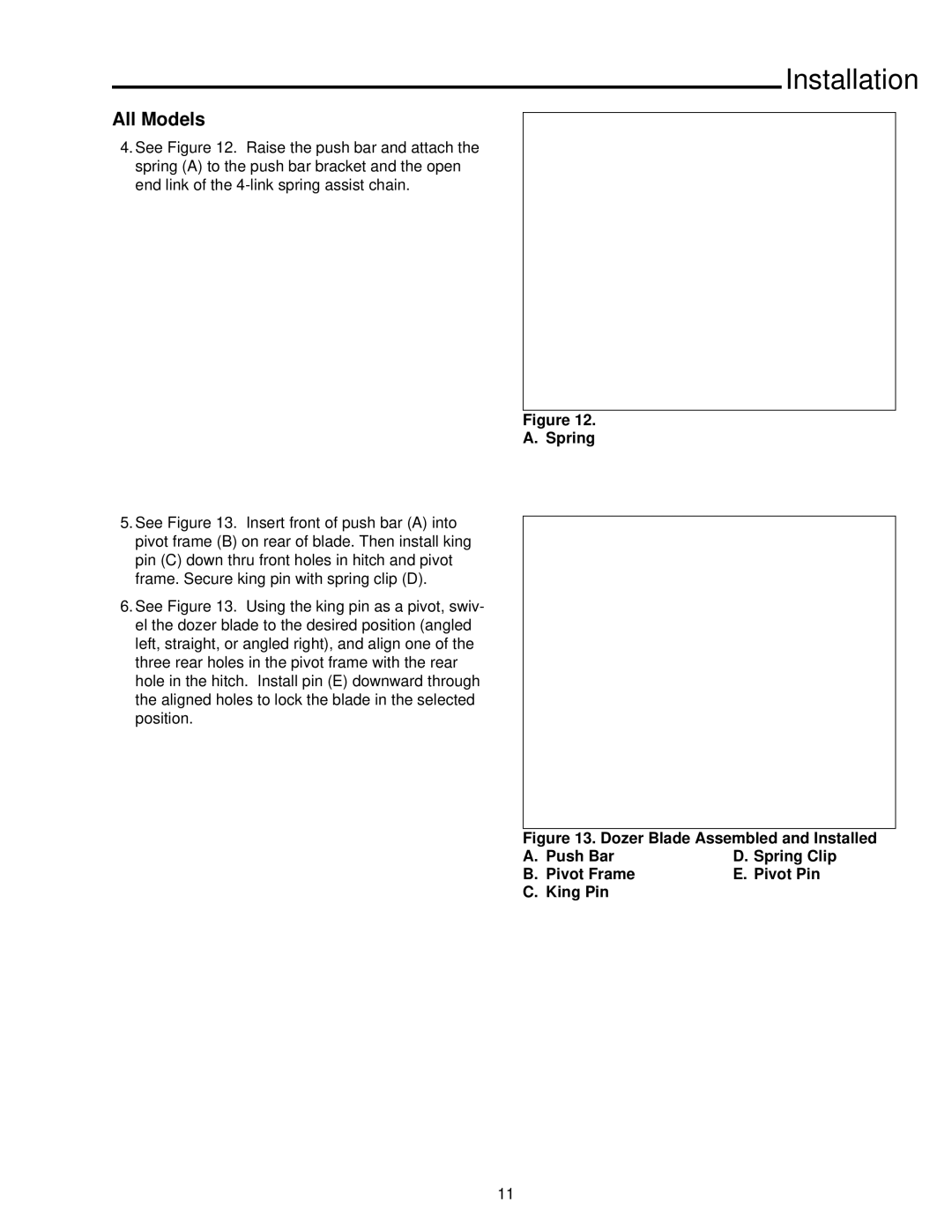All Models
4.See Figure 12. Raise the push bar and attach the spring (A) to the push bar bracket and the open end link of the
5.See Figure 13. Insert front of push bar (A) into pivot frame (B) on rear of blade. Then install king pin (C) down thru front holes in hitch and pivot frame. Secure king pin with spring clip (D).
6.See Figure 13. Using the king pin as a pivot, swiv- el the dozer blade to the desired position (angled left, straight, or angled right), and align one of the three rear holes in the pivot frame with the rear hole in the hitch. Install pin (E) downward through the aligned holes to lock the blade in the selected position.
Installation
Figure 12.
A. Spring
Figure 13. Dozer Blade Assembled and Installed
A. Push Bar | D. Spring Clip |
B. Pivot Frame | E. Pivot Pin |
C. King Pin |
|
11