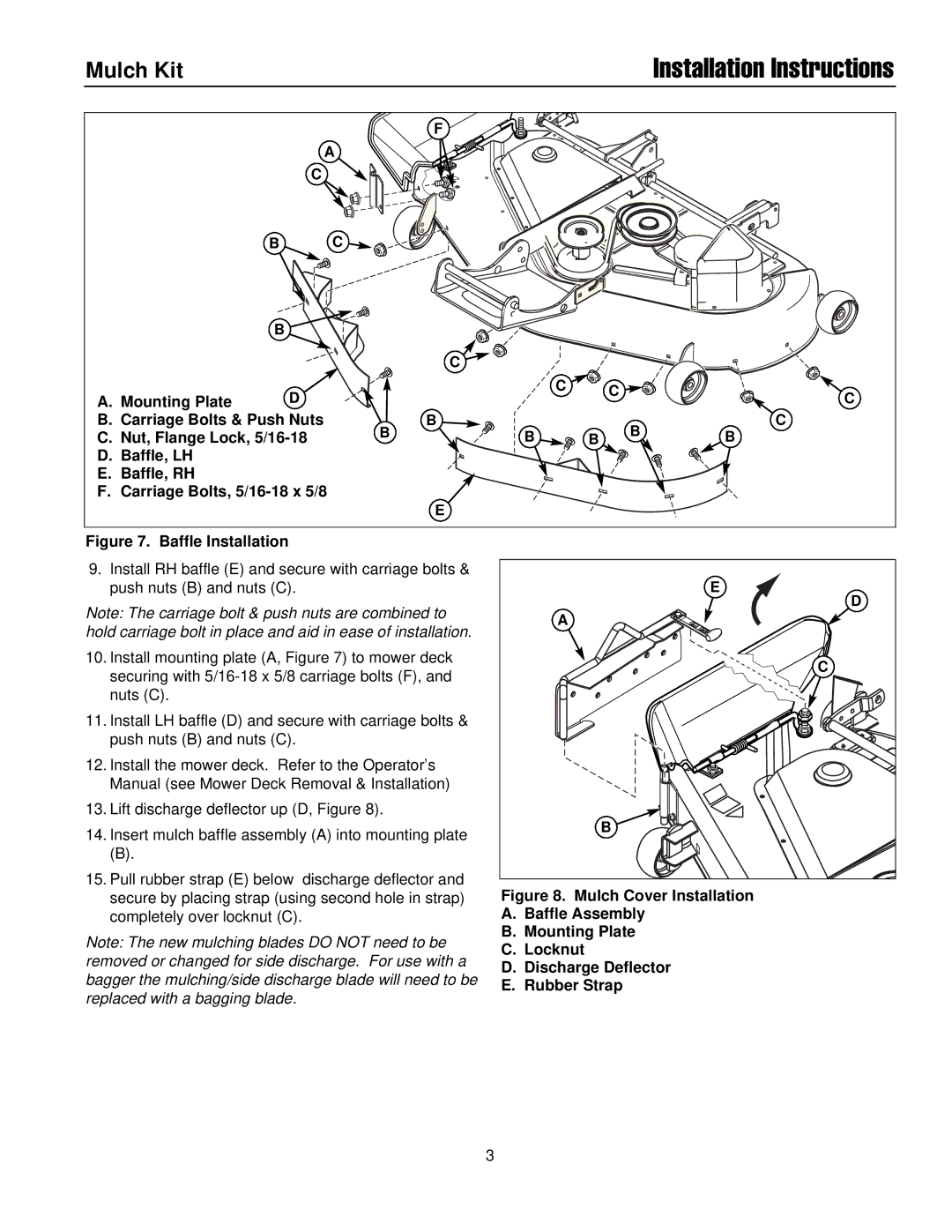Mulch Kit | Installation Instructions |
F
A
C
B C
B |
|
|
|
|
|
|
|
|
|
| C |
|
|
|
|
A. Mounting Plate | D |
|
| C | C |
| C |
|
|
|
| ||||
|
|
|
|
| |||
B. Carriage Bolts & Push Nuts | B |
|
|
| B | C | |
C. Nut, Flange Lock, | B | B | B |
| B | ||
|
|
| |||||
D. Baffle, LH |
|
|
|
|
|
|
|
E. Baffle, RH |
|
|
|
|
|
|
|
F. Carriage Bolts, |
|
|
|
|
|
| |
|
| E |
|
|
|
|
|
Figure 7. Baffle Installation |
|
|
|
|
|
|
|
9.Install RH baffle (E) and secure with carriage bolts & push nuts (B) and nuts (C).
Note: The carriage bolt & push nuts are combined to hold carriage bolt in place and aid in ease of installation.
10.Install mounting plate (A, Figure 7) to mower deck securing with
11.Install LH baffle (D) and secure with carriage bolts & push nuts (B) and nuts (C).
12.Install the mower deck. Refer to the Operator’s Manual (see Mower Deck Removal & Installation)
13.Lift discharge deflector up (D, Figure 8).
14.Insert mulch baffle assembly (A) into mounting plate
(B).
15.Pull rubber strap (E) below discharge deflector and secure by placing strap (using second hole in strap) completely over locknut (C).
Note: The new mulching blades DO NOT need to be removed or changed for side discharge. For use with a bagger the mulching/side discharge blade will need to be replaced with a bagging blade.
E |
D |
A |
C |
B |
Figure 8. Mulch Cover Installation
A.Baffle Assembly
B.Mounting Plate
C.Locknut
D.Discharge Deflector
E.Rubber Strap
3