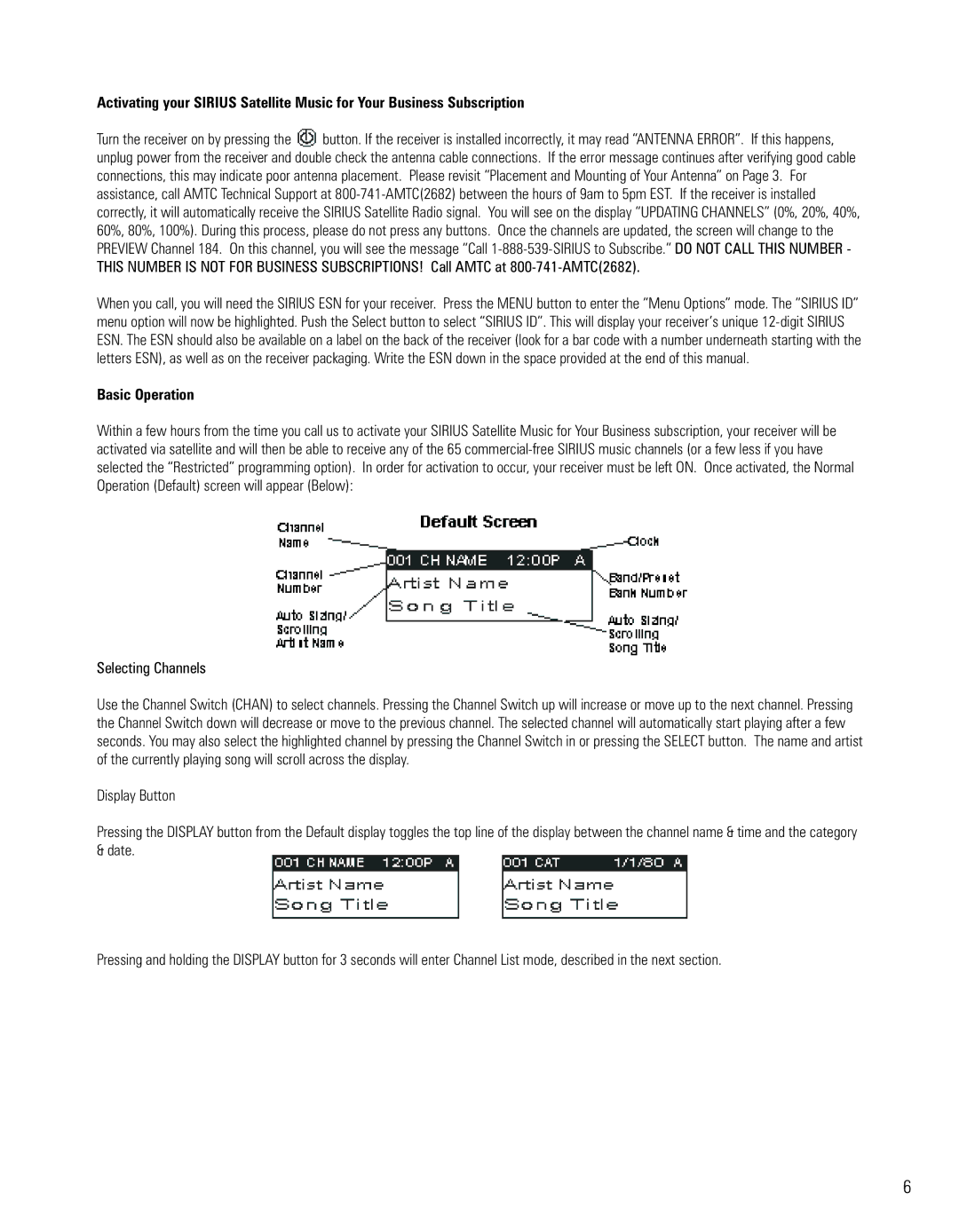EQ-SIRANT, EQ-SIRRCV, EQ-SIRCBL specifications
Sirius Satellite Radio has established itself as a leader in providing high-quality audio entertainment through satellite broadcasting. Among its various products, three key models stand out: the EQ-SIRCBL, EQ-SIRANT, and EQ-SIRRCV. These devices combine the latest technologies and features to deliver seamless audio experiences for users who demand constant and diverse content.The EQ-SIRCBL is designed for customers who seek a robust and versatile satellite radio experience. It features an intuitive user interface that allows easy navigation through a vast array of channels. With its built-in Bluetooth technology, users can seamlessly connect their smartphones for streaming, enhancing their listening options beyond traditional radio. The device supports high-fidelity audio output, ensuring that every note, lyric, and beat is delivered with exceptional clarity. Additionally, the EQ-SIRCBL comes equipped with a durable construction, making it perfect for both indoors and outdoors use.
Next, the EQ-SIRANT model is designed primarily for automotive use. It boasts advanced integration capabilities, allowing users to connect directly to their car's audio system. The EQ-SIRANT supports a wide range of audio formats and has a high-definition display that shows the artist, title, and other relevant information. Its satellite reception technology ensures reliable access to channels even in remote areas where traditional radio might falter. Moreover, the EQ-SIRANT has built-in voice control features, enabling hands-free operation for safety and convenience while driving.
Finally, the EQ-SIRRCV is the receiver designed for home entertainment systems. It includes features like multi-room audio control, allowing users to enjoy their favorite Sirius channels throughout their home. The device supports Wi-Fi connectivity, enabling access to numerous online streaming services and podcasts alongside Sirius channels, creating a centralized audio hub. The EQ-SIRRCV also features customizable presets, enabling users to save their favorite channels for quick and easy access.
Overall, the EQ-SIRCBL, EQ-SIRANT, and EQ-SIRRCV showcase Sirius Satellite Radio's commitment to quality, technology, and user satisfaction. The combination of robust audio performance, versatile connectivity, and user-friendly features makes these models a top choice for audiophiles and casual listeners alike. Whether driving, relaxing at home, or enjoying the great outdoors, Sirius Satellite Radio offers a comprehensive solution to all audio entertainment needs.