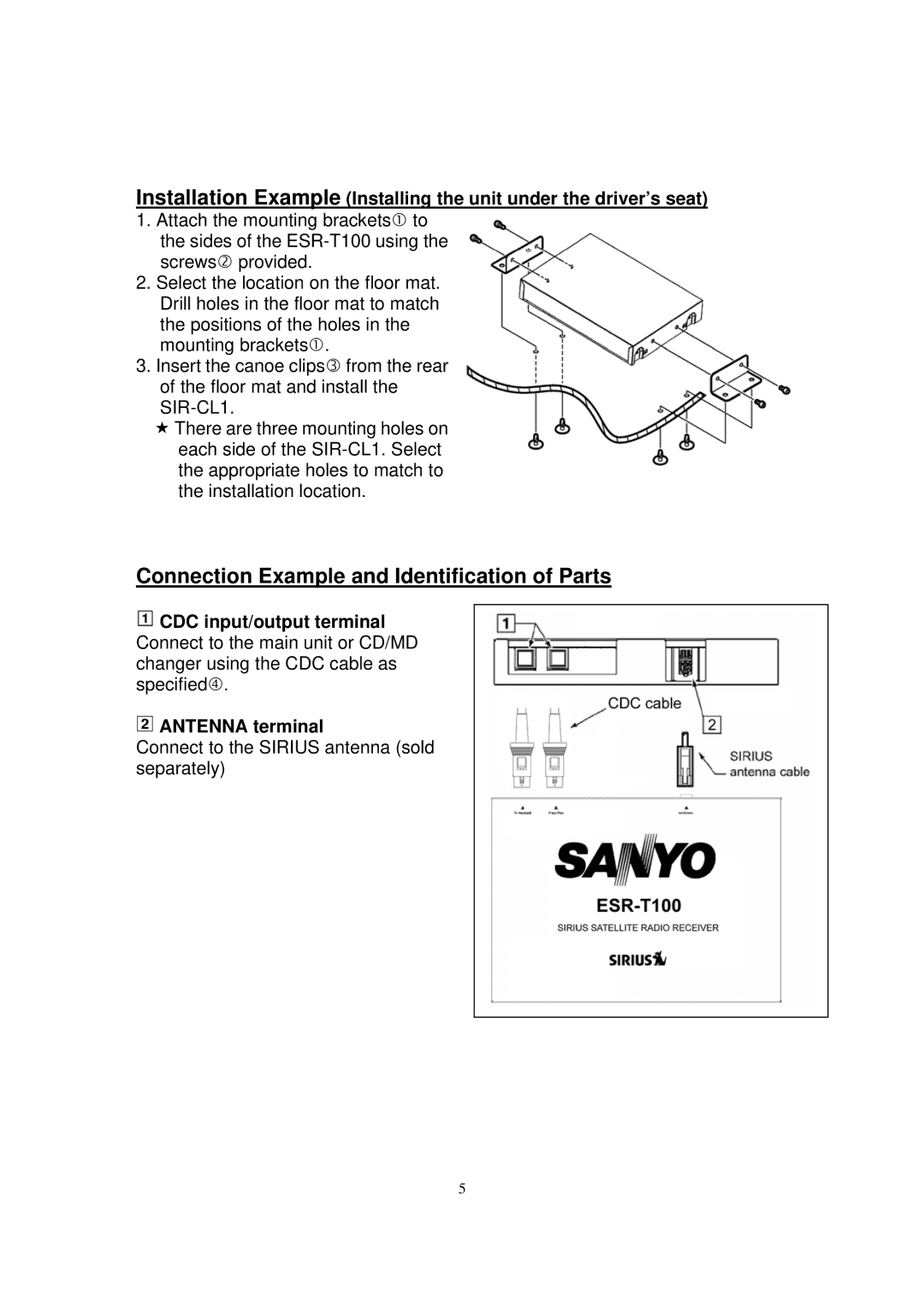ESR-T100 specifications
Sirius Satellite Radio ESR-T100 is a remarkable device that revolutionizes the way listeners enjoy satellite radio. This compact receiver is specifically designed to deliver superior audio quality and a wide range of channels, making it a popular choice among music lovers and radio enthusiasts alike.One of the standout features of the ESR-T100 is its extensive channel lineup. Users can access over 150 channels that include a mix of commercial-free music, news, sports, and talk radio. This diverse selection ensures that there is something for everyone, whether you are a fan of pop, rock, country, or classical music. The ability to switch seamlessly between different genres of music and various programs enhances the listening experience.
The ESR-T100 employs advanced satellite technology to provide clear and uninterrupted radio reception. It utilizes the latest in satellite broadcasting, ensuring that users can enjoy their favorite channels without interference. The receiver is equipped with a strong built-in antenna that can pick up signals even in challenging environments. This feature ensures consistent playback, whether you are driving through urban streets or navigating rural areas.
Another significant characteristic of the ESR-T100 is its user-friendly interface. The intuitive controls allow for easy navigation through the channels and settings. A backlit display provides clear visibility, making it easy to see what you are listening to, even in low-light conditions. The ability to save favorite channels and create custom presets adds to the convenience, allowing users to quickly access their preferred stations.
Additionally, the ESR-T100 supports various connectivity options, including auxiliary outputs for connecting to different audio systems. This flexibility means that you can use the device in your car, at home, or even with portable speakers. The device is compatible with Bluetooth, allowing for wireless streaming from smartphones and other devices.
Battery life is an important consideration for any portable device, and the ESR-T100 does not disappoint. It comes with a rechargeable battery, enabling hours of continuous listening on a single charge. This feature is particularly beneficial for users who enjoy outdoor activities or long road trips.
In summary, the Sirius Satellite Radio ESR-T100 is a cutting-edge receiver that combines a wide range of channels, advanced satellite technology, and a user-friendly design. Its connectivity options, long battery life, and overall performance make it an excellent choice for anyone looking to elevate their satellite radio experience. Whether in the car or at home, the ESR-T100 provides reliable and enjoyable access to high-quality content, setting a new standard in the world of satellite radio.