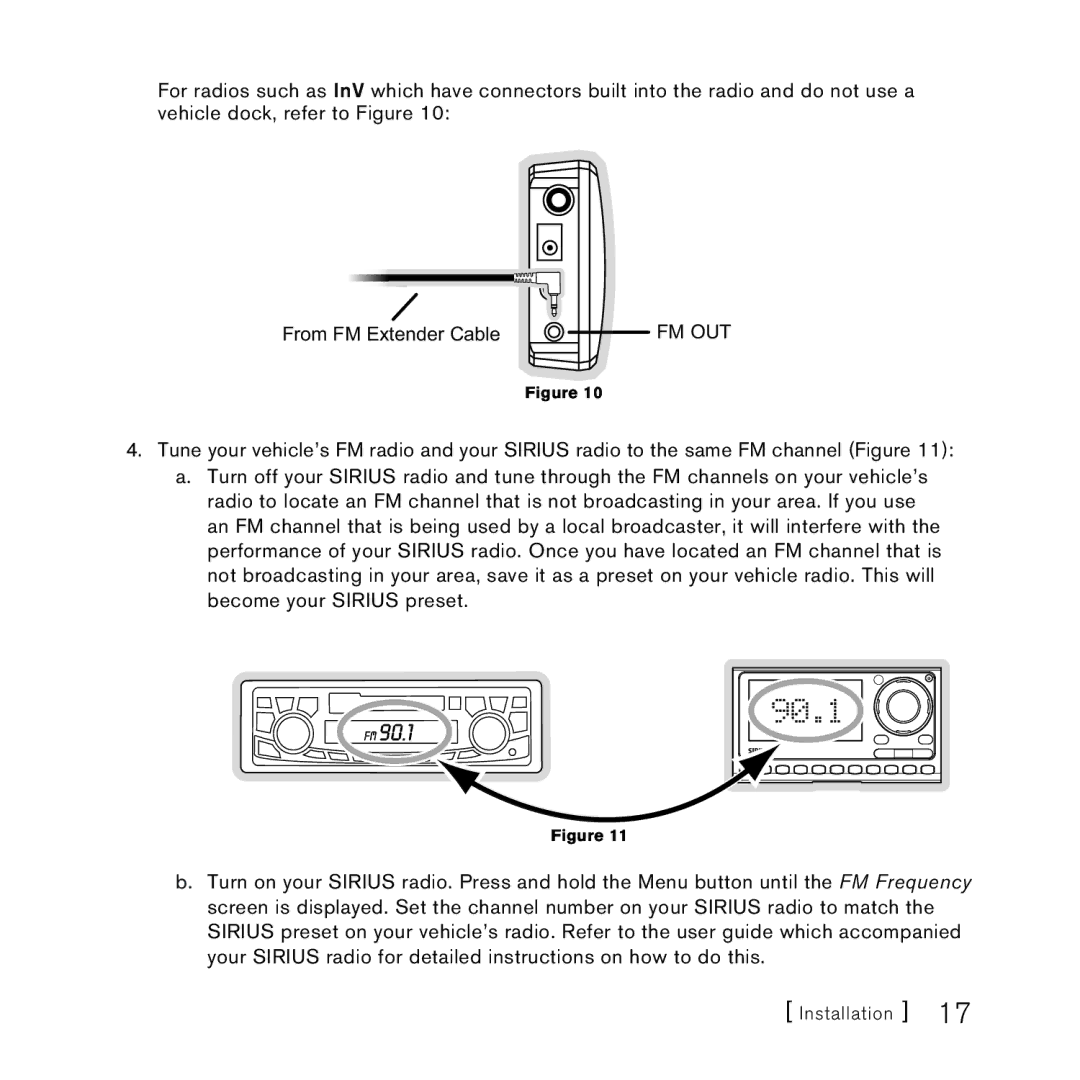FEA FM Extender Antenna specifications
Sirius Satellite Radio has revolutionized the way we enjoy audio entertainment, offering a vast array of music, news, sports, and talk radio. At the heart of this remarkable experience is the Sirius FEA FM Extender Antenna, an essential component for optimizing signal reception and enriching the listening experience. This innovative antenna is specifically designed to enhance the performance of Sirius receivers, making it an invaluable accessory for avid radio listeners.One of the standout features of the FEA FM Extender Antenna is its advanced technology that allows for superior signal penetration and reception. By utilizing cutting-edge materials and design, the antenna boosts the sensitivity of the receiver, ensuring that users can enjoy clear audio even in areas where typical FM signals may struggle to reach. This is particularly advantageous for those who live in urban environments or locations with challenging geographical features.
The FEA FM Extender Antenna is also noted for its compact and lightweight design, which makes it easy to install and inconspicuous in various settings. Its sleek profile ensures that it can blend seamlessly with other electronic devices or decor in your vehicle or home. Easy installation is a priority, as the antenna typically comes with user-friendly mounting options and straightforward connectors that allow you to get started with minimal hassle.
Another appealing aspect of the FEA FM Extender Antenna is its weather-resistant construction, making it suitable for outdoor use. This durability ensures that users can rely on consistent performance in varying environmental conditions, whether they are enjoying their Sirius radio from a vehicle parked outside or a backyard setup.
The antenna’s compatibility with a wide range of Sirius receivers further enhances its appeal. Whether you’re using a portable satellite radio unit or an integrated system in your car, the FEA FM Extender Antenna can improve your listening experience. It supports both standard and high-bandwidth signals, ensuring that you can access the full spectrum of Sirius programming.
In conclusion, the Sirius Satellite Radio FEA FM Extender Antenna stands out in the realm of audio accessories due to its advanced reception technology, ease of installation, and durable design. By eliminating signal disruption and enhancing audio clarity, this antenna truly elevates the overall experience of satellite radio, allowing listeners to enjoy uninterrupted entertainment no matter where they are. Whether you’re a casual listener or a devoted fan, the FEA FM Extender Antenna is a worthwhile investment for anyone looking to elevate their radio experience.