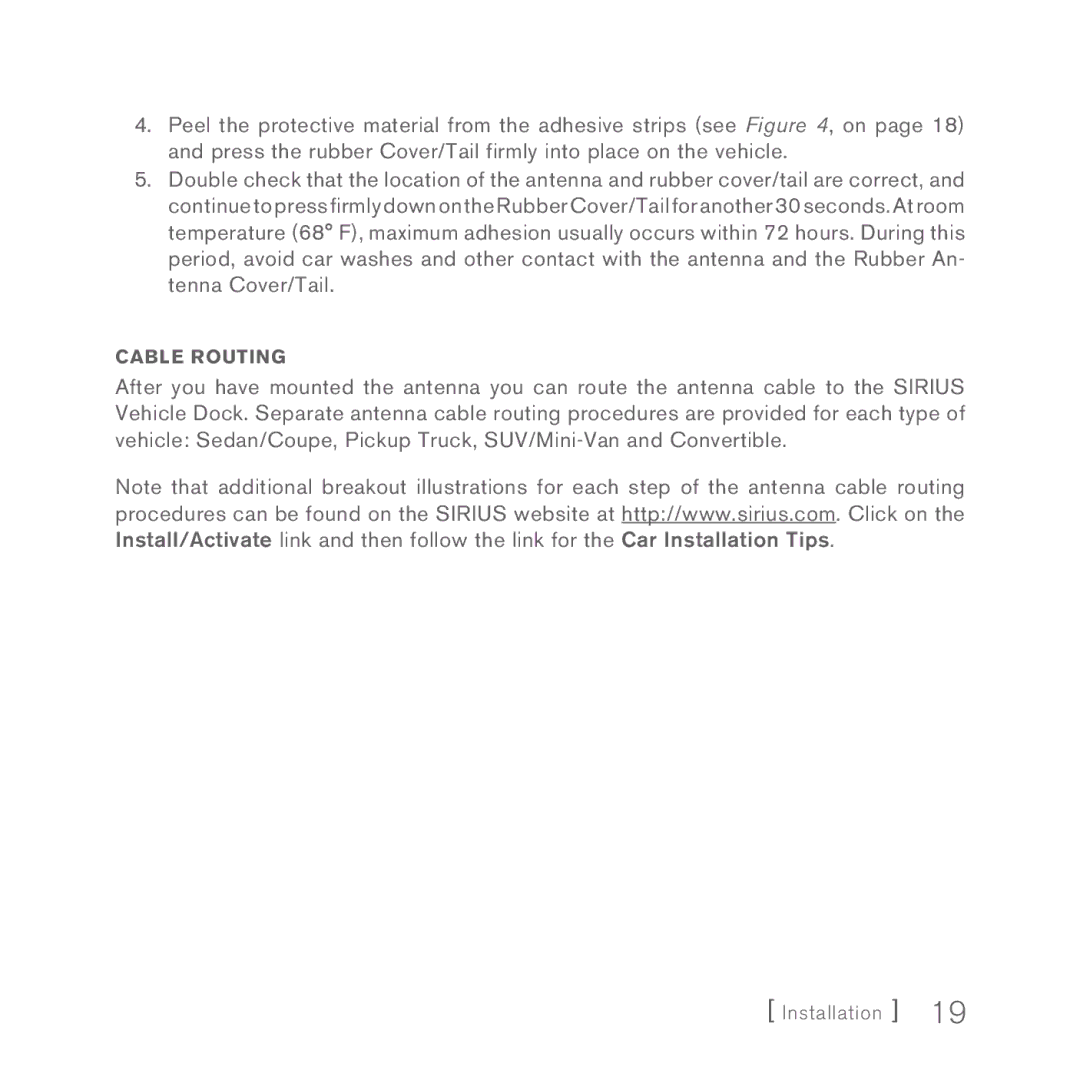4.Peel the protective material from the adhesive strips (see Figure 4, on page 18) and press the rubber Cover/Tail firmly into place on the vehicle.
5.Double check that the location of the antenna and rubber cover/tail are correct, and continuetopressfirmlydownontheRubberCover/Tailforanother30seconds.Atroom temperature (68° F), maximum adhesion usually occurs within 72 hours. During this period, avoid car washes and other contact with the antenna and the Rubber An- tenna Cover/Tail.
CABLE ROUTING
After you have mounted the antenna you can route the antenna cable to the SIRIUS Vehicle Dock. Separate antenna cable routing procedures are provided for each type of vehicle: Sedan/Coupe, Pickup Truck,
Note that additional breakout illustrations for each step of the antenna cable routing procedures can be found on the SIRIUS website at http://www.sirius.com. Click on the Install/Activate link and then follow the link for the Car Installation Tips.
[ Installation ] 19