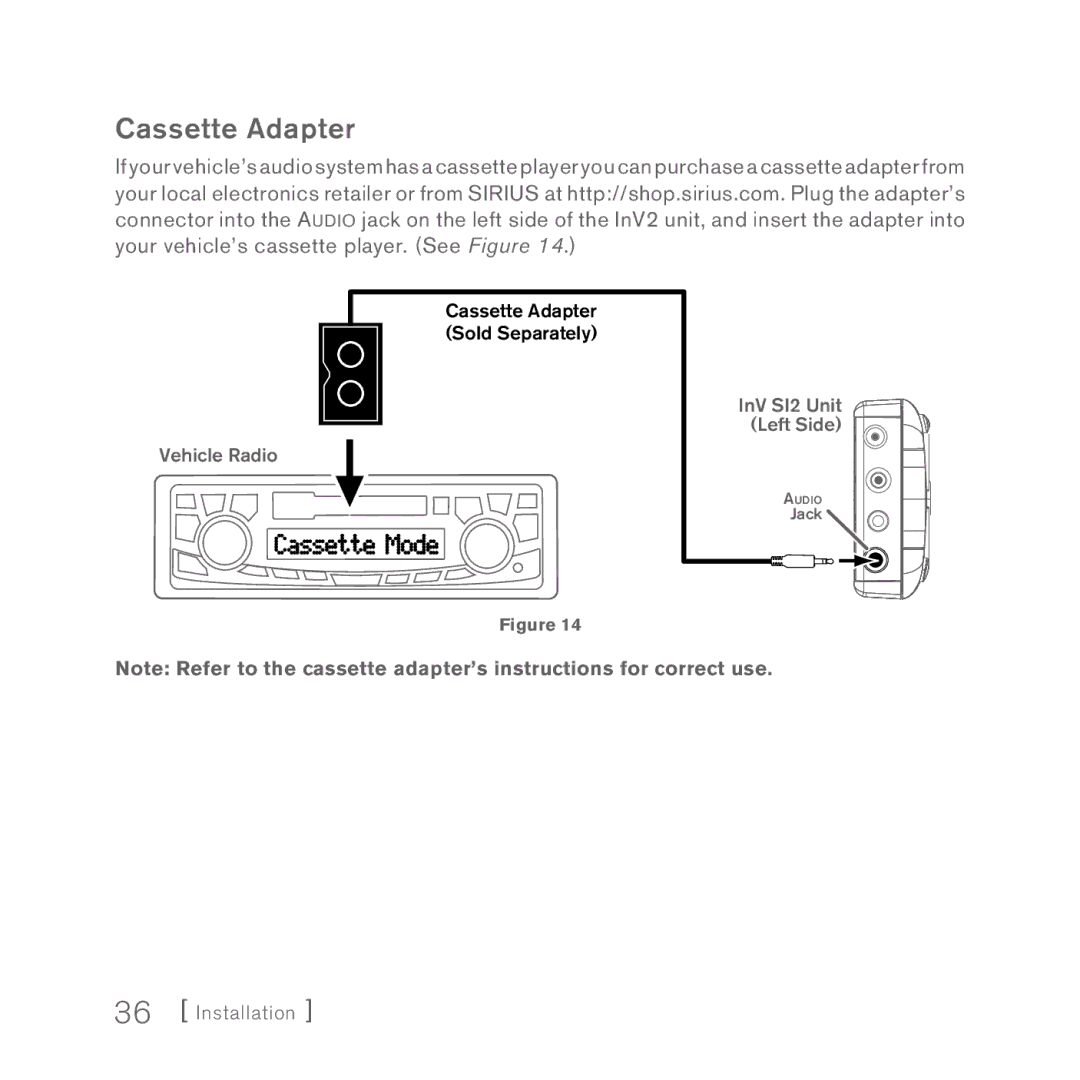Cassette Adapter
Ifyourvehicle’saudiosystemhasacassetteplayeryoucanpurchaseacassetteadapterfrom your local electronics retailer or from SIRIUS at http://shop.sirius.com. Plug the adapter’s connector into the AUDIO jack on the left side of the InV2 unit, and insert the adapter into
your vehicle’s cassette player. (See Figure 14.)
Cassette Adapter
(Sold Separately)
Vehicle Radio
Cassette Mode
InV SI2 Unit (Left Side)
AUDIO
Jack
Figure 14
Note: Refer to the cassette adapter’s instructions for correct use.