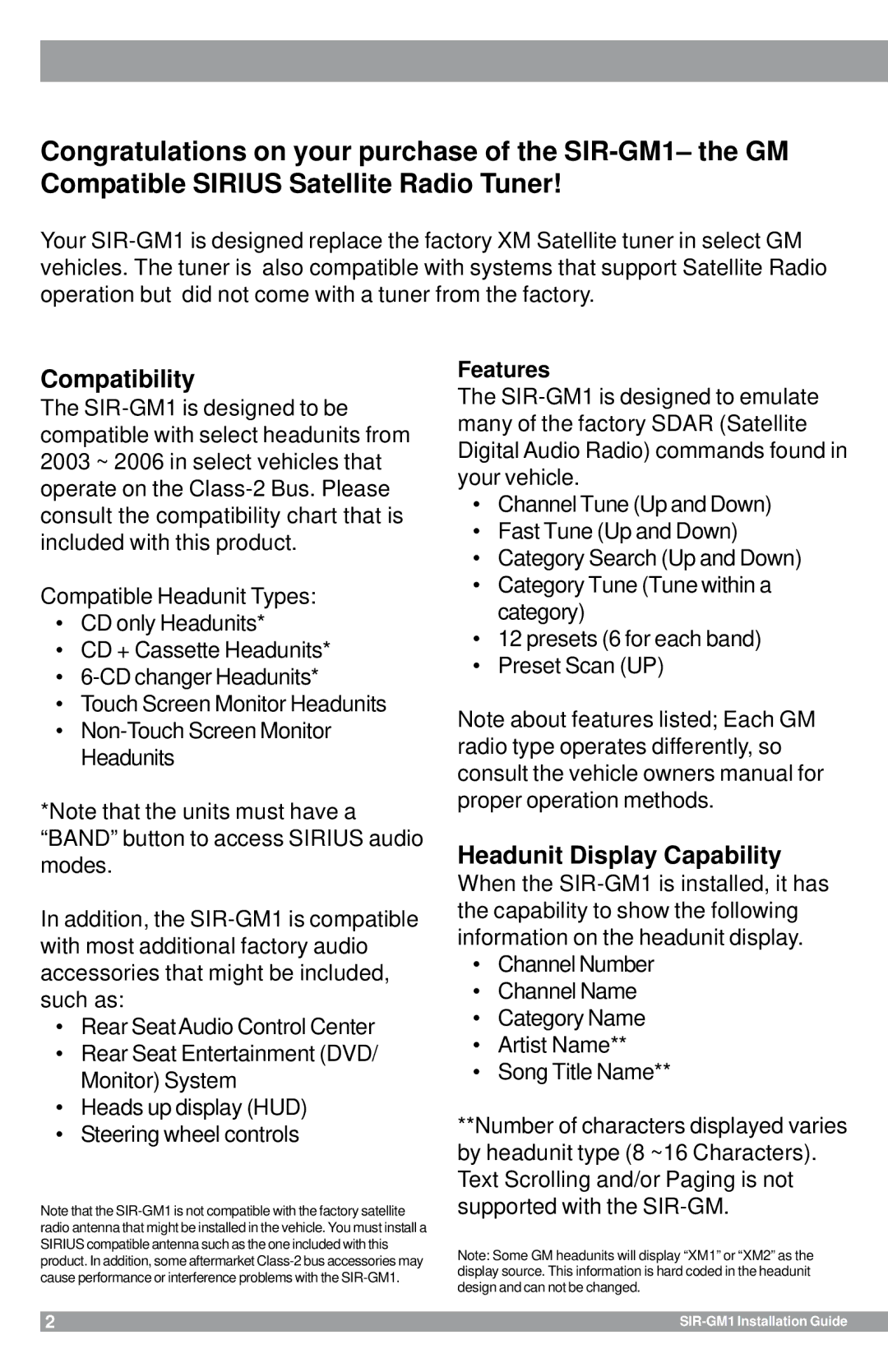Congratulations on your purchase of the
Your
Compatibility
The
Compatible Headunit Types:
•CD only Headunits*
•CD + Cassette Headunits*
•
•Touch Screen Monitor Headunits
•
*Note that the units must have a “BAND” button to access SIRIUS audio modes.
In addition, the
•Rear SeatAudio Control Center
•Rear Seat Entertainment (DVD/ Monitor) System
•Heads up display (HUD)
•Steering wheel controls
Note that the
2
Features
The
•Channel Tune (Up and Down)
•Fast Tune (Up and Down)
•Category Search (Up and Down)
•Category Tune (Tune within a category)
•12 presets (6 for each band)
•Preset Scan (UP)
Note about features listed; Each GM radio type operates differently, so consult the vehicle owners manual for proper operation methods.
Headunit Display Capability
When the
•Channel Number
•Channel Name
•Category Name
•Artist Name**
•Song Title Name**
**Number of characters displayed varies by headunit type (8 ~16 Characters). Text Scrolling and/or Paging is not supported with the
Note: Some GM headunits will display “XM1” or “XM2” as the display source. This information is hard coded in the headunit design and can not be changed.