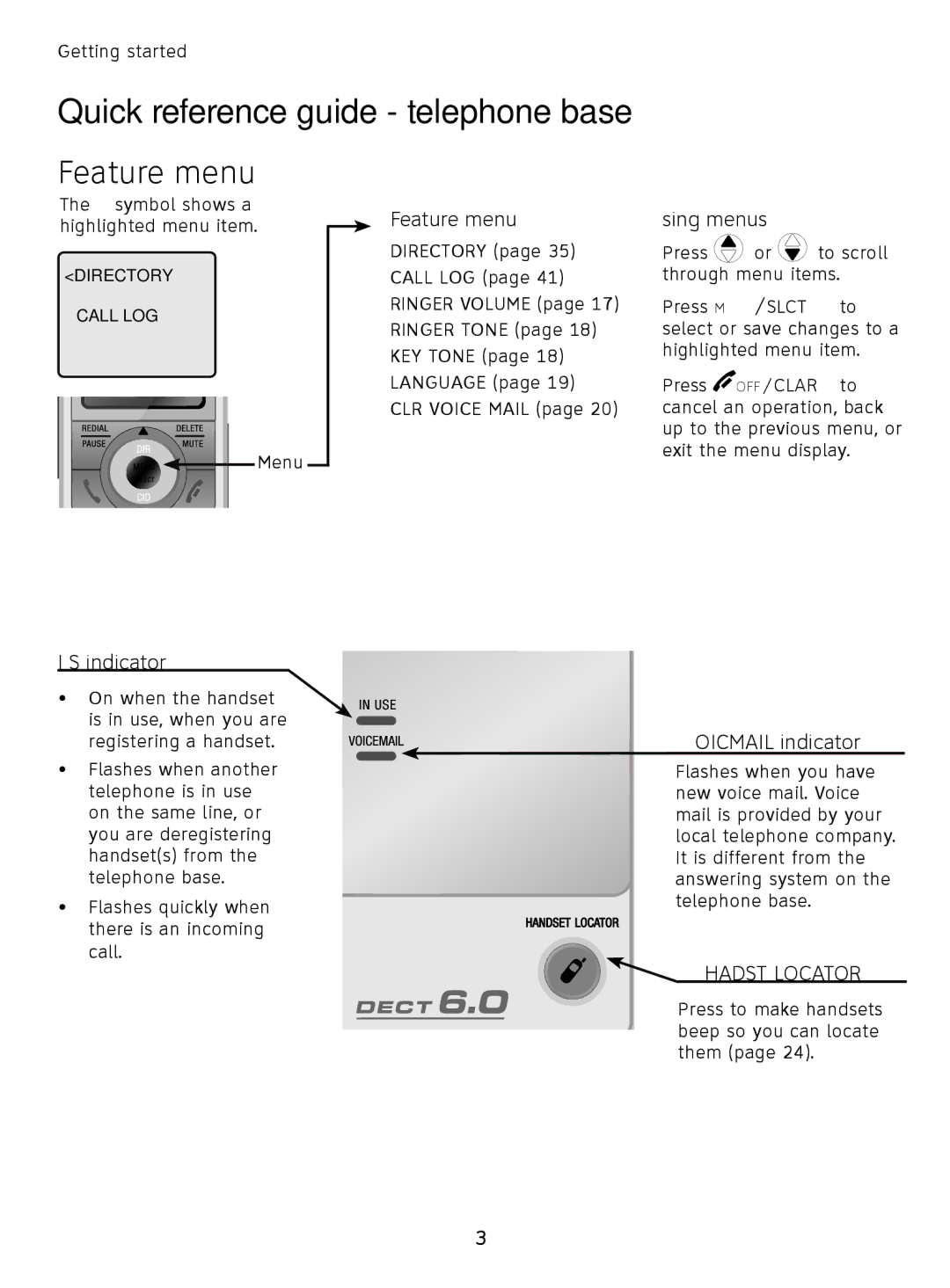User’s manual
Congratulations
Parts checklist
Your telephone contains the following items
Table of contents
Waiting
Quick reference guide handset
DIR / CID
Feature menu
Quick reference guide telephone base
Installation preparation
Avoid placing the telephone base too close to
Telephone base & charger installation
Telephone base installation
Charger installation
800 222-3111. In Canada, dial 1 866
Battery installation & charging
Thissideup
866
Installation
Belt clip & optional headset
Removal
Mounting bracket procedure
Desktop to wall mount installation
Detaching the bracket from the telephone base
Wall mount position
Raise the antenna
Wall mount to desktop installation
Wall mounting bracket location
Lower keeper tab location
Mounting bracket procedure
Handset settings
Ringer volume
Ringer VOLUME, then press MENU/SELECT
Ringer tone
Key tone
Language
Press DIR / CID to select ENGLISH, Francais or Espanol
Visual message waiting voicemail indicator
To clear voice mail indication
CLR Voice MAIL, then press MENU/SELECT
Temporary ringer silencing
Handset operation
Auto off
Last number redial
Handset locator
Press Handset Locator on the telephone base
Options while on calls
Call waiting
Multiple handset use not for model SL81108
Mute
Directory
Caller ID history
Intercom
Model SL81208
Intercom
To end the intercom call
Call transfer using intercom
OFF/CLEAR, PHONE/FLASH, or INT
Call transfer using intercom
Capacity
About the directory
Shared directory
Exiting the directory
Creating directory entries
To create a new directory entry
Press MENU/SELECT
Key
Directory review
To review directory entries
Directory search
To search by name
To delete an entry
To dial, delete or edit entries
Display dial
To edit an entry
Caller ID operation
Information about caller ID with call waiting
How the caller ID history works
Available AT this Time
Missed calls indicator
Memory match
To review the caller ID history
To review the caller ID history
To dial from the caller ID history
Other options
Handset tones
Screen icons, lights & tones
Screen icons & alert tones
Telephone base tones
Lights
USE
Handset display screen messages
Screen display messages
Charging
Place
Adding and registering handsets
To register a handset to your telephone base
Replacing a handset
You may need to de-register your handsets if
Maintenance
Important safety information
Important safety information
Pacemaker Patients
FCC Part 68 and Acta
FCC Part 68 and Acta
FCC Part
Limited warranty
Limited warranty
Limited warranty
Telephone operating range
Technical specifications
Dect 6.0 digital technology
Extended range and clarity
Troubleshooting
Battery installation and charging , page 8, in this user’s
Connecting
Charge light is off in this Troubleshooting guide
Do not install this phone near a microwave oven or
Layout of your home or office might be limiting
Troubleshooting
Troubleshooting
Index
Index

![]() or
or ![]() to scroll through menu items.
to scroll through menu items.