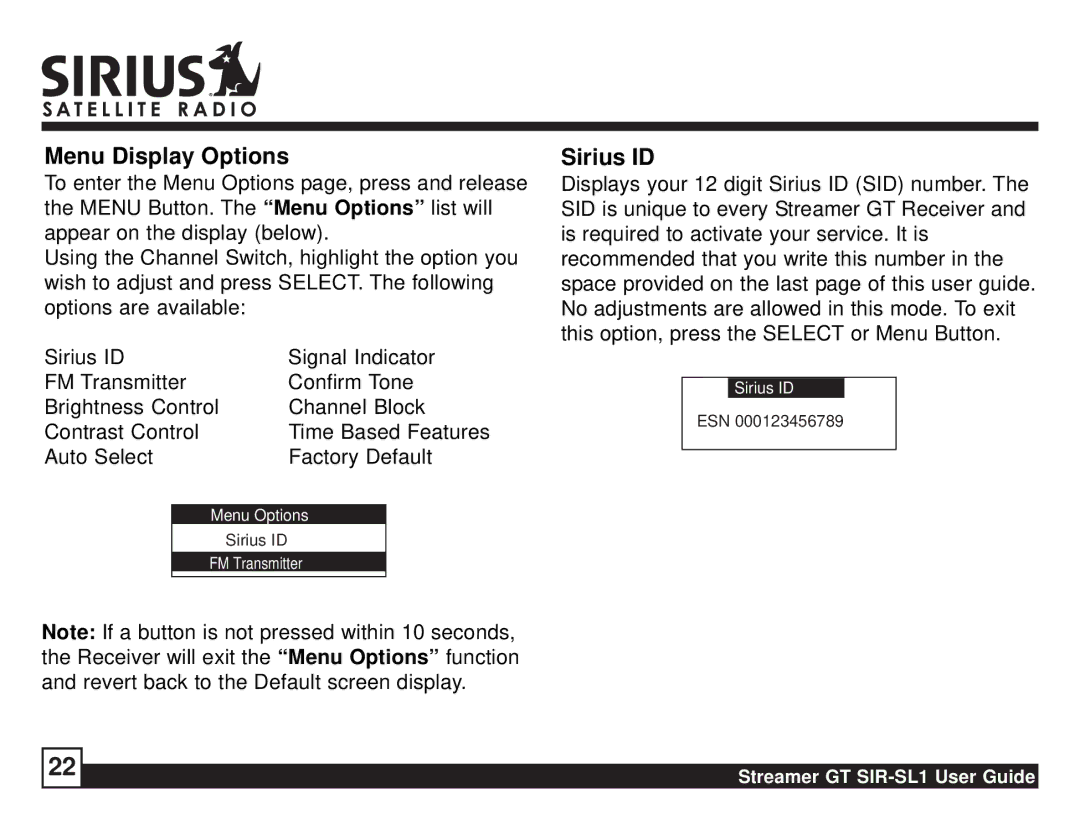SIR-SL1 specifications
Sirius Satellite Radio SIR-SL1 is a cutting-edge satellite radio receiver that revolutionized the way users access and enjoy audio entertainment in their vehicles. Launched in the early 2000s, it reflects Sirius's commitment to providing high-quality audio content with extensive coverage that traditional radio could not match. The SIR-SL1 is characterized by its compact design, robust performance, and a comprehensive lineup of channels.One of the standout features of the SIR-SL1 is its ability to receive over 120 channels of music, sports, news, and talk radio, all delivered via satellite. This vast selection allows users to enjoy a diverse array of programming, catering to various tastes and interests. Users can explore genres ranging from classic rock to contemporary pop, country, hip-hop, sports commentary, and even niche content like comedy and talk shows.
The technology behind the SIR-SL1 is based on digital satellite radio broadcasting, which offers superior sound quality compared to traditional AM/FM radio. The device incorporates advanced digital audio compression techniques that minimize signal loss and ensure a crystal-clear listening experience. This technology also provides seamless reception, allowing users to listen to their favorite channels without interruptions, even on long road trips or in remote areas.
In terms of usability, the SIR-SL1 features an intuitive interface that makes browsing through channels easy and convenient. The receiver is equipped with a bright LCD display that shows channel names, song titles, and artist information, enhancing the overall user experience. Additionally, the device supports presets, allowing users to save their favorite channels for quick access.
The SIR-SL1 also incorporates advanced features such as the ability to pause and rewind live radio, providing listeners with control over their listening experience. This functionality is especially useful for catching up on missed segments or replaying favorite moments.
Another notable characteristic of the SIR-SL1 is its portability. While it is primarily designed for use in vehicles, the receiver can be adapted for home use with optional accessories, making it a versatile choice for any audio enthusiast. The SIR-SL1 paved the way for modern satellite radio, setting high standards for audio quality, content variety, and user flexibility. As a forerunner in satellite radio technology, it continues to be a popular choice for both new and seasoned listeners, testament to its innovative design and enduring appeal.