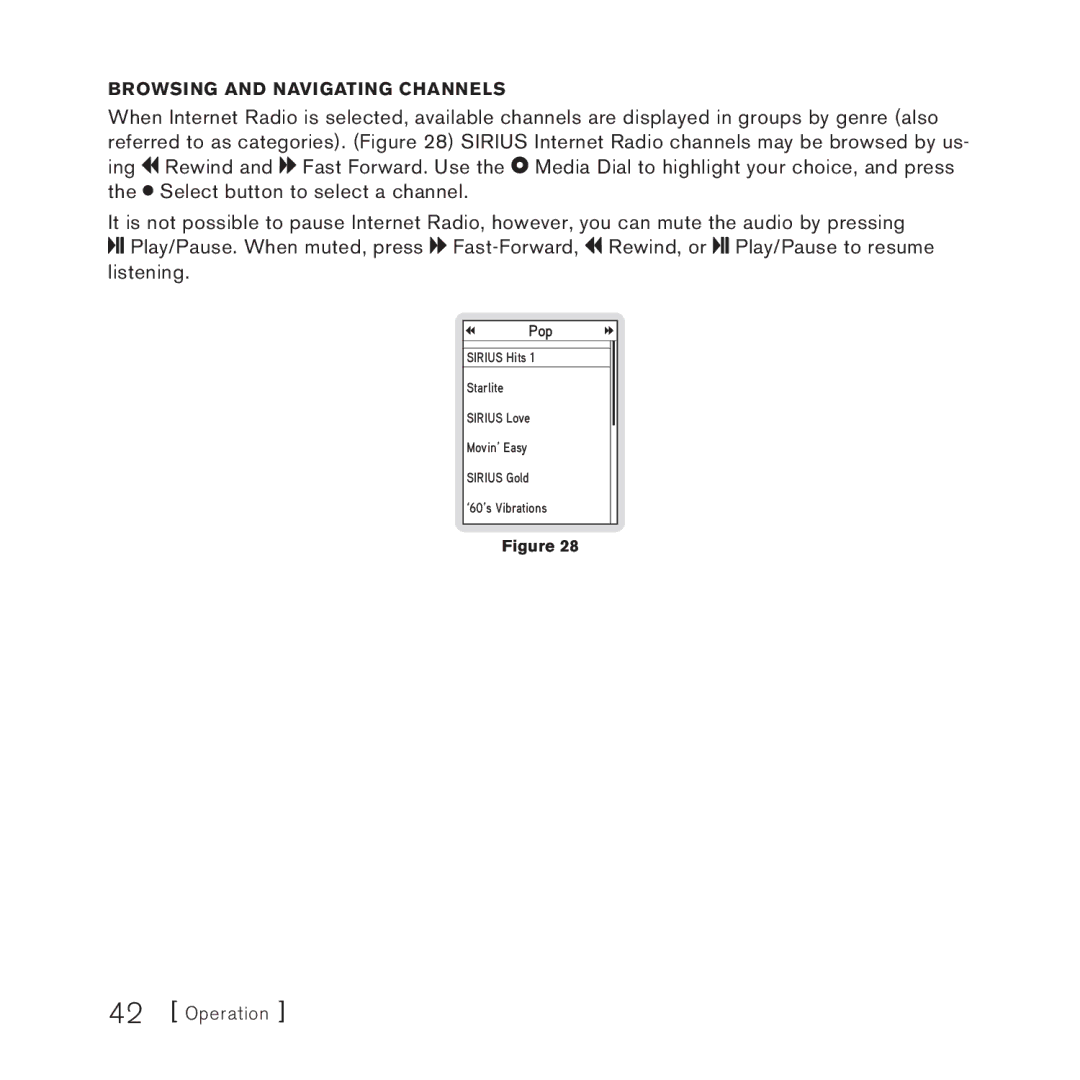Browsing and Navigating Channels
When Internet Radio is selected, available channels are displayed in groups by genre (also referred to as categories). (Figure 28) SIRIUS Internet Radio channels may be browsed by us- ing ![]()
![]() Rewind and
Rewind and ![]()
![]() Fast Forward. Use the
Fast Forward. Use the ![]() Media Dial to highlight your choice, and press the
Media Dial to highlight your choice, and press the ![]() Select button to select a channel.
Select button to select a channel.
It is not possible to pause Internet Radio, however, you can mute the audio by pressing ![]()
![]()
![]() Play/Pause. When muted, press
Play/Pause. When muted, press ![]()
![]()
![]()
![]() Rewind, or
Rewind, or ![]()
![]()
![]() Play/Pause to resume
Play/Pause to resume
listening.
Pop
SIRIUS Hits 1
Starlite
SIRIUS Love
Movin’ Easy
SIRIUS Gold
‘60’s Vibrations
Figure 28
42 [ Operation ]