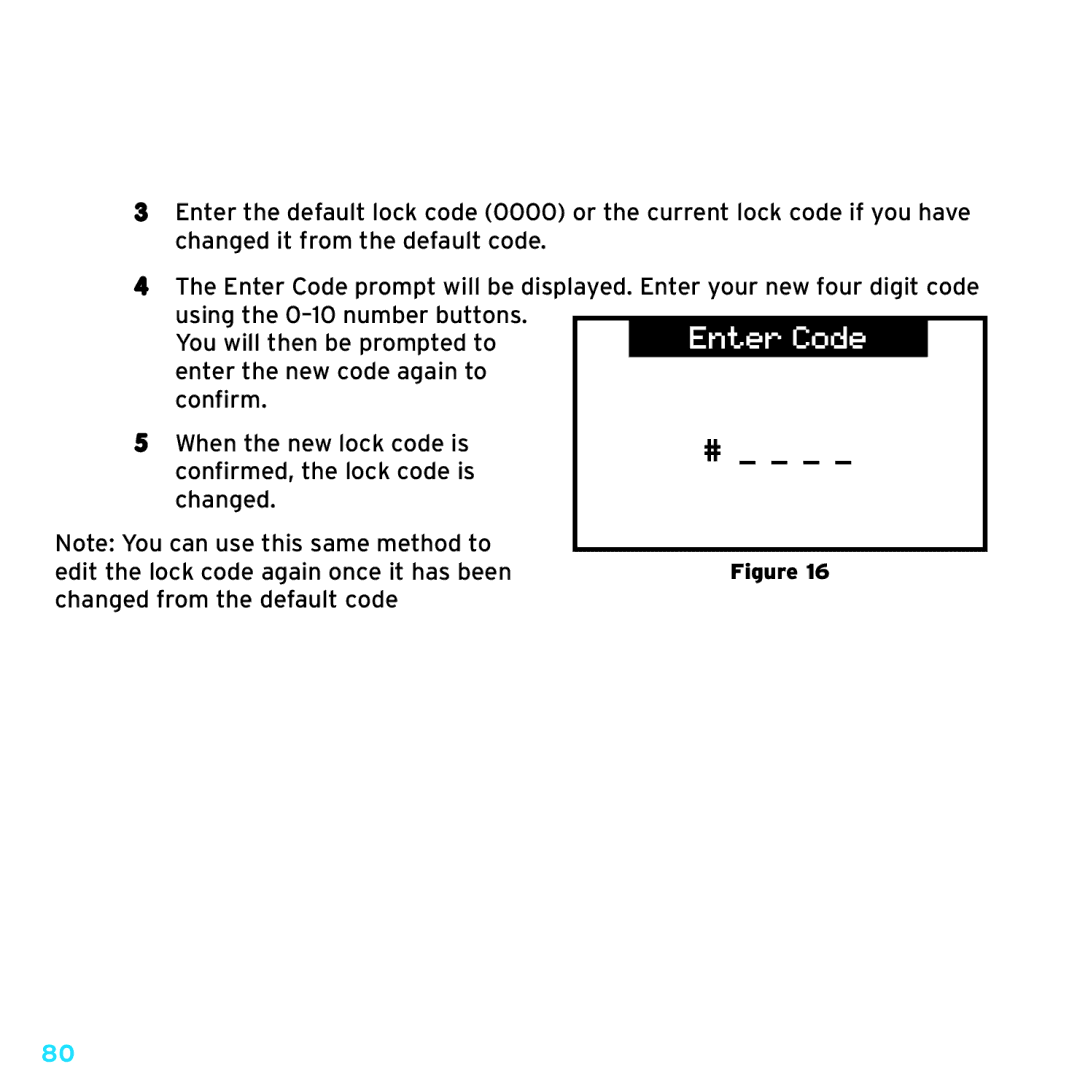SRH2000 specifications
Sirius Satellite Radio SRH2000 is a premier portable satellite radio receiver designed for avid music and talk radio fans. As part of the expansive SiriusXM lineup, the SRH2000 brings a compelling blend of features, technologies, and characteristics that cater to users who demand quality and convenience in their listening experience.One of the standout features of the SRH2000 is its robust receiving capabilities. The device is equipped with a powerful built-in antenna that ensures strong signal reception, even in challenging environments. This means users can enjoy uninterrupted listening whether they are in urban settings or remote areas. The compact and lightweight design of the SRH2000 allows for easy portability, enabling users to enjoy their favorite SiriusXM channels on the go.
The SRH2000 supports a wide range of channels, providing access to over 150 channels, including music, sports, news, and talk shows. This vast selection ensures that there’s something for everyone, catering to diverse tastes and preferences. Users can enjoy commercial-free music, exclusive programming, and live sporting events, making it an excellent companion for road trips, workouts, or simply relaxing at home.
A key technological feature of the SRH2000 is its advanced digital signal processing. This technology enhances sound quality and clarity, delivering a rich audio experience with deep bass and crisp highs. Additionally, the receiver supports various audio formats, ensuring compatibility with different audio systems.
User-friendliness is another hallmark of the SRH2000. The intuitive interface allows for easy navigation through channels and playlists. The bright, easy-to-read LCD display provides information on the currently playing track, artist details, and channel information, ensuring users have all the necessary information at a glance.
Battery life is a critical aspect of portable devices, and the SRH2000 does not disappoint. It boasts a long-lasting rechargeable battery, providing hours of continuous listening on a single charge. This feature, combined with an optional home dock, allows users to enjoy their favorite content at home or on the move without worrying about battery life.
In conclusion, the Sirius Satellite Radio SRH2000 exemplifies the ideal portable satellite radio with its powerful technology, user-friendly features, and extensive channel lineup. It is a top choice for individuals seeking a versatile and enjoyable audio experience. Whether commuting, traveling, or simply relaxing, the SRH2000 makes it effortless to access a world of entertainment wherever you are.