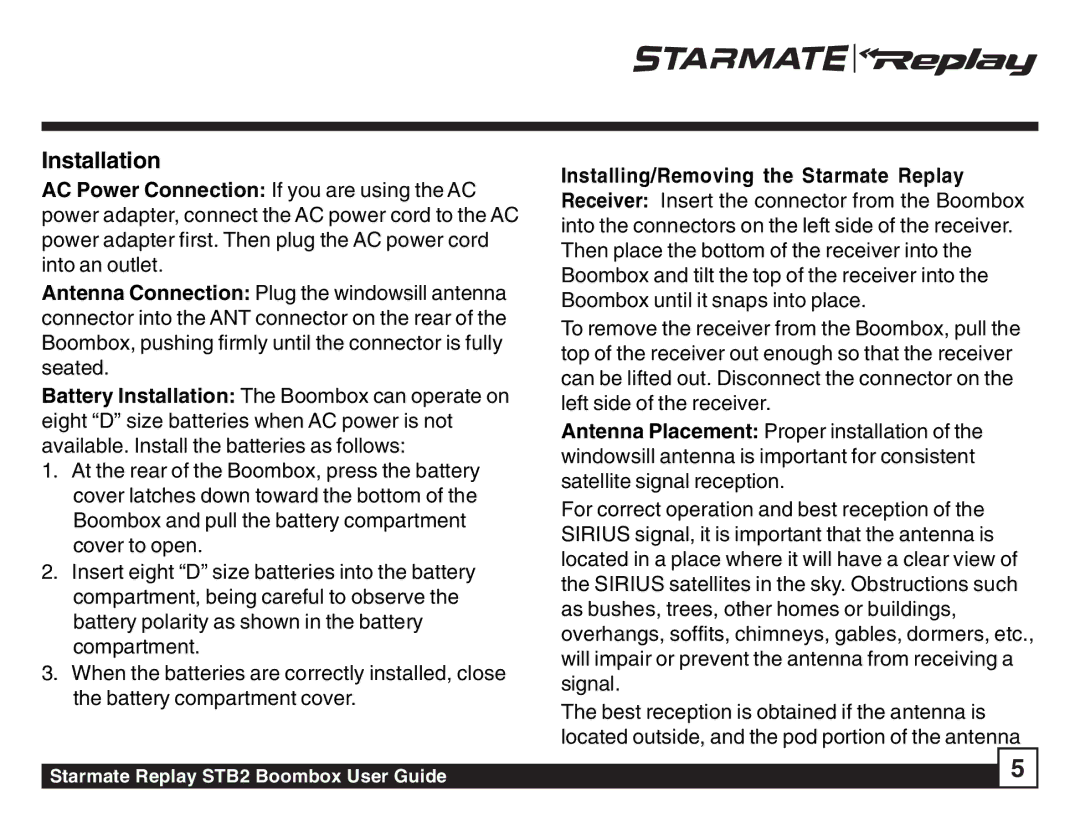Installation
AC Power Connection: If you are using the AC power adapter, connect the AC power cord to the AC power adapter first. Then plug the AC power cord into an outlet.
Antenna Connection: Plug the windowsill antenna connector into the ANT connector on the rear of the Boombox, pushing firmly until the connector is fully seated.
Battery Installation: The Boombox can operate on eight “D” size batteries when AC power is not available. Install the batteries as follows:
1.At the rear of the Boombox, press the battery cover latches down toward the bottom of the Boombox and pull the battery compartment cover to open.
2.Insert eight “D” size batteries into the battery compartment, being careful to observe the battery polarity as shown in the battery compartment.
3.When the batteries are correctly installed, close the battery compartment cover.
Installing/Removing the Starmate Replay Receiver: Insert the connector from the Boombox into the connectors on the left side of the receiver. Then place the bottom of the receiver into the Boombox and tilt the top of the receiver into the Boombox until it snaps into place.
To remove the receiver from the Boombox, pull the top of the receiver out enough so that the receiver can be lifted out. Disconnect the connector on the left side of the receiver.
Antenna Placement: Proper installation of the windowsill antenna is important for consistent satellite signal reception.
For correct operation and best reception of the SIRIUS signal, it is important that the antenna is located in a place where it will have a clear view of the SIRIUS satellites in the sky. Obstructions such as bushes, trees, other homes or buildings, overhangs, soffits, chimneys, gables, dormers, etc., will impair or prevent the antenna from receiving a signal.
The best reception is obtained if the antenna is located outside, and the pod portion of the antenna
| 5 |
Starmate Replay STB2 Boombox User Guide |