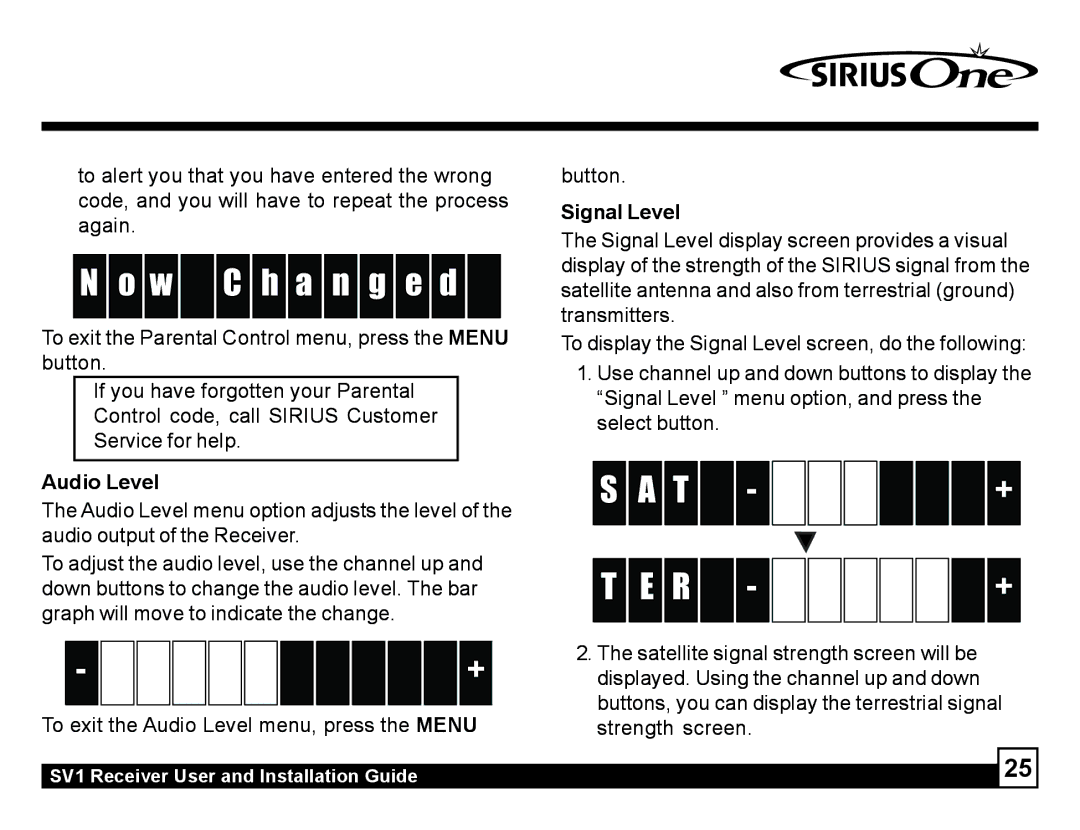to alert you that you have entered the wrong code, and you will have to repeat the process again.
N 
 o
o 
 w
w 


 C
C 
 h
h 
 a
a 
 n
n 
 g
g 
 e
e 
 d
d 


To exit the Parental Control menu, press the MENU button.
If you have forgotten your Parental
Control code, call SIRIUS Customer
Service for help.
Audio Level
The Audio Level menu option adjusts the level of the audio output of the Receiver.
To adjust the audio level, use the channel up and down buttons to change the audio level. The bar graph will move to indicate the change.
- ![]()
![]()
![]()
![]()
![]()
![]()
![]()
![]()
![]()
![]()
![]()
![]()
![]()
![]()
![]()
![]()
![]()
![]()
![]()
![]()
![]()
![]() +
+
To exit the Audio Level menu, press the MENU
button.
Signal Level
The Signal Level display screen provides a visual display of the strength of the SIRIUS signal from the satellite antenna and also from terrestrial (ground) transmitters.
To display the Signal Level screen, do the following:
1.Use channel up and down buttons to display the “Signal Level ” menu option, and press the select button.
S |
| A |
| T |
|
|
| - |
|
|
|
|
|
|
|
| + |
|
|
|
|
|
|
|
|
|
|
|
|
|
|
|
|
|
|
|
|
|
|
|
|
|
|
|
| ||||||||
T |
| E |
| R |
|
|
| - |
|
|
|
|
|
|
|
| + |
|
|
|
|
|
|
|
|
|
|
|
|
|
|
|
|
|
|
2.The satellite signal strength screen will be displayed. Using the channel up and down buttons, you can display the terrestrial signal strength screen.
| 25 |
SV1 Receiver User and Installation Guide |