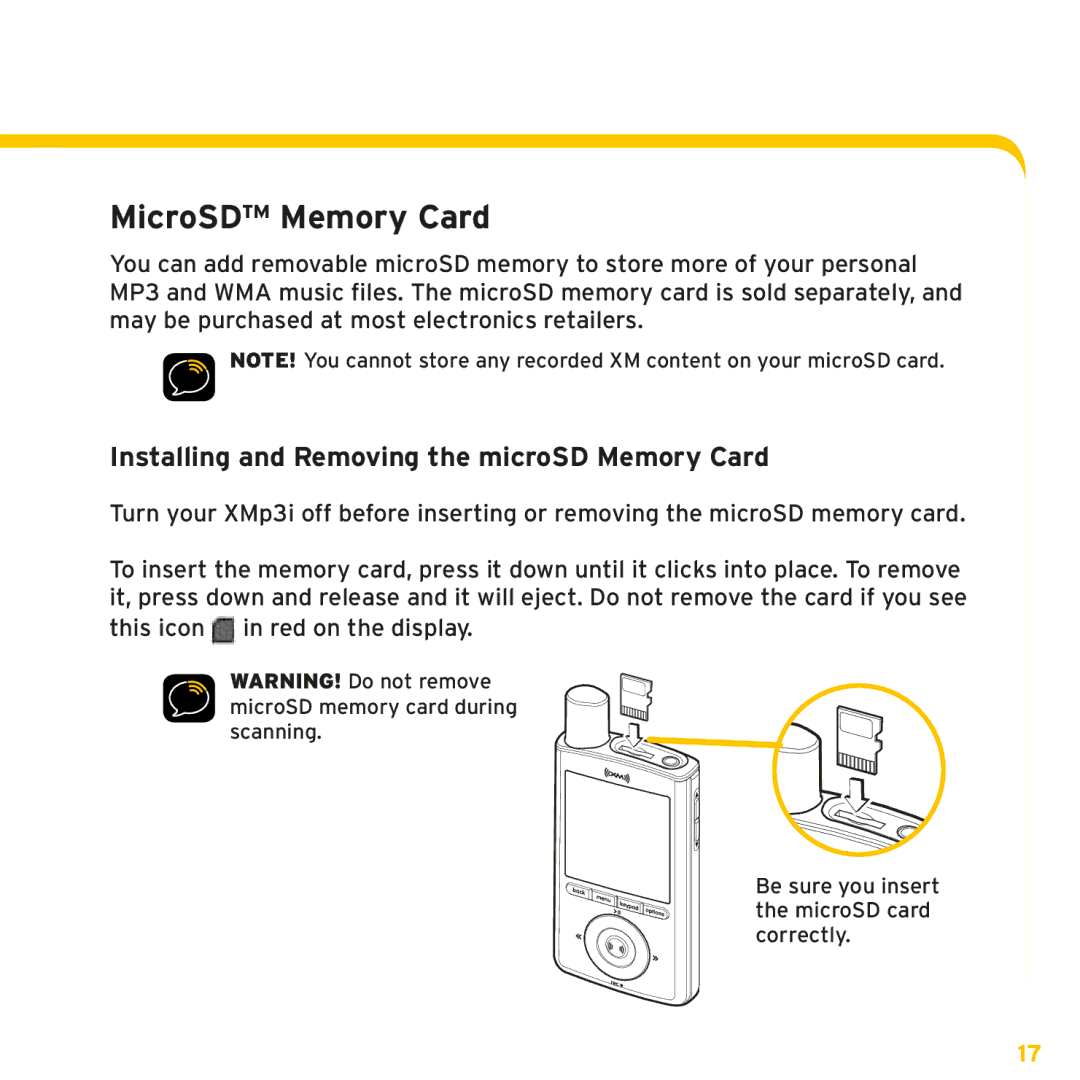XMp3i specifications
Sirius Satellite Radio's XMp3i is a groundbreaking device that revolutionized the way fans enjoy satellite radio. Launched with a series of innovative features and cutting-edge technology, the XMp3i catered to an audience looking for a versatile and portable audio option.One of the standout features of the XMp3i is its ability to combine satellite radio with personal music storage, allowing users to access over 170 channels of SiriusXM radio while also having the option to play their own MP3 collections. With 4GB of built-in memory, the device provides ample space for users to store their favorite tunes. This dual functionality appeals to those who desire a more customized listening experience.
Equipped with a sleek and compact design, the XMp3i is easy to carry, making it an ideal companion for road trips, outdoor activities, or simply lounging at home. The device boasts an intuitive user interface and a vibrant color display, letting users browse channels and navigate their music library effortlessly. Moreover, users can easily record live satellite radio shows and songs, providing the ability to enjoy programs on the go even when they do not have access to a satellite signal.
The XMp3i supports advanced technologies allowing seamless connectivity and an extended battery life. With Bluetooth capability, users can connect the device to wireless headphones or speakers, enhancing the listening experience. The built-in rechargeable battery ensures users can enjoy hours of uninterrupted music, whether they are commuting or spending a day outdoors.
Another notable aspect of the XMp3i is its ability to receive both live and on-demand content. When connected to the Internet either through Wi-Fi or a mobile hotspot, users can enjoy a vast library of extra programming options, including exclusive shows, podcasts, and more. This versatility further enhances the device’s appeal, offering something for everyone.
SiriusXM’s XMp3i also features customizable alerts and favorites, allowing users to tailor their experience by receiving notifications about selected songs and programs. This personalized approach gives users more control over how they engage with their music and radio shows.
In summary, Sirius Satellite Radio’s XMp3i stands out as a versatile device that marries the expansive offering of satellite radio with personal music storage capabilities. Its portable design, user-friendly interface, advanced connectivity options, and the ability to record content highlight its innovative nature, making it an excellent choice for music lovers everywhere.