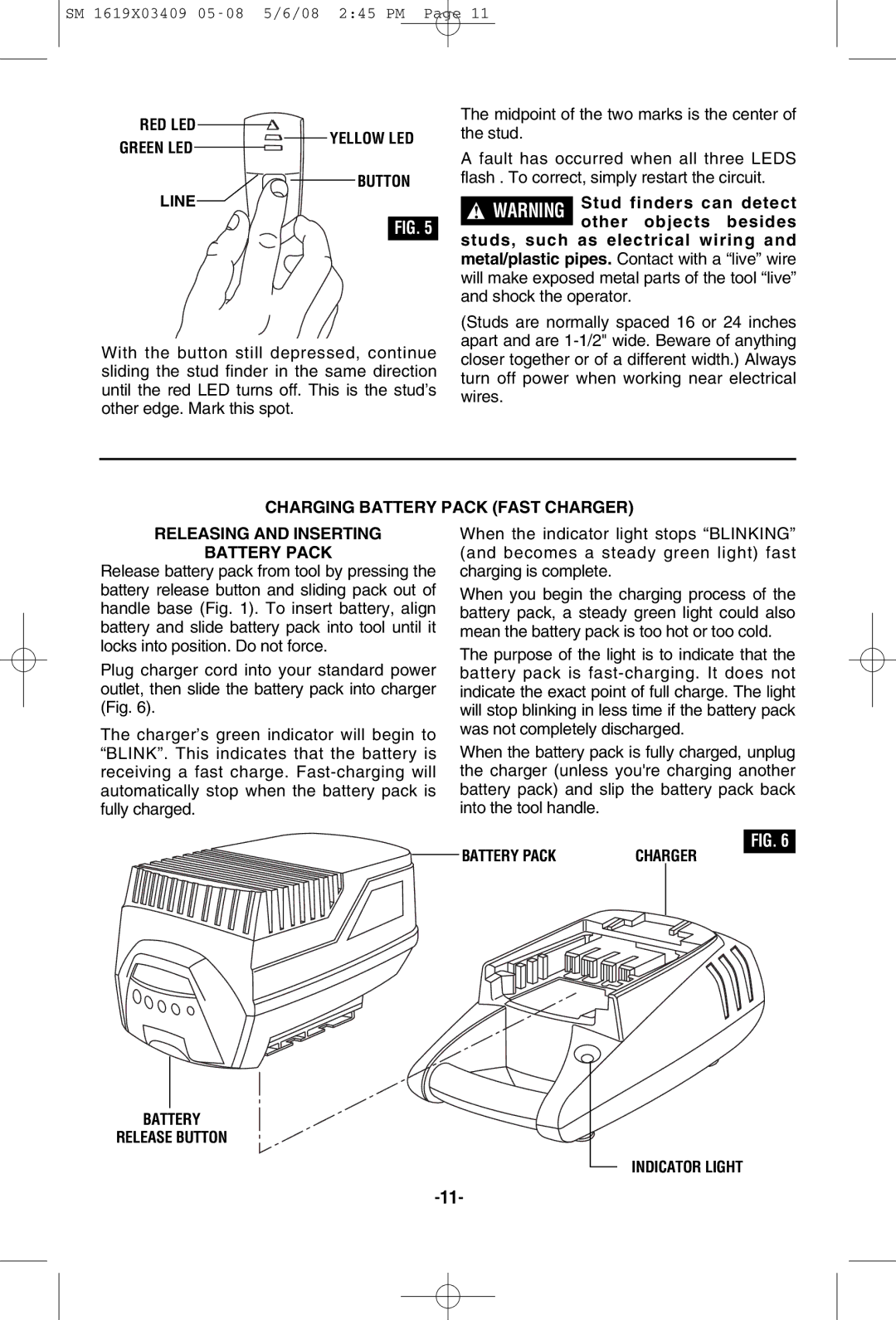SM 1619X03409
RED LED
The midpoint of the two marks is the center of
GREEN LED

 YELLOW LED
YELLOW LED
BUTTON
the stud.
A fault has occurred when all three LEDS flash . To correct, simply restart the circuit.
LINE
FIG. 5
With the button still depressed, continue sliding the stud finder in the same direction until the red LED turns off. This is the stud’s other edge. Mark this spot.
!WARNING Stud finders can detect other objects besides
studs, such as electrical wiring and metal/plastic pipes. Contact with a “live” wire will make exposed metal parts of the tool “live” and shock the operator.
(Studs are normally spaced 16 or 24 inches apart and are
CHARGING BATTERY PACK (FAST CHARGER)
RELEASING AND INSERTING
BATTERY PACK
Release battery pack from tool by pressing the battery release button and sliding pack out of handle base (Fig. 1). To insert battery, align battery and slide battery pack into tool until it locks into position. Do not force.
Plug charger cord into your standard power outlet, then slide the battery pack into charger (Fig. 6).
The charger’s green indicator will begin to “BLINK”. This indicates that the battery is receiving a fast charge.
When the indicator light stops “BLINKING” (and becomes a steady green light) fast charging is complete.
When you begin the charging process of the battery pack, a steady green light could also mean the battery pack is too hot or too cold.
The purpose of the light is to indicate that the battery pack is
When the battery pack is fully charged, unplug the charger (unless you're charging another battery pack) and slip the battery pack back into the tool handle.
FIG. 6
BATTERY PACK | CHARGER |