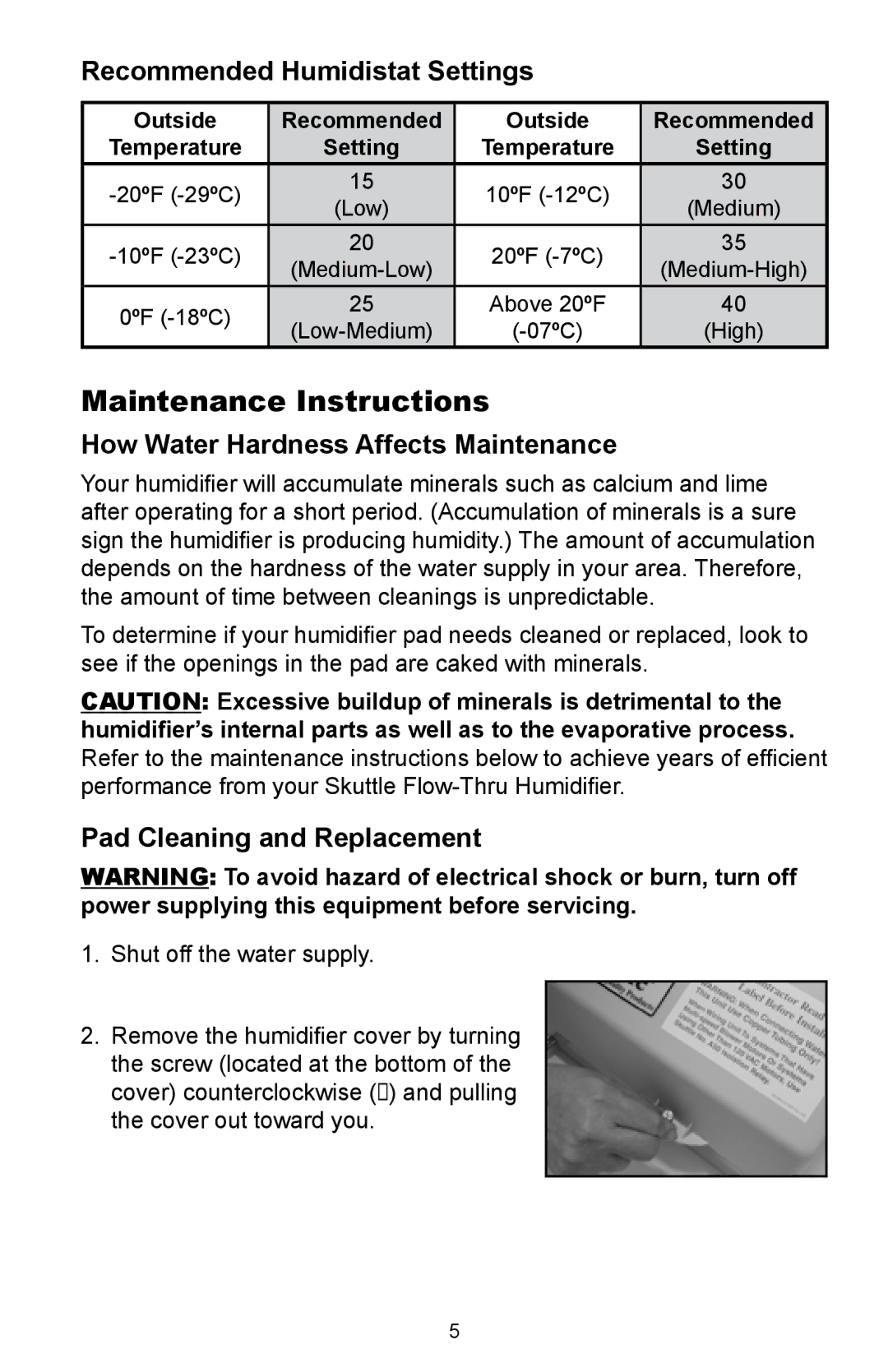2102, 2100 specifications
Skuttle Indoor Air Quality Products are designed to enhance the air quality in residential and commercial spaces. Among their noteworthy offerings are the Skuttle 2102 and 2100 models, both engineered to ensure effective humidity control and cleaner air circulation.The Skuttle 2102 is an innovative whole-home humidifier that integrates seamlessly into existing HVAC systems. This model features a fully automatic operation that helps to maintain optimal humidity levels throughout your space. With its adjustable humidistat, users can easily set their desired humidity levels, allowing for tailored comfort that adapts to changing weather conditions. The 2102 utilizes a water panel that actively evaporates water, ensuring efficient moisture distribution without over-saturating the indoor environment.
On the other hand, the Skuttle 2100 serves as a manual humidifier, providing a cost-effective solution for those who prefer a straightforward approach to humidity control. This model also connects to existing HVAC systems and boasts a durable and corrosion-resistant design. The manual control option enables homeowners to monitor and adjust humidity levels based on personal comfort preferences. The 2100 model’s robust construction ensures longevity, making it a valuable addition to any home.
Both the Skuttle 2102 and 2100 products utilize advanced technologies to enhance indoor air quality. These models are designed with easy maintenance in mind, featuring removable water panels that simplify the cleaning process. Regular replacement of the water panel ensures the efficient functioning of the units, maintaining optimized air quality year-round.
Skuttle products are also energy-efficient, minimizing energy consumption while providing consistent results. This not only helps in preserving the environment but also contributes to reduced energy bills for homeowners. Additionally, both models are quiet in operation, ensuring that users can enjoy improved air quality without disruptive noise.
In summary, Skuttle Indoor Air Quality Products, particularly the 2102 and 2100 models, provide effective humidity control solutions that cater to a variety of needs. With their advanced features, energy efficiency, and durable construction, these products are ideal choices for any homeowner looking to enhance their indoor air quality and overall comfort. By selecting Skuttle, users are investing in healthier living environments.