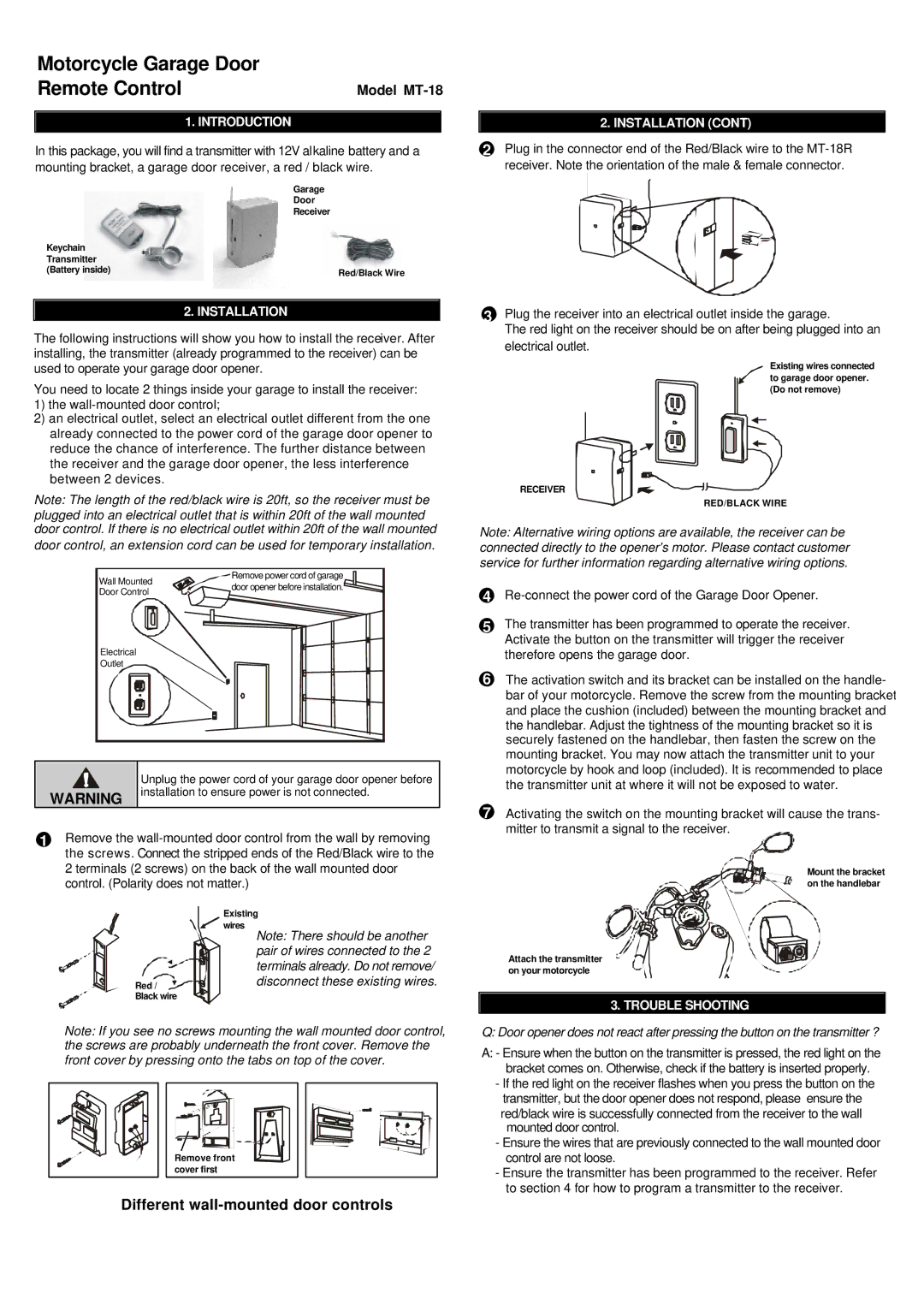MT-18 specifications
The SkyLink MT-18 is an innovative satellite communication terminal designed to provide reliable connectivity in various environments, making it ideal for both commercial and governmental applications. This advanced terminal is characterized by its robust design, ease of use, and state-of-the-art technology, ensuring seamless communication in the most challenging conditions.One of the main features of the SkyLink MT-18 is its compact and lightweight design, which enhances portability and facilitates deployment in remote locations. Weighing less than several of its competitors, the MT-18 can easily be transported in field operations or during emergency response activities. The terminal boasts a user-friendly interface which allows operators to set up and begin using the device with minimal training.
In terms of technology, the SkyLink MT-18 utilizes advanced phased array antennas that provide exceptional tracking capabilities for satellite signals. This technology enables quick and precise alignment with satellites, reducing downtime and improving connection reliability. The terminal supports multiple frequency bands, including Ku-band, allowing for flexible connectivity options depending on mission requirements.
The MT-18 is equipped with cutting-edge modulation and coding techniques, ensuring high data rates and improved overall performance. This feature is particularly beneficial in bandwidth-constrained environments, where efficient data transmission is crucial. The terminal supports full-duplex communication, enabling simultaneous uplink and downlink capabilities that enhance its utility for various applications.
The SkyLink MT-18 also incorporates robust security features, including end-to-end encryption, making it suitable for sensitive communications in military and government sectors. These security measures ensure that data is protected from interception and unauthorized access, instilling confidence in users who require secure communications.
In summary, the SkyLink MT-18 emerges as a highly capable satellite communication terminal. Its lightweight and portable design, combined with advanced tracking antenna technology, high data rates, and robust security features, make it a top choice for users seeking dependable connectivity in remote and challenging environments. Whether used for disaster response, military operations, or commercial applications, the MT-18 promises to deliver exceptional performance tailored to modern communication needs.