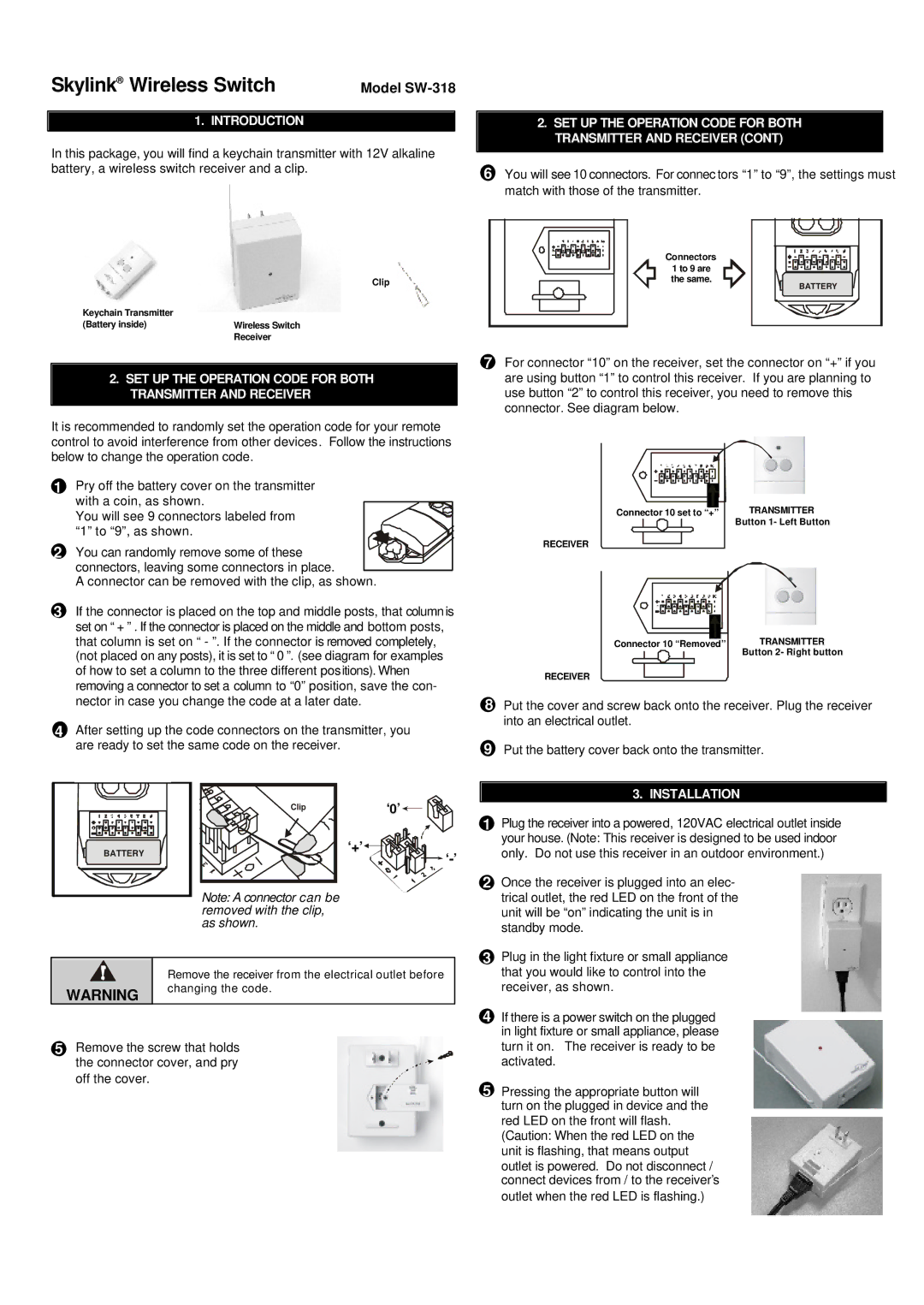SW-318 specifications
The SkyLink SW-318 is a state-of-the-art satellite communication device that has garnered attention for its robust features and cutting-edge technologies designed to enhance connectivity in remote locations. With a focus on providing reliable communication solutions, the SW-318 is an ideal choice for various applications, including military operations, disaster recovery, and remote exploration.One of the standout features of the SkyLink SW-318 is its exceptional data transmission capabilities. Equipped with advanced modulation techniques, the device supports high data rates, making it possible to transmit large volumes of information while maintaining a stable connection. This is crucial for applications that demand real-time data communication, such as video conferencing and telemetry.
The SW-318 also boasts a compact and lightweight design, making it highly portable and suitable for field operations. Weighing just a few kilograms, it can easily be deployed in various environments without the need for extensive infrastructure. The device is built with rugged materials to withstand harsh weather conditions, ensuring reliability in challenging situations.
Another key characteristic of the SkyLink SW-318 is its versatile connectivity options. It supports multiple satellite networks and can seamlessly switch between them, ensuring consistent and uninterrupted communication. This adaptability is particularly beneficial in scenarios where network coverage may fluctuate, guaranteeing that users remain connected even in the most remote areas.
The SW-318 incorporates advanced encryption technologies to enhance security and protect data transmissions from potential threats. This is especially important for military and governmental applications where sensitive information needs to be safeguarded at all costs.
In terms of user interface, the device features an intuitive control system that allows for easy operation, even for those who may not be technologically inclined. Its user-friendly design ensures that users can quickly access necessary functionalities without extensive training.
Overall, the SkyLink SW-318 stands out in the realm of satellite communication devices. Its combination of high-performance data transmission, portability, versatile connectivity, and enhanced security makes it an invaluable tool for professionals and organizations that require reliable communication in remote and challenging environments. As technology continues to advance, devices like the SW-318 will play a crucial role in bridging communication gaps across the globe.