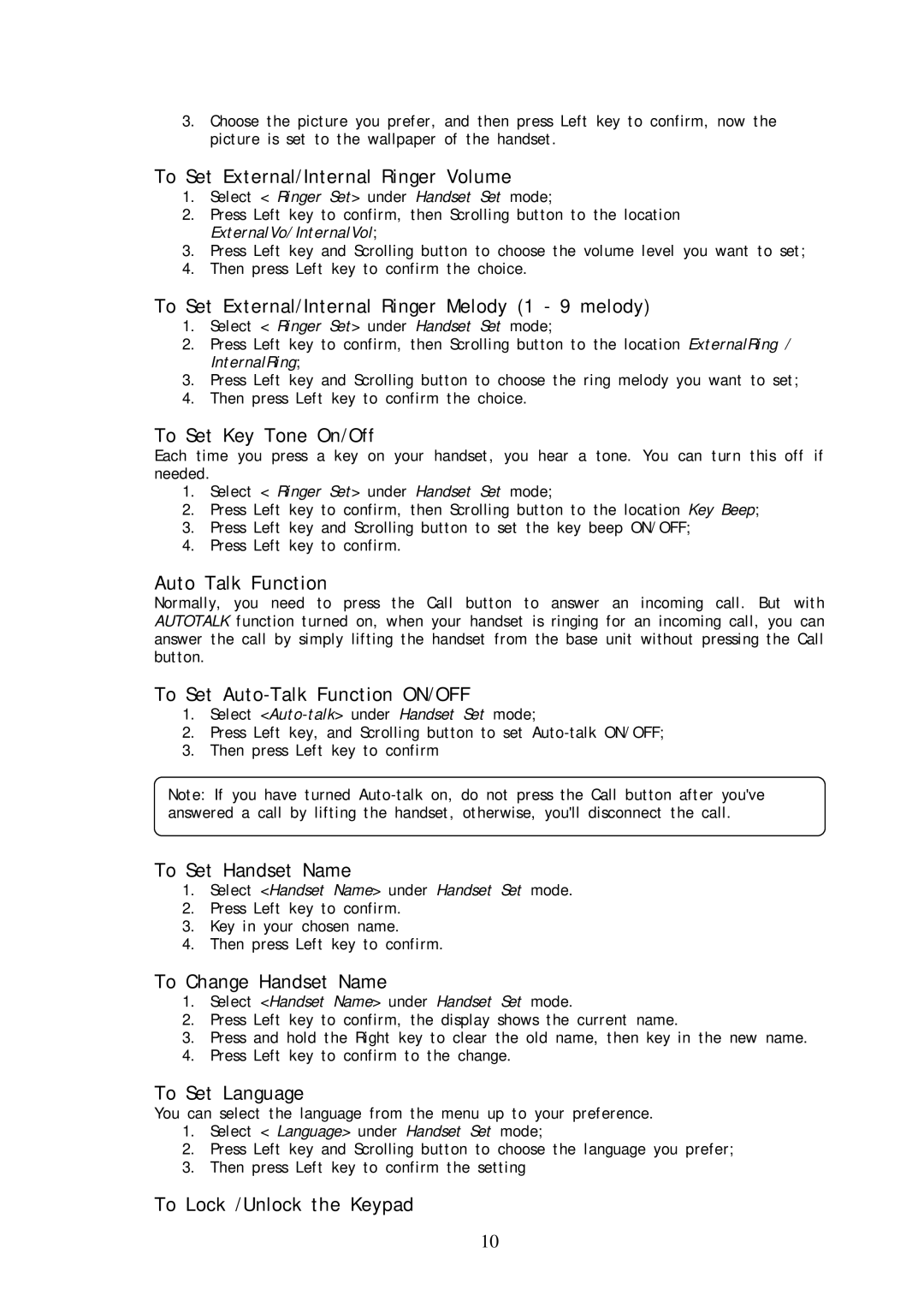3.Choose the picture you prefer, and then press Left key to confirm, now the picture is set to the wallpaper of the handset.
To Set External/Internal Ringer Volume
1.Select < Ringer Set> under Handset Set mode;
2.Press Left key to confirm, then Scrolling button to the location ExternalVo/InternalVol;
3.Press Left key and Scrolling button to choose the volume level you want to set;
4.Then press Left key to confirm the choice.
To Set External/Internal Ringer Melody (1 - 9 melody)
1.Select < Ringer Set> under Handset Set mode;
2.Press Left key to confirm, then Scrolling button to the location ExternalRing / InternalRing;
3.Press Left key and Scrolling button to choose the ring melody you want to set;
4.Then press Left key to confirm the choice.
To Set Key Tone On/Off
Each time you press a key on your handset, you hear a tone. You can turn this off if needed.
1.Select < Ringer Set> under Handset Set mode;
2.Press Left key to confirm, then Scrolling button to the location Key Beep;
3.Press Left key and Scrolling button to set the key beep ON/OFF;
4.Press Left key to confirm.
Auto Talk Function
Normally, you need to press the Call button to answer an incoming call. But with AUTOTALK function turned on, when your handset is ringing for an incoming call, you can answer the call by simply lifting the handset from the base unit without pressing the Call button.
To Set Auto-Talk Function ON/OFF
1.Select
2.Press Left key, and Scrolling button to set
3.Then press Left key to confirm
Note: If you have turned
To Set Handset Name
1.Select <Handset Name> under Handset Set mode.
2.Press Left key to confirm.
3.Key in your chosen name.
4.Then press Left key to confirm.
To Change Handset Name
1.Select <Handset Name> under Handset Set mode.
2.Press Left key to confirm, the display shows the current name.
3.Press and hold the Right key to clear the old name, then key in the new name.
4.Press Left key to confirm to the change.
To Set Language
You can select the language from the menu up to your preference.
1.Select < Language> under Handset Set mode;
2.Press Left key and Scrolling button to choose the language you prefer;
3.Then press Left key to confirm the setting
To Lock /Unlock the Keypad
10