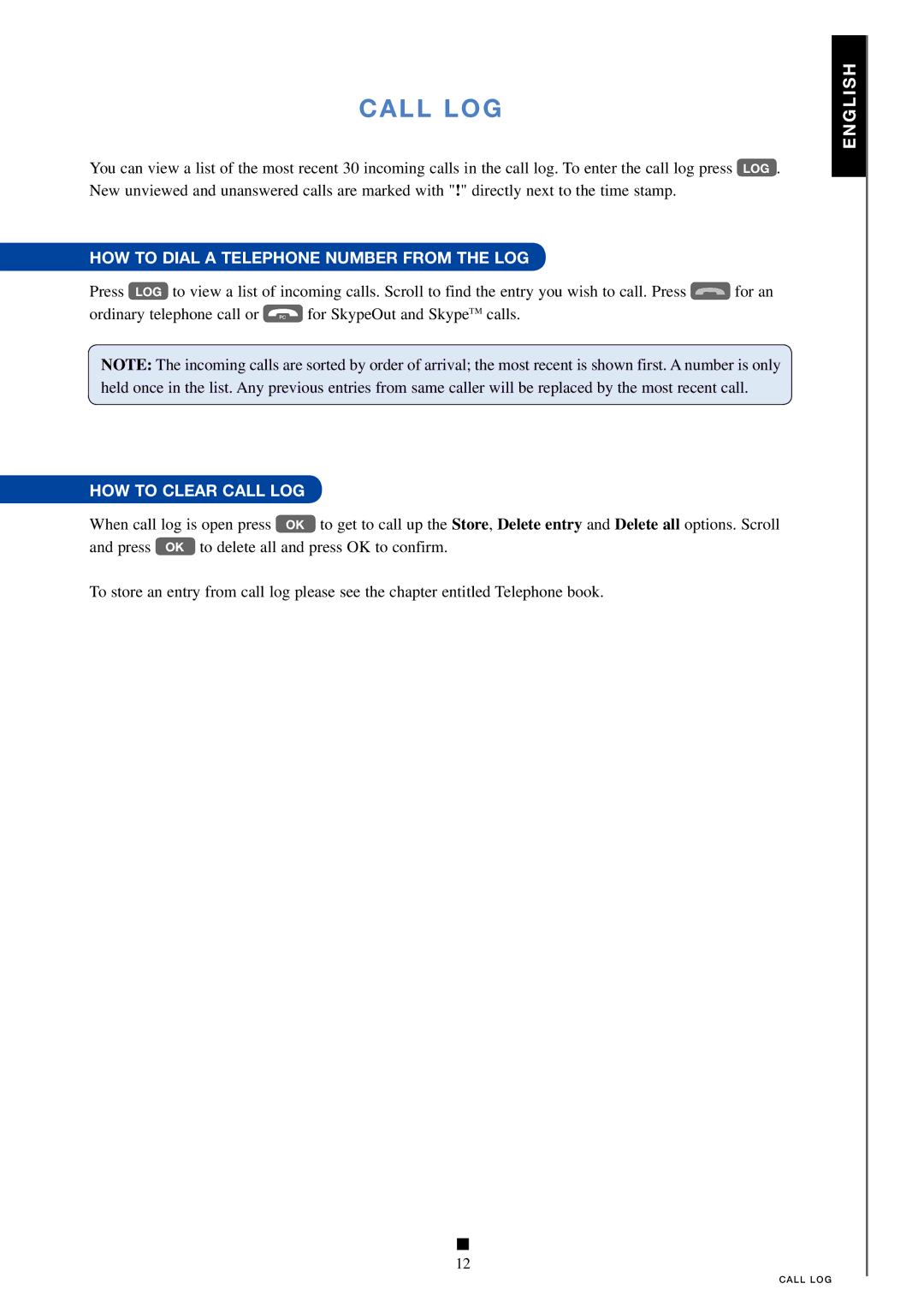CALL LOG
You can view a list of the most recent 30 incoming calls in the call log. To enter the call log press LOG . New unviewed and unanswered calls are marked with "!" directly next to the time stamp.
HOW TO DIAL A TELEPHONE NUMBER FROM THE LOG |
| |
Press LOG to view a list of incoming calls. Scroll to find the entry you wish to call. Press | for an | |
ordinary telephone call or | for SkypeOut and SkypeTM calls. |
|
NOTE: The incoming calls are sorted by order of arrival; the most recent is shown first. A number is only held once in the list. Any previous entries from same caller will be replaced by the most recent call.
HOW TO CLEAR CALL LOG
When call log is open press OK to get to call up the Store, Delete entry and Delete all options. Scroll and press OK to delete all and press OK to confirm.
To store an entry from call log please see the chapter entitled Telephone book.
■
12
ENGLISH
CALL LOG