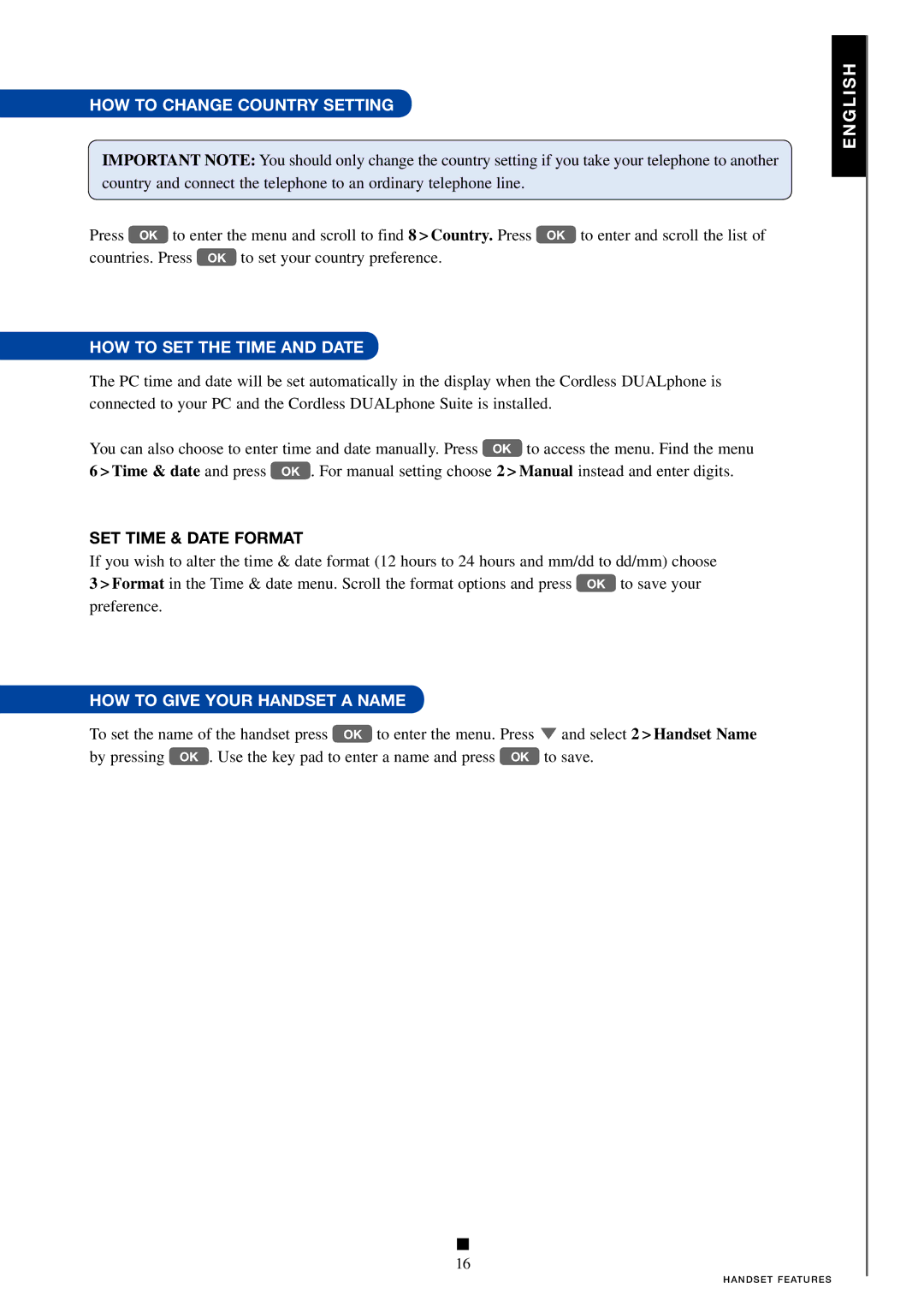HOW TO CHANGE COUNTRY SETTING
IMPORTANT NOTE: You should only change the country setting if you take your telephone to another country and connect the telephone to an ordinary telephone line.
Press OK to enter the menu and scroll to find 8 > Country. Press OK to enter and scroll the list of countries. Press OK to set your country preference.
HOW TO SET THE TIME AND DATE
The PC time and date will be set automatically in the display when the Cordless DUALphone is connected to your PC and the Cordless DUALphone Suite is installed.
You can also choose to enter time and date manually. Press OK to access the menu. Find the menu 6 > Time & date and press OK . For manual setting choose 2 > Manual instead and enter digits.
SET TIME & DATE FORMAT
If you wish to alter the time & date format (12 hours to 24 hours and mm/dd to dd/mm) choose 3 > Format in the Time & date menu. Scroll the format options and press OK to save your preference.
HOW TO GIVE YOUR HANDSET A NAME
To set the name of the handset press OK to enter the menu. Press ▼ and select 2 > Handset Name by pressing OK . Use the key pad to enter a name and press OK to save.
ENGLISH
■
16
HANDSET FEATURES