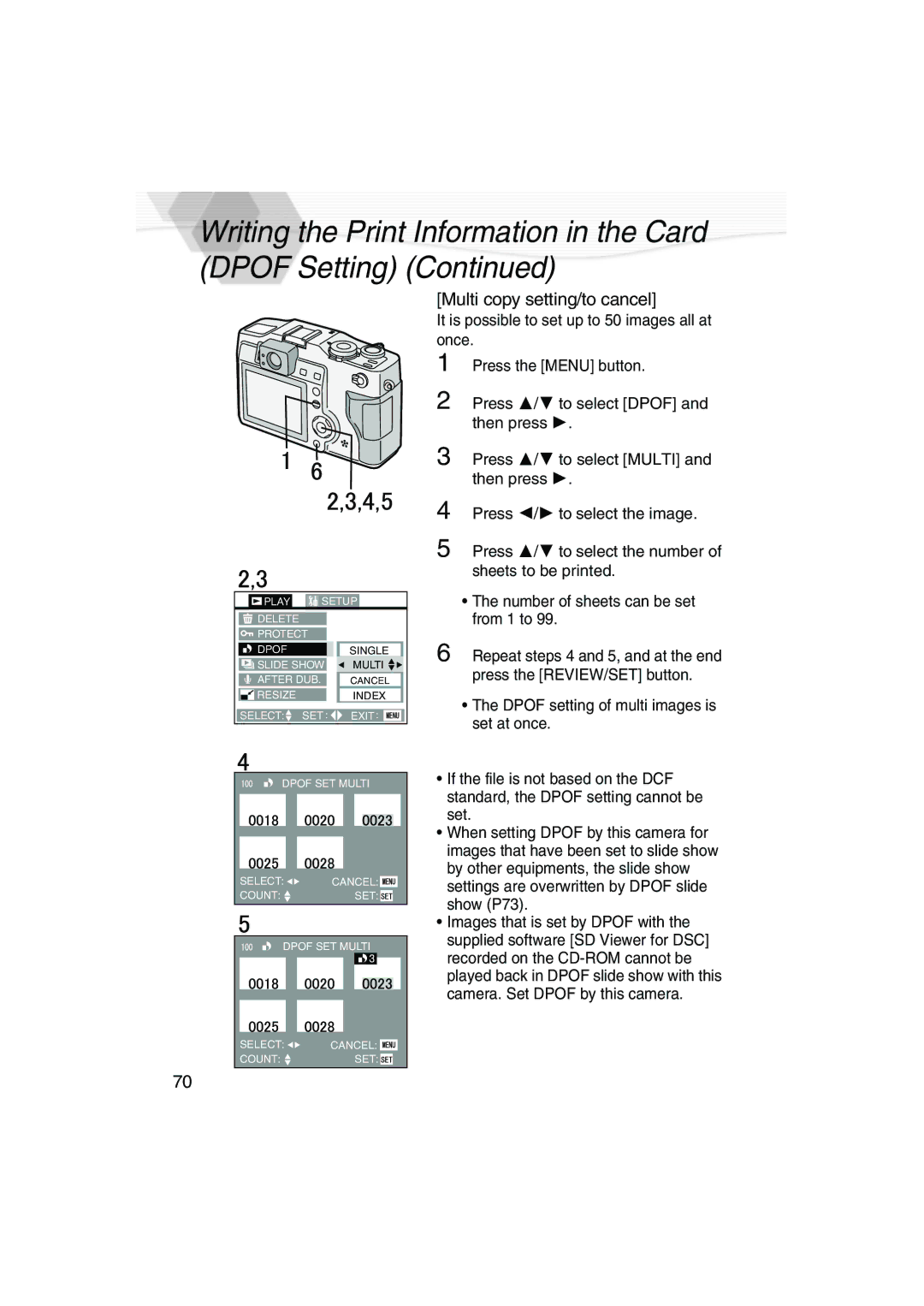Writing the Print Information in the Card (DPOF Setting) (Continued)
[Multi copy setting/to cancel]
It is possible to set up to 50 images all at once.
1
2
Press the [MENU] button.
Press 3/4 to select [DPOF] and then press 1.
3 Press 3/4 to select [MULTI] and then press 1.
4
5
Press 2/1 to select the image.
Press 3/4 to select the number of sheets to be printed.
|
|
|
|
|
|
|
|
|
|
|
|
|
|
| PLAY |
|
|
| SETUP |
|
|
| |||
|
|
|
|
|
|
|
|
|
|
| ||
| DELETE |
|
|
|
|
|
|
|
|
| ||
|
|
|
|
|
|
|
|
|
|
|
|
|
| PROTECT |
|
|
|
|
|
| |||||
|
|
|
|
|
|
|
|
|
| |||
| DPOF |
|
|
|
|
| SINGLE |
| ||||
| SLIDE SHOW |
|
| MULTI |
| |||||||
|
| |||||||||||
| AFTER DUB. |
|
| CANCEL |
| |||||||
| RESIZE |
|
|
|
|
| INDEX |
| ||||
|
|
|
|
|
|
|
|
|
|
|
|
|
| SELECT: | SET |
|
| EXIT |
|
| |||||
|
|
|
|
|
|
|
|
|
|
|
|
|
DPOF SET MULTI
SELECT: ![]()
![]() CANCEL:
CANCEL: ![]()
COUNT: ![]() SET:
SET: ![]()
DPOF SET MULTI
SELECT: ![]()
![]() CANCEL:
CANCEL: ![]()
COUNT: ![]() SET:
SET: ![]()
•The number of sheets can be set from 1 to 99.
6 Repeat steps 4 and 5, and at the end press the [REVIEW/SET] button.
•The DPOF setting of multi images is set at once.
•If the file is not based on the DCF standard, the DPOF setting cannot be set.
•When setting DPOF by this camera for images that have been set to slide show by other equipments, the slide show settings are overwritten by DPOF slide show (P73).
•Images that is set by DPOF with the supplied software [SD Viewer for DSC] recorded on the
70