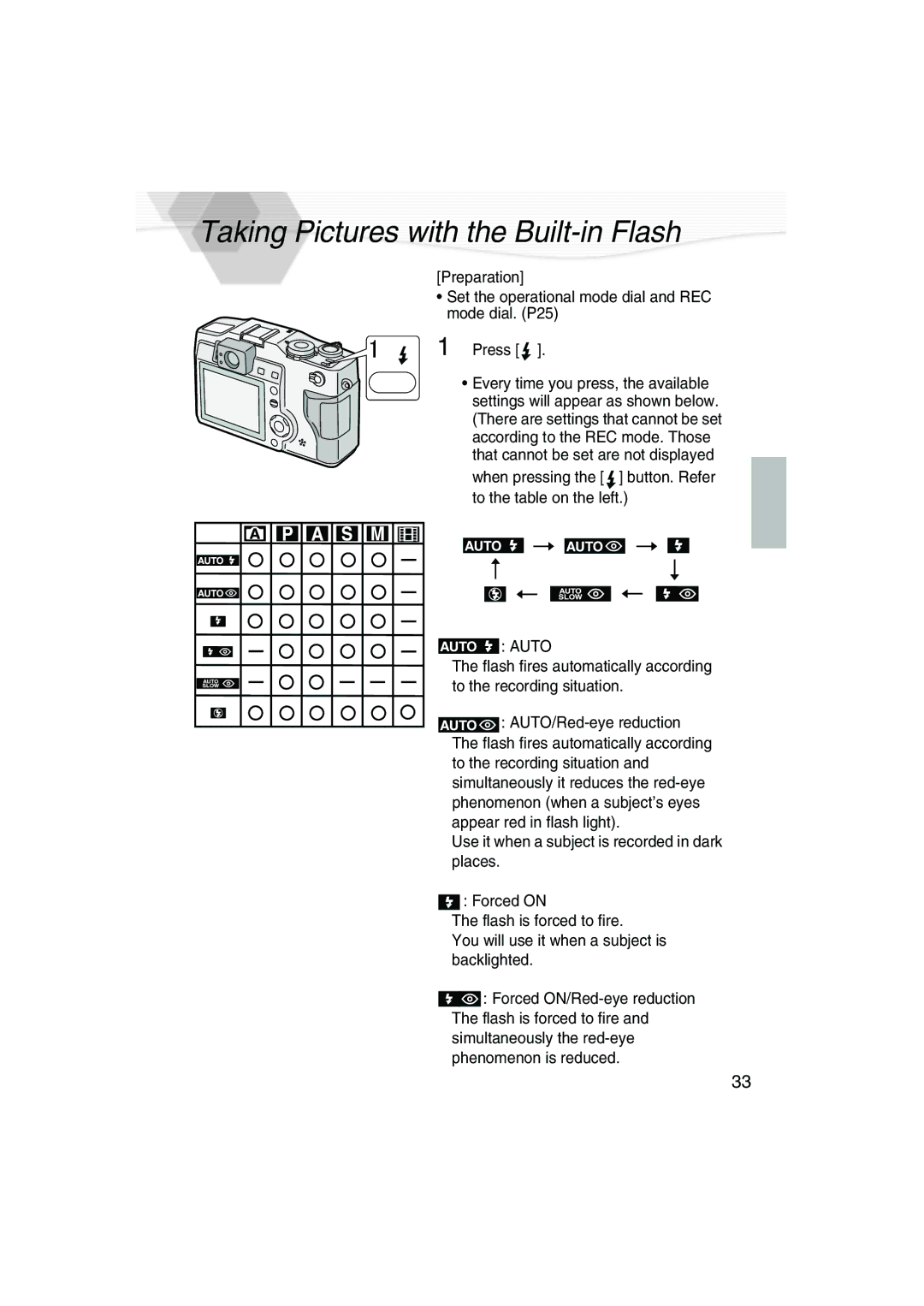Taking Pictures with the Built-in Flash
[Preparation]
•Set the operational mode dial and REC mode dial. (P25)
1 Press [![]() ].
].
• Every time you press, the available settings will appear as shown below. (There are settings that cannot be set according to the REC mode. Those that cannot be set are not displayed
when pressing the [![]() ] button. Refer to the table on the left.)
] button. Refer to the table on the left.)
![]()
![]()
![]() : AUTO
: AUTO
The flash fires automatically according to the recording situation.
![]()
![]()
![]() :
:
Use it when a subject is recorded in dark places.
![]() : Forced ON
: Forced ON
The flash is forced to fire.
You will use it when a subject is backlighted.
![]()
![]() : Forced
: Forced
33