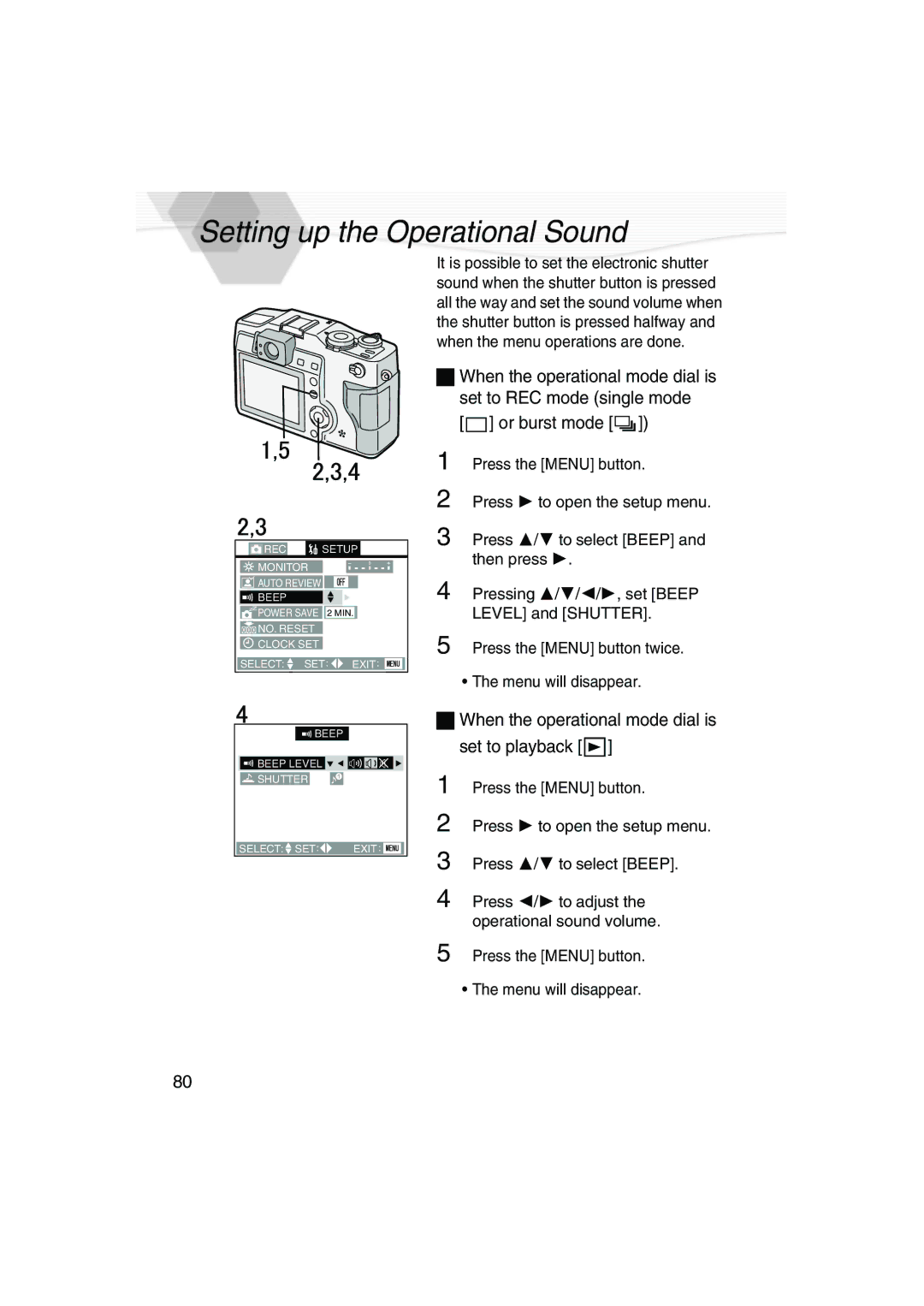Setting up the Operational Sound
![]() REC
REC ![]()
![]() SETUP
SETUP
![]() MONITOR
MONITOR
![]() AUTO REVIEW
AUTO REVIEW ![]()
![]()
![]()
![]() BEEP
BEEP
POWER SAVE 2 MIN.
![]()
![]()
![]() NO. RESET
NO. RESET
![]() CLOCK SET
CLOCK SET
SELECT: ![]() SET
SET![]()
![]()
![]() EXIT
EXIT![]()
It is possible to set the electronic shutter sound when the shutter button is pressed all the way and set the sound volume when the shutter button is pressed halfway and when the menu operations are done.
ªWhen the operational mode dial is set to REC mode (single mode
[![]() ] or burst mode [
] or burst mode [ ![]() ])
])
1 Press the [MENU] button.
2 Press 1 to open the setup menu.
3 Press 3/4 to select [BEEP] and then press 1.
4 Pressing 3/4/2/1, set [BEEP LEVEL] and [SHUTTER].
5 Press the [MENU] button twice.
•The menu will disappear.
![]()
![]()
![]() BEEP
BEEP
![]()
![]()
![]() BEEP LEVEL
BEEP LEVEL ![]()
![]()
![]()
![]()
![]() SHUTTER
SHUTTER
SELECT: SET | EXIT |
|
ªWhen the operational mode dial is set to playback [ ]
]
1
2
3 Press 3/4 to select [BEEP].
4 Press 2/1 to adjust the operational sound volume.
5 Press the [MENU] button.
•The menu will disappear.
80