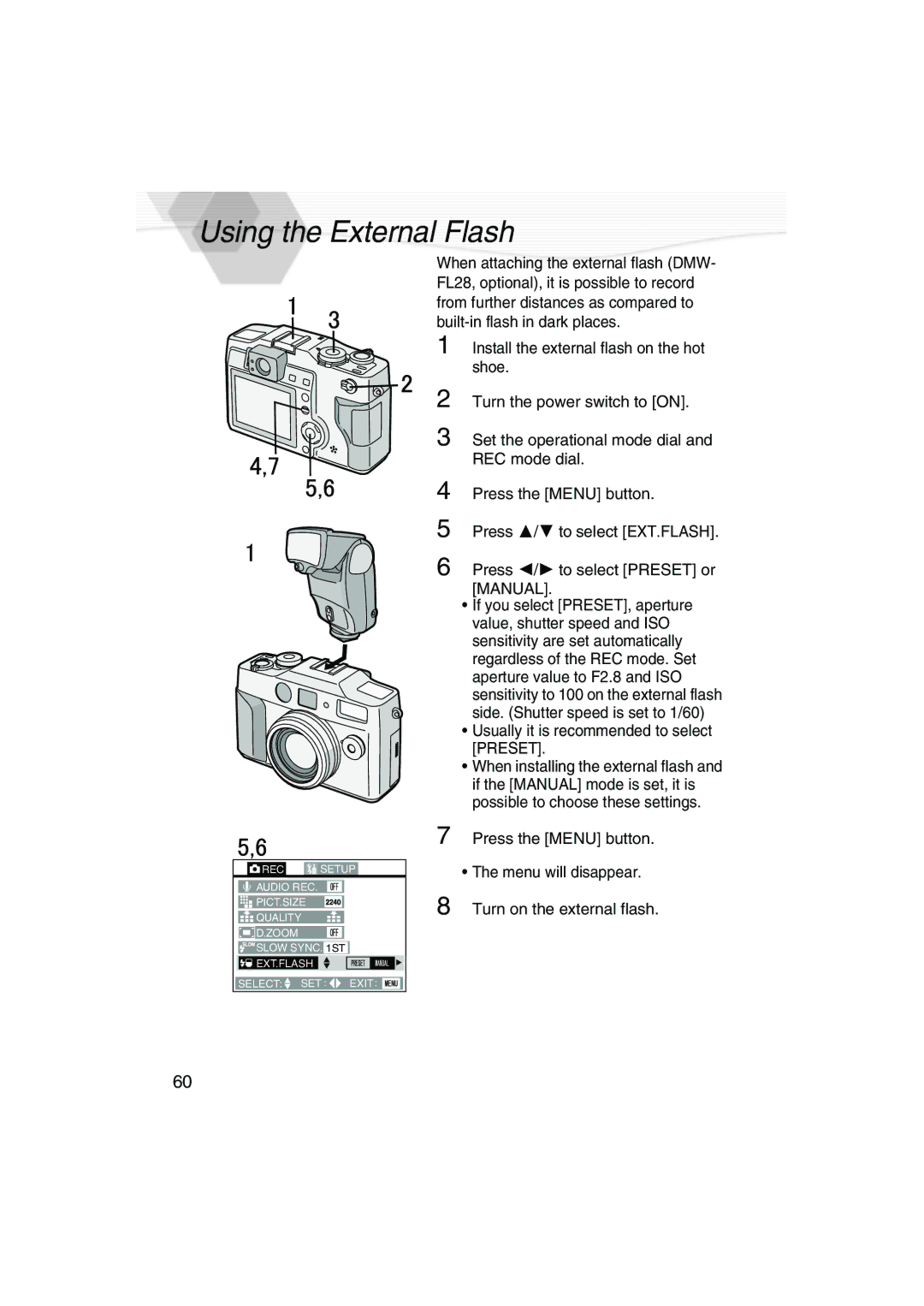Using the External Flash
When attaching the external flash (DMW- FL28, optional), it is possible to record from further distances as compared to
1 Install the external flash on the hot shoe.
2
3
Turn the power switch to [ON].
Set the operational mode dial and REC mode dial.
![]() REC
REC ![]() SETUP
SETUP
AUDIO REC.
![]()
![]()
![]()
![]() PICT.SIZE
PICT.SIZE
![]()
![]()
![]() QUALITY
QUALITY
![]() D.ZOOM
D.ZOOM
![]()
![]() SLOW SYNC. 1ST
SLOW SYNC. 1ST
![]() EXT.FLASH
EXT.FLASH
SELECT: ![]() SET
SET ![]()
![]()
![]() EXIT
EXIT ![]()
4
5
6
7
8
Press the [MENU] button.
Press 3/4 to select [EXT.FLASH].
Press 2/1 to select [PRESET] or [MANUAL].
•If you select [PRESET], aperture value, shutter speed and ISO sensitivity are set automatically regardless of the REC mode. Set aperture value to F2.8 and ISO sensitivity to 100 on the external flash side. (Shutter speed is set to 1/60)
•Usually it is recommended to select [PRESET].
•When installing the external flash and if the [MANUAL] mode is set, it is possible to choose these settings.
Press the [MENU] button.
•The menu will disappear. Turn on the external flash.
60