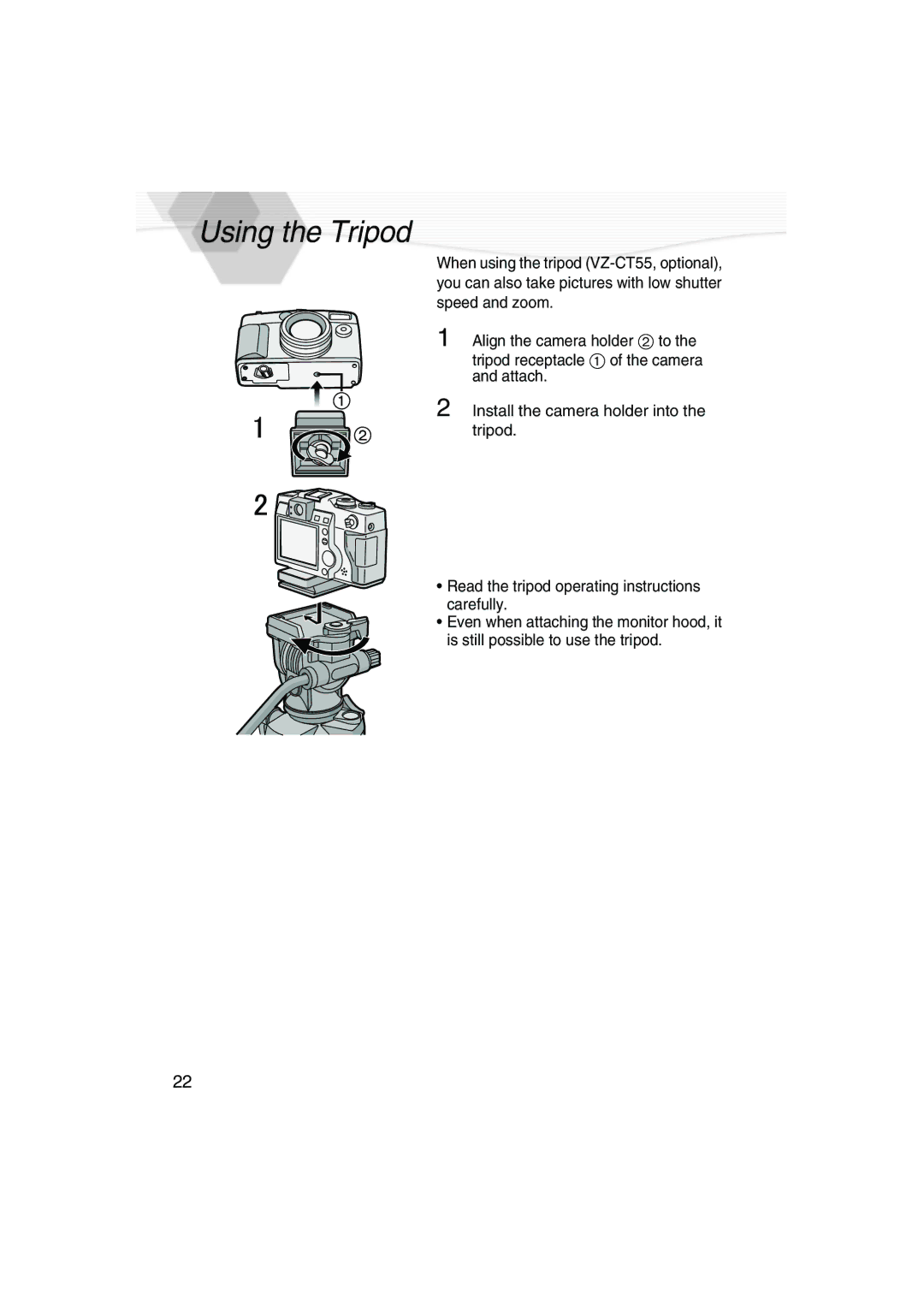Using the Tripod
When using the tripod
1
2
Align the camera holder 2 to the
tripod receptacle 1 of the camera and attach.
Install the camera holder into the tripod.
•Read the tripod operating instructions carefully.
•Even when attaching the monitor hood, it is still possible to use the tripod.
22