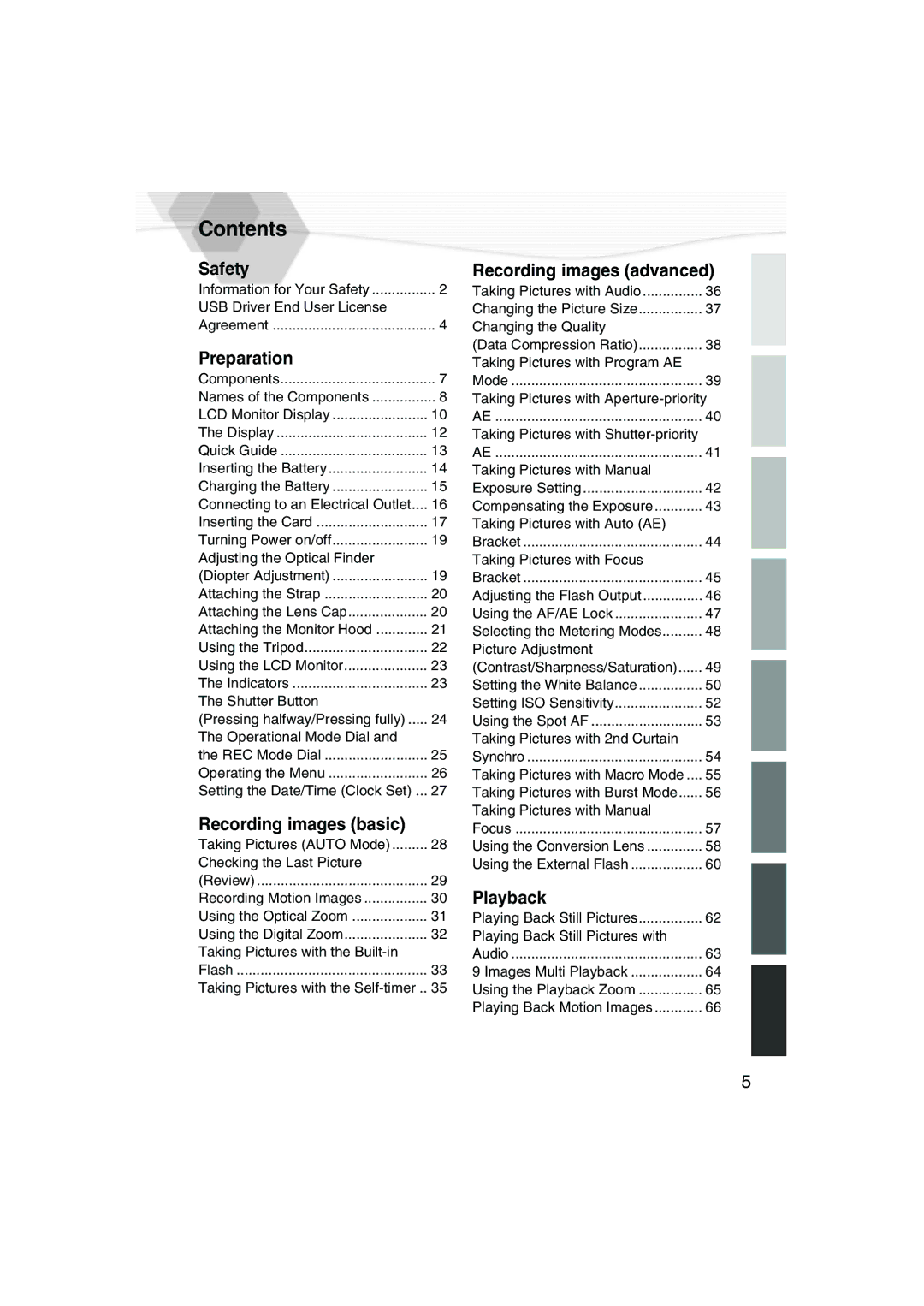Contents |
|
Safety |
|
Information for Your Safety | 2 |
USB Driver End User License |
|
Agreement | 4 |
Preparation |
|
Components | 7 |
Names of the Components | 8 |
LCD Monitor Display | 10 |
The Display | 12 |
Quick Guide | 13 |
Inserting the Battery | 14 |
Charging the Battery | 15 |
Connecting to an Electrical Outlet.... | 16 |
Inserting the Card | 17 |
Turning Power on/off | 19 |
Adjusting the Optical Finder |
|
(Diopter Adjustment) | 19 |
Attaching the Strap | 20 |
Attaching the Lens Cap | 20 |
Attaching the Monitor Hood | 21 |
Using the Tripod | 22 |
Using the LCD Monitor | 23 |
The Indicators | 23 |
The Shutter Button |
|
(Pressing halfway/Pressing fully) | 24 |
The Operational Mode Dial and |
|
the REC Mode Dial | 25 |
Operating the Menu | 26 |
Setting the Date/Time (Clock Set) ... | 27 |
Recording images (basic) |
|
Taking Pictures (AUTO Mode) | 28 |
Checking the Last Picture |
|
(Review) | 29 |
Recording Motion Images | 30 |
Using the Optical Zoom | 31 |
Using the Digital Zoom | 32 |
Taking Pictures with the |
|
Flash | 33 |
Taking Pictures with the | 35 |
Recording images (advanced)
Taking Pictures with Audio | 36 |
Changing the Picture Size | 37 |
Changing the Quality |
|
(Data Compression Ratio) | 38 |
Taking Pictures with Program AE |
|
Mode | 39 |
Taking Pictures with | |
AE | 40 |
Taking Pictures with |
|
AE | 41 |
Taking Pictures with Manual |
|
Exposure Setting | 42 |
Compensating the Exposure | 43 |
Taking Pictures with Auto (AE) |
|
Bracket | 44 |
Taking Pictures with Focus |
|
Bracket | 45 |
Adjusting the Flash Output | 46 |
Using the AF/AE Lock | 47 |
Selecting the Metering Modes | 48 |
Picture Adjustment |
|
(Contrast/Sharpness/Saturation) | 49 |
Setting the White Balance | 50 |
Setting ISO Sensitivity | 52 |
Using the Spot AF | 53 |
Taking Pictures with 2nd Curtain |
|
Synchro | 54 |
Taking Pictures with Macro Mode .... | 55 |
Taking Pictures with Burst Mode | 56 |
Taking Pictures with Manual |
|
Focus | 57 |
Using the Conversion Lens | 58 |
Using the External Flash | 60 |
Playback |
|
Playing Back Still Pictures | 62 |
Playing Back Still Pictures with |
|
Audio | 63 |
9 Images Multi Playback | 64 |
Using the Playback Zoom | 65 |
Playing Back Motion Images | 66 |
5