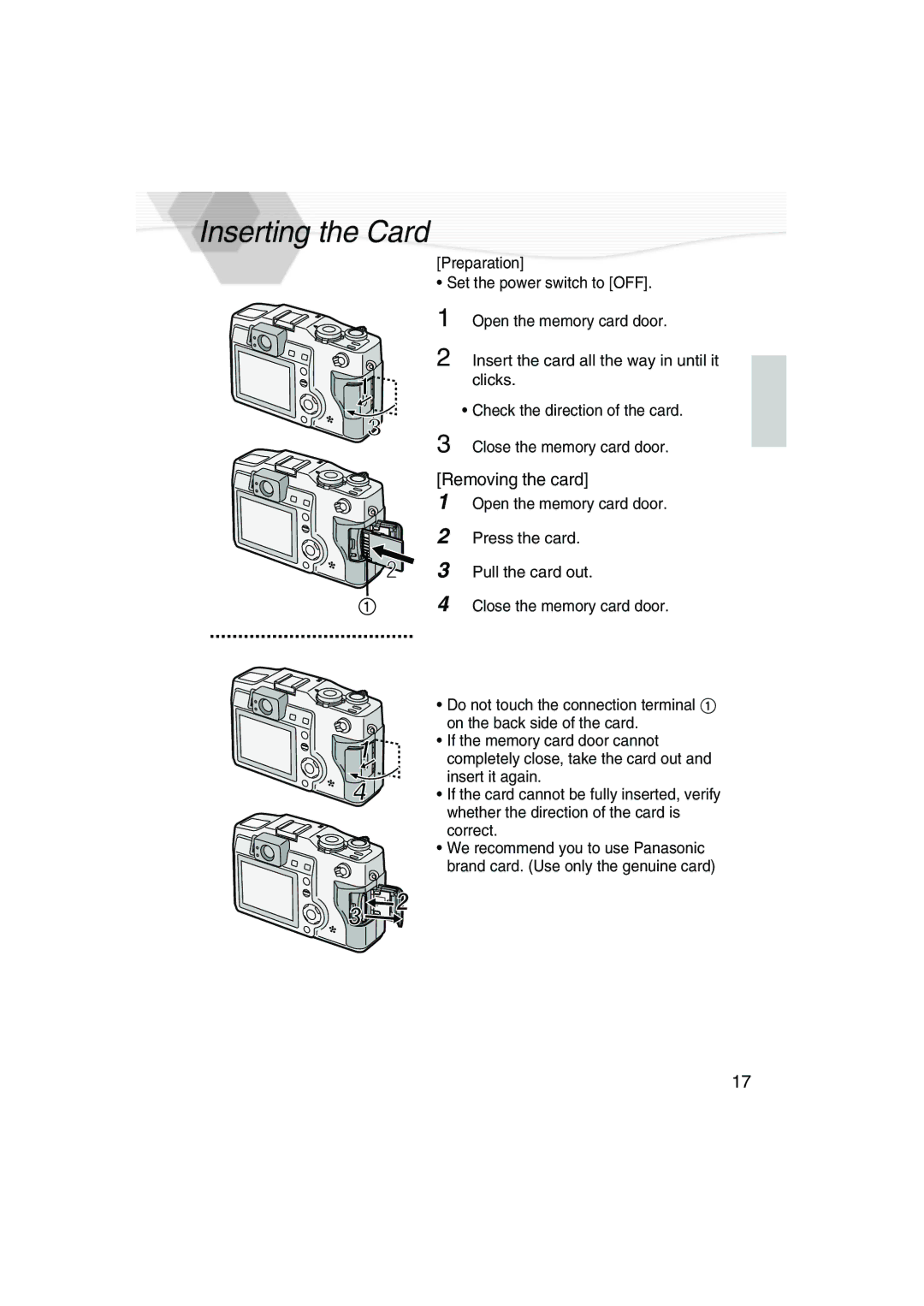Inserting the Card
[Preparation]
• Set the power switch to [OFF].
1
2
3
Open the memory card door.
Insert the card all the way in until it clicks.
•Check the direction of the card. Close the memory card door.
[Removing the card]
1
2
3
4
Open the memory card door.
Press the card.
Pull the card out.
Close the memory card door.
•Do not touch the connection terminal 1 on the back side of the card.
•If the memory card door cannot completely close, take the card out and insert it again.
•If the card cannot be fully inserted, verify whether the direction of the card is correct.
•We recommend you to use Panasonic brand card. (Use only the genuine card)
17