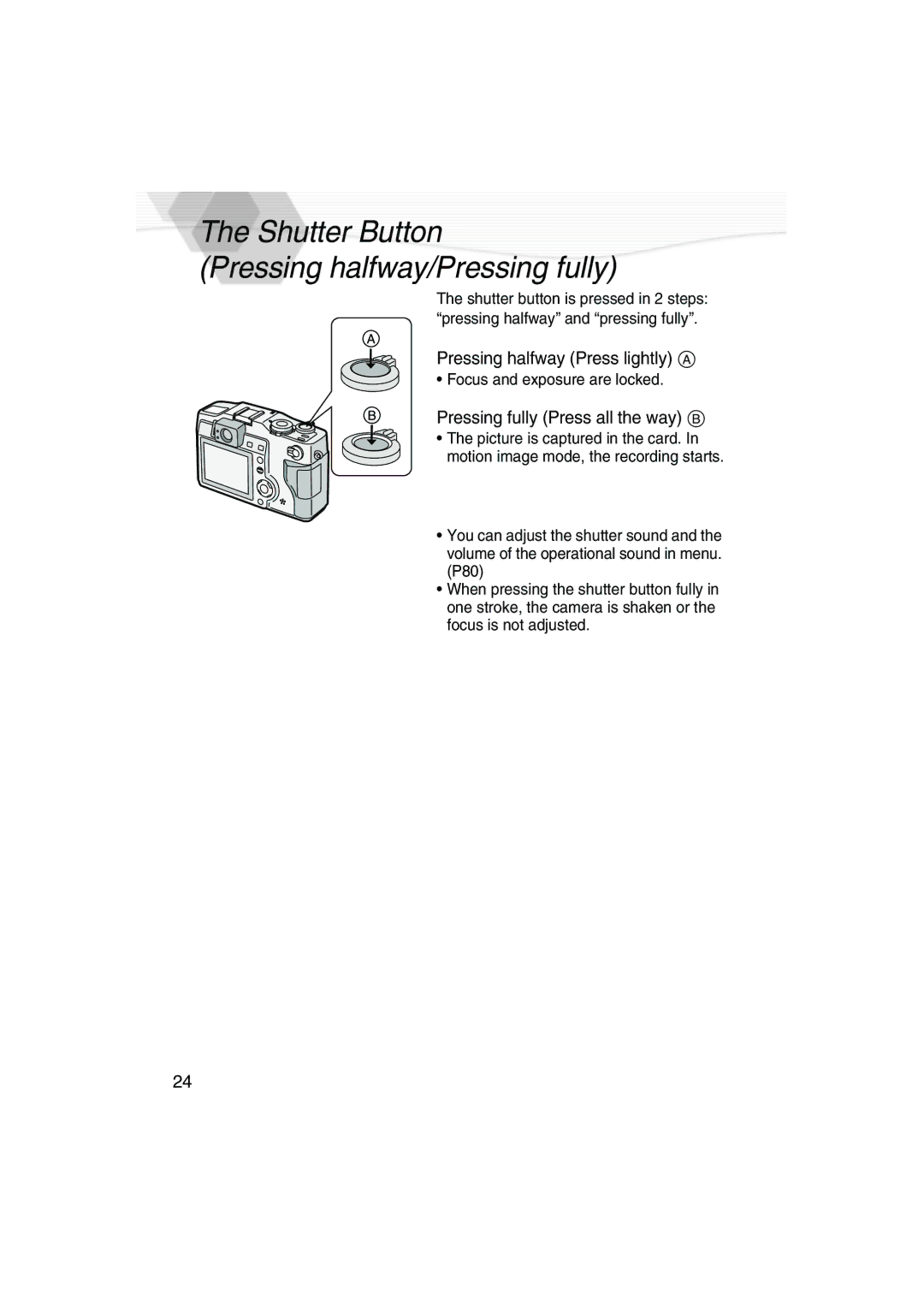The Shutter Button
(Pressing halfway/Pressing fully)
The shutter button is pressed in 2 steps: “pressing halfway” and “pressing fully”.
Pressing halfway (Press lightly) A
• Focus and exposure are locked.
Pressing fully (Press all the way) B
• The picture is captured in the card. In motion image mode, the recording starts.
•You can adjust the shutter sound and the volume of the operational sound in menu. (P80)
•When pressing the shutter button fully in one stroke, the camera is shaken or the focus is not adjusted.
24