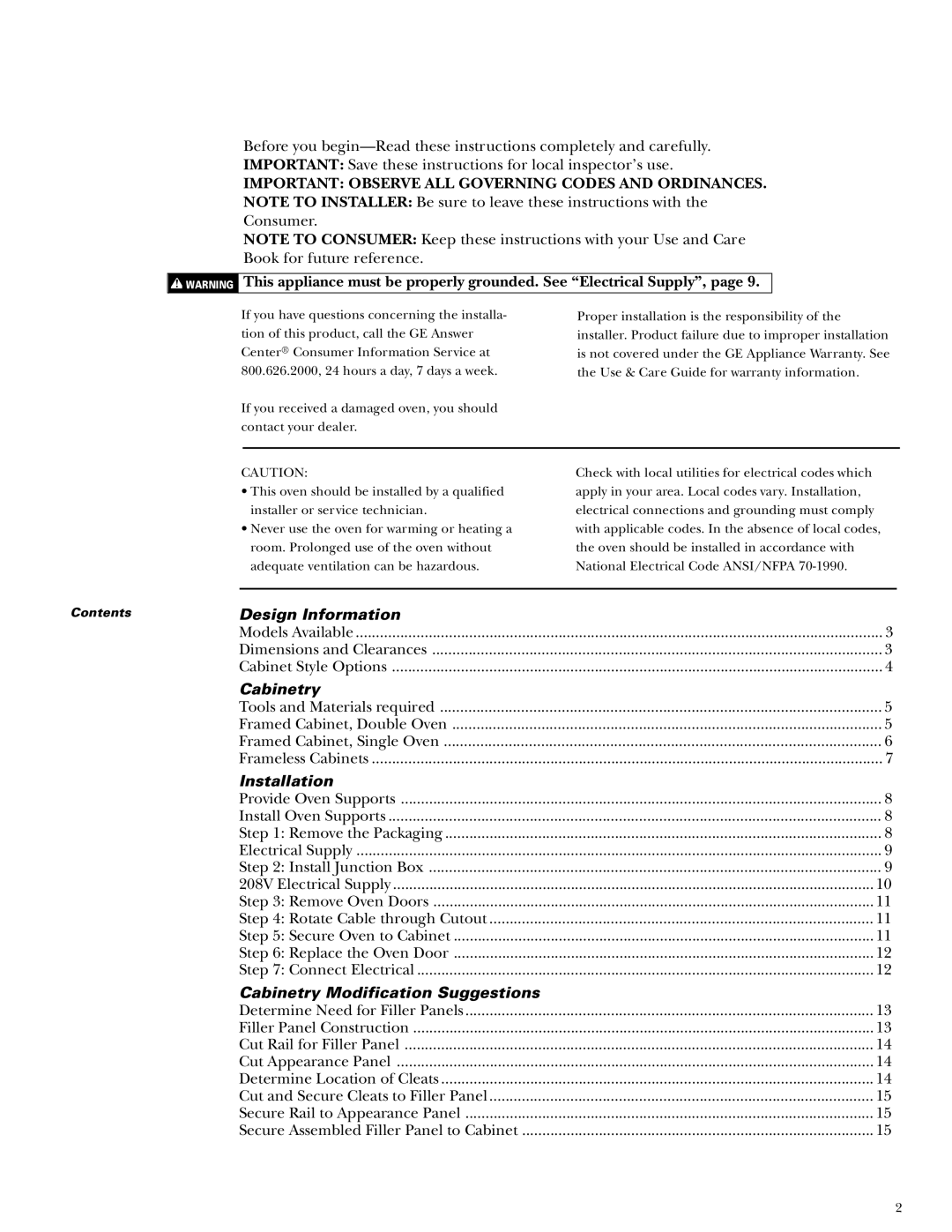ZET857BYBB, ZET857DYSB, ZET857WYWW, ZET837BYBB, ZET837WYWW specifications
The GE Monogram line of electric wall ovens offers a blend of stylish design, advanced technology, and exceptional cooking performance. Models such as the ZET857SYSS, ZET857DYSB, ZET857BYBB, ZET837SYSS, and ZET857WYWW are engineered to meet the demanding expectations of culinary enthusiasts and professional chefs alike.One of the standout features of these wall ovens is their precision cooking capability, enabled by advanced convection technology. The true European convection ensures even heat distribution throughout the oven cavity, allowing for perfectly baked goods and uniform roasting. This technology circulates heated air, which helps reduce cooking times while maintaining ideal temperature consistency.
The ZET857 series also includes the innovative self-clean feature, which utilizes high heat to burn away food residues and spills, transforming them into ash that can be easily wiped away. This not only saves time but also enhances the overall cooking experience by providing a clean cooking environment.
These ovens come equipped with a high-resolution touchscreen control panel that allows for easy navigation and programming. Users can quickly set cooking modes, timers, and temperatures with the swipe of a finger. Additionally, they feature built-in Wi-Fi connectivity, enabling remote control and monitoring via a smartphone app. This modern convenience allows users to preheat the oven or check cooking progress while multitasking in other areas of their home.
The spacious interior of these wall ovens can accommodate multiple dishes, thanks to adjustable racks and a variety of rack positions. The models are designed with premium materials that resist wear and tear, ensuring long-lasting functionality and aesthetic appeal.
Moreover, the ZET857 series incorporates a sleek and elegant design that complements any kitchen décor. Available in stainless steel, black, and white finishes, these ovens not only perform exceptionally but also serve as a stylish focal point in the kitchen.
In summary, the GE Monogram wall ovens ZET857SYSS, ZET857DYSB, ZET857BYBB, ZET837SYSS, and ZET857WYWW offer a combination of cutting-edge technology, user-friendly features, and a stunning design. These ovens are perfect for those who value performance and aesthetics in their culinary tools, making them a worthy investment for any kitchen.