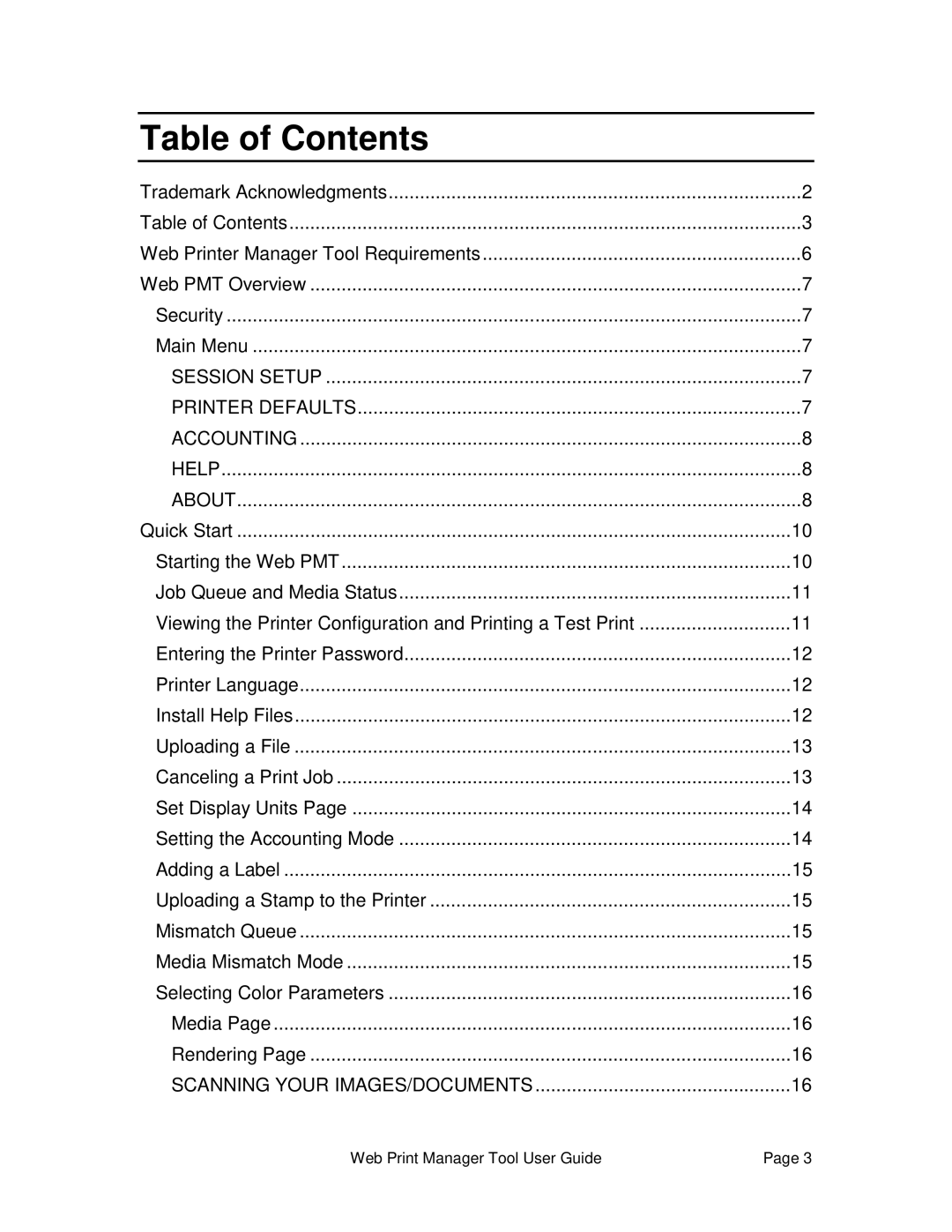Table of Contents
Trademark Acknowledgments | 2 |
Table of Contents | 3 |
Web Printer Manager Tool Requirements | 6 |
Web PMT Overview | 7 |
Security | 7 |
Main Menu | 7 |
SESSION SETUP | 7 |
PRINTER DEFAULTS | 7 |
ACCOUNTING | 8 |
HELP | 8 |
ABOUT | 8 |
Quick Start | 10 |
Starting the Web PMT | 10 |
Job Queue and Media Status | 11 |
Viewing the Printer Configuration and Printing a Test Print | 11 |
Entering the Printer Password | 12 |
Printer Language | 12 |
Install Help Files | 12 |
Uploading a File | 13 |
Canceling a Print Job | 13 |
Set Display Units Page | 14 |
Setting the Accounting Mode | 14 |
Adding a Label | 15 |
Uploading a Stamp to the Printer | 15 |
Mismatch Queue | 15 |
Media Mismatch Mode | 15 |
Selecting Color Parameters | 16 |
Media Page | 16 |
Rendering Page | 16 |
SCANNING YOUR IMAGES/DOCUMENTS | 16 |
Web Print Manager Tool User Guide | Page 3 |