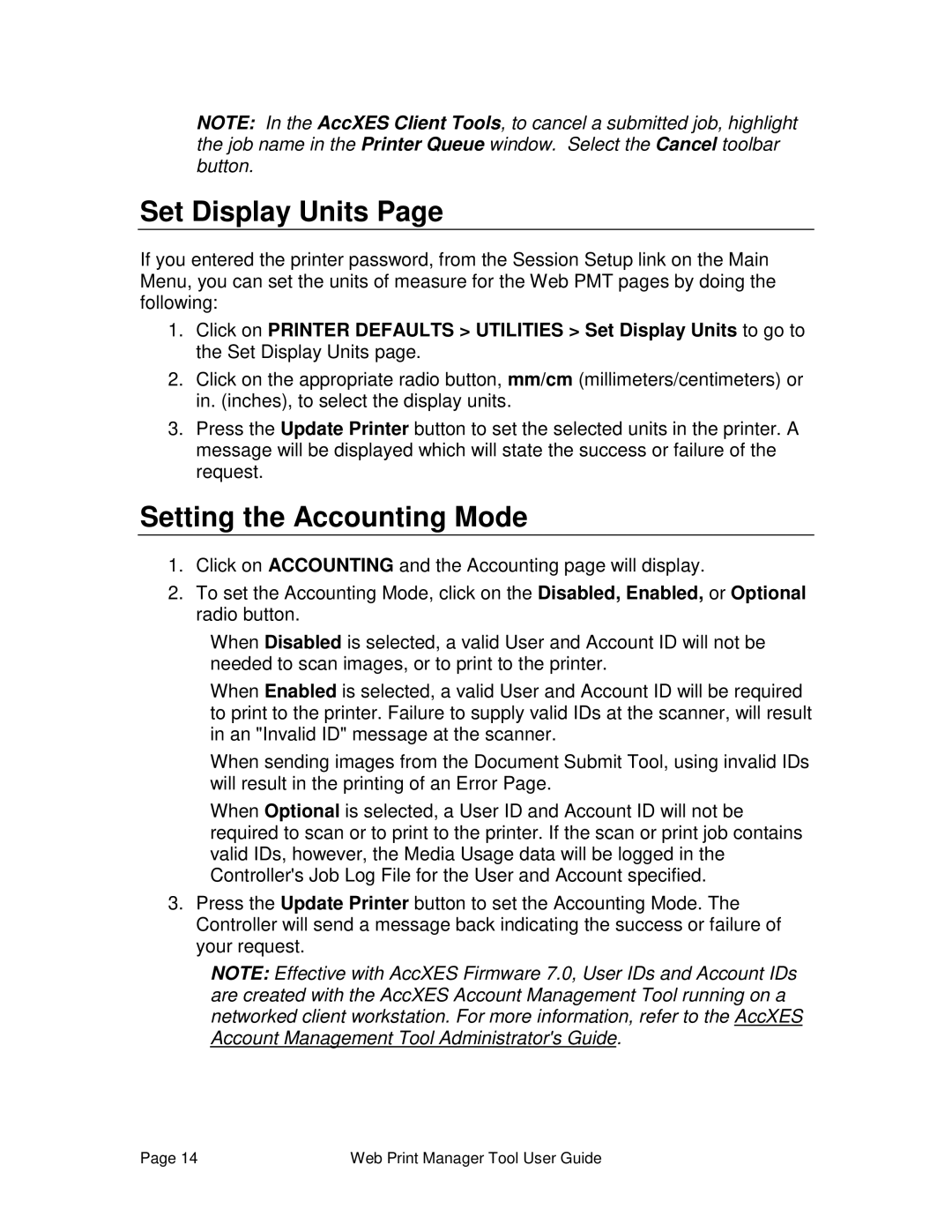NOTE: In the AccXES Client Tools, to cancel a submitted job, highlight the job name in the Printer Queue window. Select the Cancel toolbar button.
Set Display Units Page
If you entered the printer password, from the Session Setup link on the Main Menu, you can set the units of measure for the Web PMT pages by doing the following:
1.Click on PRINTER DEFAULTS > UTILITIES > Set Display Units to go to the Set Display Units page.
2.Click on the appropriate radio button, mm/cm (millimeters/centimeters) or in. (inches), to select the display units.
3.Press the Update Printer button to set the selected units in the printer. A message will be displayed which will state the success or failure of the request.
Setting the Accounting Mode
1.Click on ACCOUNTING and the Accounting page will display.
2.To set the Accounting Mode, click on the Disabled, Enabled, or Optional radio button.
When Disabled is selected, a valid User and Account ID will not be needed to scan images, or to print to the printer.
When Enabled is selected, a valid User and Account ID will be required to print to the printer. Failure to supply valid IDs at the scanner, will result in an "Invalid ID" message at the scanner.
When sending images from the Document Submit Tool, using invalid IDs will result in the printing of an Error Page.
When Optional is selected, a User ID and Account ID will not be required to scan or to print to the printer. If the scan or print job contains valid IDs, however, the Media Usage data will be logged in the Controller's Job Log File for the User and Account specified.
3.Press the Update Printer button to set the Accounting Mode. The Controller will send a message back indicating the success or failure of your request.
NOTE: Effective with AccXES Firmware 7.0, User IDs and Account IDs are created with the AccXES Account Management Tool running on a networked client workstation. For more information, refer to the AccXES Account Management Tool Administrator's Guide.
Page 14 | Web Print Manager Tool User Guide |